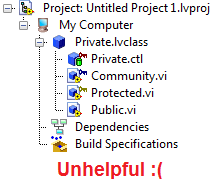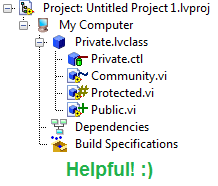- New 2,936
- In Development 0
- In Beta 1
- Declined 2,616
- Duplicate 698
- Completed 323
- Already Implemented 111
- Archived 0
- Subscribe to RSS Feed
- Mark as New
- Mark as Read
- Bookmark
- Subscribe
- Printer Friendly Page
- Report to a Moderator
Better Indication of Access Scope
There are lots of ways to convey information graphically to your users. For example, you can use size, shape, pattern, and saturation/transparency. The differentiation between any two pieces of information becomes even more apparent when you use multiple approaches.
One of the things we are commonly taught not to lean on for differentiation is color. To differentiate the color of two objects, the eye needs a sizeable area of the colors to be able to view them. (Figuring out the color of small or thin objects can be very hard.) And then there's the ever-present threat of colorblindness in the user.
Why are the access scope icons used in classes and libraries small and identially shaped, differing only in their colors? I find myself leaning in to the monitor any time I want to figure out whether a class method is private or protected. It shouldn't have to be this way.
I'd like to see access scope glyphs that are:
- Slightly larger. So much detail is put into the project item icons, and so little of it is useful for determining what kind of project item that is. Why not dedicate more of that space to the differentiating information, like the object's access scope glyph? That would keep me from squinting so often.
- Uniquely shaped. UML uses a plus sign (+) for public scope, a minus sign (-) for private scope, a hashmark (#) for protected scope, and a tilde (~) for package scope. I'd like to see the glyphs shaped like this, so at a glance I can know a project item's scope without needing to figure out its color.
(Since LV doesn't have a "package" item, I would suggest that we overload the tilde (~) for Community-scoped items.)
I am not an artist, nor a graphic designer. If you like my idea but hate my glyphs, I'm open to replacing them with prettier ones. 🙂 In case you do like my glyphs, I've attached them for anyone to use.
Staff Systems Engineer
National Instruments
You must be a registered user to add a comment. If you've already registered, sign in. Otherwise, register and sign in.