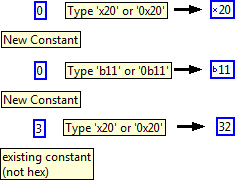- New 2,936
- In Development 0
- In Beta 1
- Declined 2,616
- Duplicate 698
- Completed 323
- Already Implemented 111
- Archived 0
- Subscribe to RSS Feed
- Mark as New
- Mark as Read
- Bookmark
- Subscribe
- Printer Friendly Page
- Report to a Moderator
Autoadapt numeric constant radix plus automatic radix conversions
I would like to introduce a little shorthand for creating numeric constants with non-decimal radix. New constants should be able to autoadapt for radix, much like they do for type: Drop a constant, enter '0x20' or 'x20' to get a constant with Hex radix (visible!), and the proper value.
In addition, it would be nice if automatic conversions would take place if radix specifiers are entered into (non-hex) constants (or controls). For example, entering '0x20' into a numeric control with decimal radix should result in a value of 32 being entered (auto conversion). Hex is an exception, obviously, because b and d are already valid. The other radices have no such problem.
- Tags:
- Data_Entry
You must be a registered user to add a comment. If you've already registered, sign in. Otherwise, register and sign in.