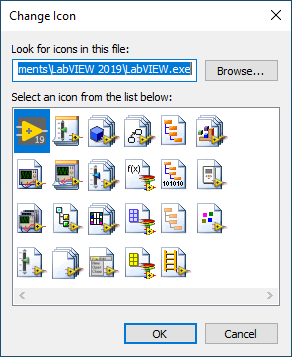View Ideas...
Labels
-
Analysis & Computation
297 -
Development & API
2 -
Development Tools
1 -
Execution & Performance
1,002 -
Feed management
1 -
HW Connectivity
112 -
Installation & Upgrade
264 -
Networking Communications
181 -
Package creation
1 -
Package distribution
1 -
Third party integration & APIs
278 -
UI & Usability
5,371 -
VeriStand
1
Idea Statuses
- New 2,985
- Under Consideration 1
- In Development 3
- In Beta 0
- Declined 2,625
- Duplicate 705
- Completed 324
- Already Implemented 113
- Archived 0
Turn on suggestions
Auto-suggest helps you quickly narrow down your search results by suggesting possible matches as you type.
Showing results for
Options
- Subscribe to RSS Feed
- Mark as New
- Mark as Read
- Bookmark
- Subscribe
- Printer Friendly Page
- Report to a Moderator
Alternative larger number icon for LabVIEW (toolbar)
Submitted by
 cbutcher
cbutcher
 on
08-25-2020
11:36 PM
2 Comments (2 New)
on
08-25-2020
11:36 PM
2 Comments (2 New)
Status:
New
Related to Darren's (implemented in 2014) idea here, Include LabVIEW Version Number in Application Icon, I'd like to ask if the number could be a bit bigger, perhaps as an alternative icon found in the LabVIEW.exe.
If I browse for possible icons (without providing my own file), I see these options:
The first (default) icon is great, but on a 4k monitor without DPI scaling, it can be a bit tricky to read on the taskbar (that 19 is pretty small).
Could an alternative icon (not the default) be provided with a larger number, taking up more of the total space?
Labels:
- Tags:
- Icon
- LabVIEW_Version
2 Comments
You must be a registered user to add a comment. If you've already registered, sign in. Otherwise, register and sign in.