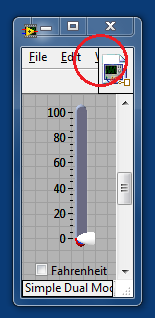- New 2,936
- In Development 0
- In Beta 1
- Declined 2,616
- Duplicate 698
- Completed 323
- Already Implemented 111
- Archived 0
| User | Kudos |
|---|---|
| 4 | |
| 3 | |
| 3 | |
| 2 | |
| 2 |
- Subscribe to RSS Feed
- Mark as New
- Mark as Read
- Bookmark
- Subscribe
- Printer Friendly Page
- Report to a Moderator
Allow access to menus on the menu bar without re-sizing the front panel window
Sometimes you want your front panel fixed to a particular size. Sometimes you also want to access the “Tools,” “Window,” or “Help” menus.
When you have intentionally re-sized your front panel to a specific (small) size, it’s a pain to have to resize the window or switch to a different window every time you want to access something under “Tools” or any of the other menus that are not visible.
(Sure, I could switch to the block diagram and get to the menus from there. But if I can’t remember the keyboard shortcut to open the block diagram, I have to resize the window to get to the “Window” menu to open the block diagram.)
For example, when you make an XControl, you want to re-size the facade to fit the controls that you put on it. And then you want to keep it at that size. On the built-in Simple Dual-Mode Thermometer example, you can’t see any of the menus past “Edit” on the Facade without re-sizing the XControl.
It would be nice if an arrow or something appeared on the menu bar when the window is sized too small that I could then click on and expand to get to the menus that are not visible.
- Tags:
- IDE
- IDE_Window
You must be a registered user to add a comment. If you've already registered, sign in. Otherwise, register and sign in.