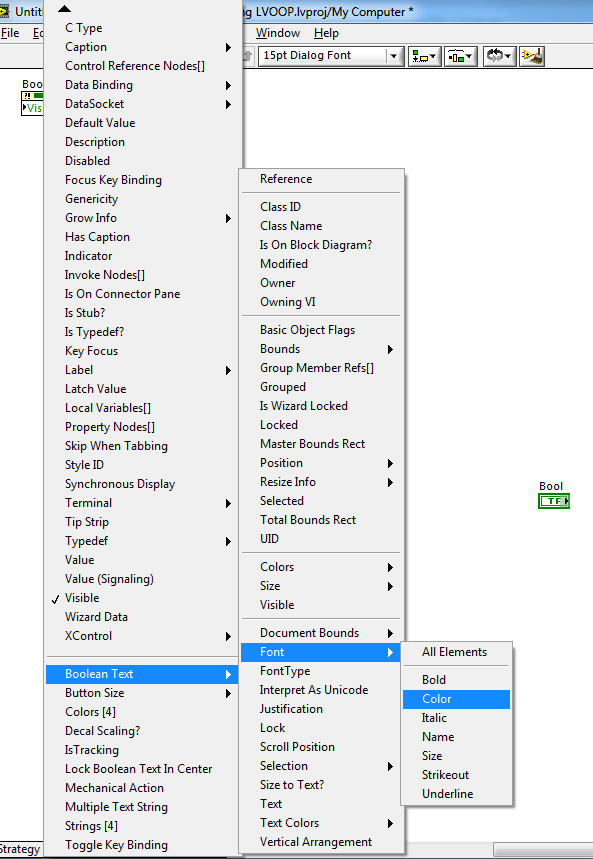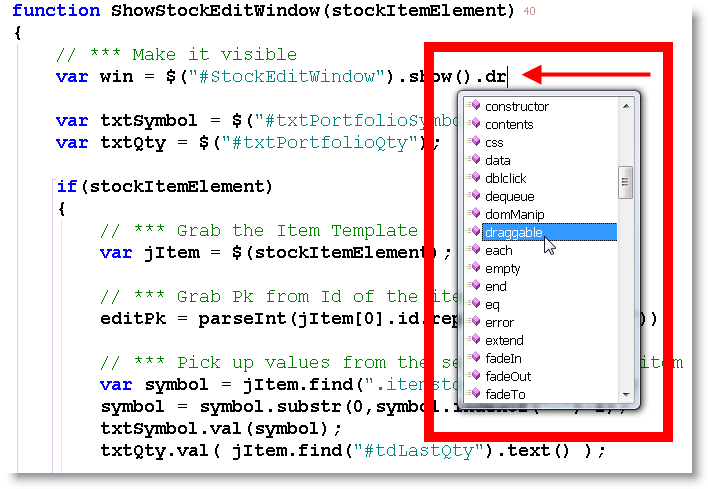-
Analysis & Computation
305 -
Development & API
2 -
Development Tools
1 -
Execution & Performance
1,027 -
Feed management
1 -
HW Connectivity
115 -
Installation & Upgrade
267 -
Networking Communications
183 -
Package creation
1 -
Package distribution
1 -
Third party integration & APIs
290 -
UI & Usability
5,456 -
VeriStand
1
- New 3,058
- Under Consideration 4
- In Development 4
- In Beta 0
- Declined 2,640
- Duplicate 714
- Completed 336
- Already Implemented 114
- Archived 0
- Subscribe to RSS Feed
- Mark as New
- Mark as Read
- Bookmark
- Subscribe
- Printer Friendly Page
- Report to a Moderator
Add Intellisense support to the property node
I really hate having to dig through a long hierarchy of menus when I know what I want:
Visual Studio (and other MS and non-MS products) have a feature called Intellisense, which is meant to make this easier. Basically, as you type, it pops up a list of matching objects, based on context, so you can quickly select what you want:
It would be nice if LV had a similar feature - click on a property in the property node using the text tool (or Ctrl+click if using the auto-tool) and now you can type in the property name and you will get an Intellisense-like pop-up, which will have all the relevant properties.
Specific features it could have:
- It should know all the relevant names - full names with the hierarchy (Boolean Text.Font.Color), long names (Mechanical Action) and short names (MechAction). This could probably be similar to how Quick Drop handles shortcuts or they could simply appear as separate items.
- It should be context sensitive. If the class is Boolean, then there's no need to have Listbox properties in the list.
- It should match all the properties which include the search string (so "in" on a boolean would match both "Indicator" and "Strings[]") and only them.
- It should have the ability to use caps for acronyms (e.g. in the above screenshot you could use "BT" instead of "Boolean Text", similar to what appears in this video).
- It could probably also work on the invoke node, although there it's less needed.
- It could probably also be used to quickly select a class if you have a class specifier using the same basic mechanism.
This example (LV 2009) shows how useful this could be. You don't need anything installed. Just run the VI and start changing properties.
Caveats:
- It will only work on the last property in the node.
- It doesn't have the proper list of names and it doesn't implement all the features in the idea, as this is just a basic example.
Note - this is similar to this idea, but I think that it's much more usable. Also note that the second idea refers to a QDKS which ships with 2010, but that is far from perfect.
___________________
Try to take over the world!
- Tags:
- Programming_Speedup
You must be a registered user to add a comment. If you've already registered, sign in. Otherwise, register and sign in.