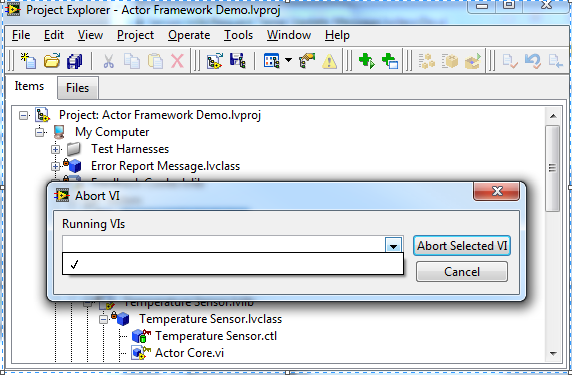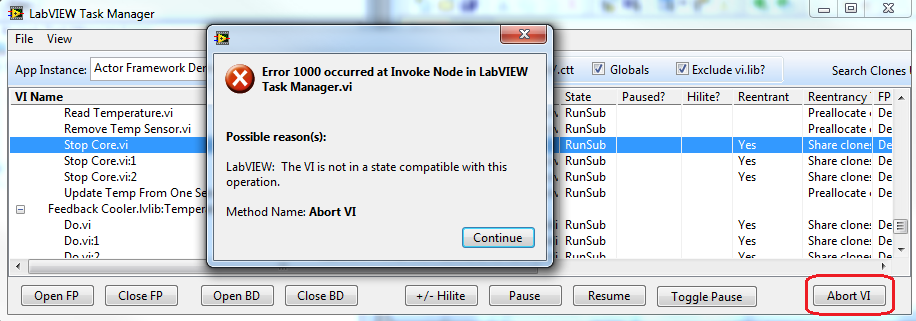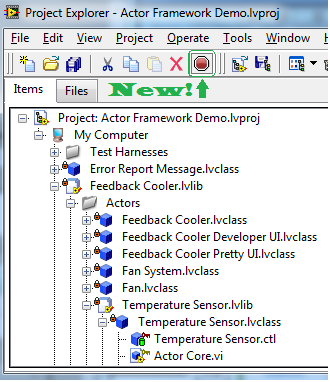- New 2,936
- In Development 0
- In Beta 1
- Declined 2,616
- Duplicate 698
- Completed 323
- Already Implemented 111
- Archived 0
| User | Kudos |
|---|---|
| 17 | |
| 5 | |
| 4 | |
| 4 | |
| 4 |
- Subscribe to RSS Feed
- Mark as New
- Mark as Read
- Bookmark
- Subscribe
- Printer Friendly Page
- Report to a Moderator
Abort All VIs in Project
When improperly stopping a project that has launched asynchronous vis set to fire and forget, you end up with classes and libraries that are locked.
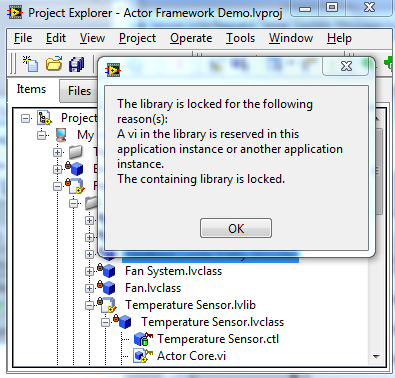
There seems to be no way of unlocking them other than to close the project. There is an idea to abort called VIs when the parent stops but from the lack of kudos and by reading the comments it doesn't seem like a good one.
I know about and use the Abort.vi but it does not work in this case. The dropdown is empty:
Not even the LabVIEW Task Manager can help.
My idea is to have a button that does whatever closing the project does when it unlocks the class or library. Maybe this means it transparently closes the project and opens it again in the state it was in when the button was pressed. I don't know.
I know there are some similar ideas but as far as I can tell this is not a duplicate.
LabVIEW 2012
You must be a registered user to add a comment. If you've already registered, sign in. Otherwise, register and sign in.