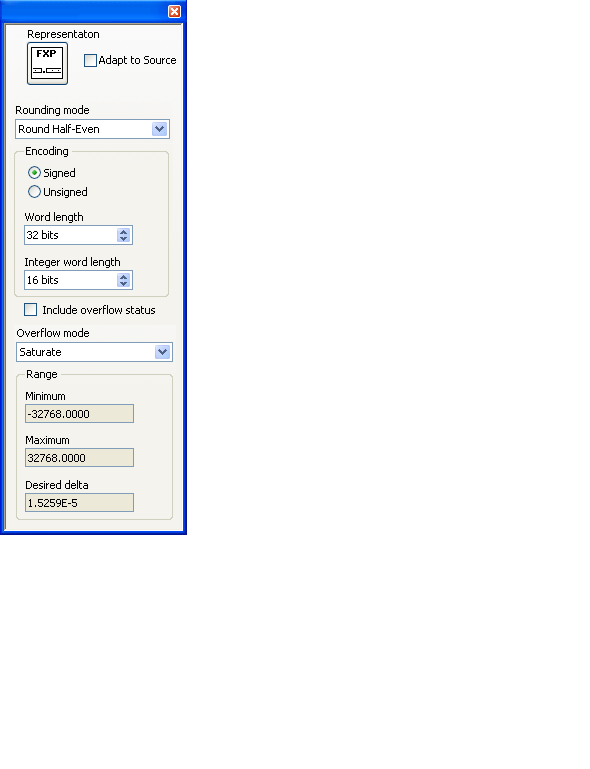When working with alot of fixed point math (think FPGA development), unless you are content to simply let LabVIEW decide what precision you want in your fixed point data types, it is extremely cumbersome to (right click->properties->Output Configuraton->Uncheck Adapt to source......, close window, move to next function and repeat and repeat and repeat. This is especially true if you end up needing to highly optimize your code.
It would be nice to have something like a floating window that could be opened that would display the output configuration data for the selected function or control and allow editing without the need for multiple mouse clicks. The window would automatically update with the configuration of whatever function or control was currently selected.