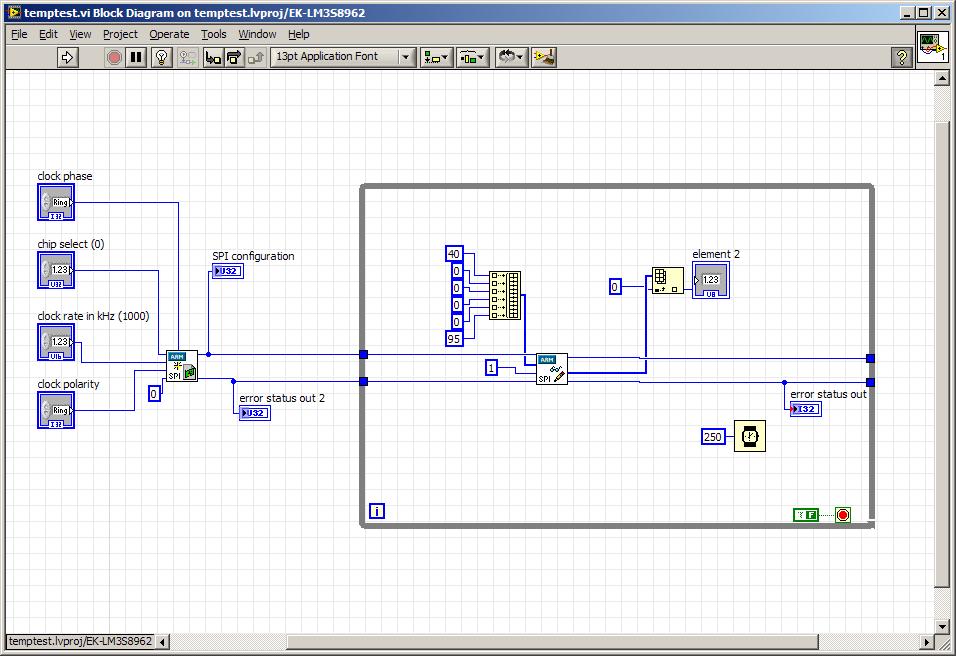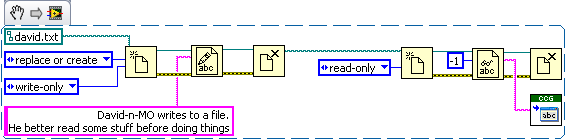- Subscribe to RSS Feed
- Mark Topic as New
- Mark Topic as Read
- Float this Topic for Current User
- Bookmark
- Subscribe
- Mute
- Printer Friendly Page
lm3s8962 - SPI and microSD memory
Solved!08-12-2009 08:59 PM
- Mark as New
- Bookmark
- Subscribe
- Mute
- Subscribe to RSS Feed
- Permalink
- Report to a Moderator
Hello again,
First of all I'm using LabView 2009 and its corrosponding ARM module.
I'm trying to communicate with the SD card on the Luminary board (yes i did put one in) using the ARM SPI functions.
Solved! Go to Solution.
08-12-2009 09:20 PM
- Mark as New
- Bookmark
- Subscribe
- Mute
- Subscribe to RSS Feed
- Permalink
- Report to a Moderator
Oops, accidentally posted instead of adding the attachment.
So, tell me why my little program won't work?
Other information:
- The chip select does not go true (until i forced it in the void ARM_SPI_CreateConfigurationReference() routine)
- With the CS forcibly enabled the CS, ssiClk and ssiTx lines all scope good, but i see no read clocks after the write and the RX line stays high
- No read data array appears on the output of the write/read vi.
I have verified the gpio lines are the correct ones
Thanks!
David
08-13-2009 12:19 AM
- Mark as New
- Bookmark
- Subscribe
- Mute
- Subscribe to RSS Feed
- Permalink
- Report to a Moderator
You don't need to use SPI VIs for accessing files.
Welcome to the "snippets" world:
Create a new project, drag the snippet and ... voila:
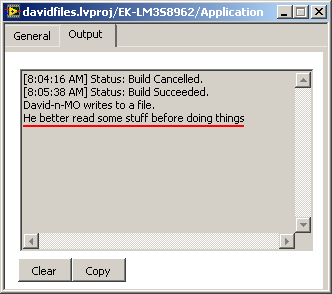
08-13-2009 03:08 PM
- Mark as New
- Bookmark
- Subscribe
- Mute
- Subscribe to RSS Feed
- Permalink
- Report to a Moderator
Wow, snippets are cool and so is the ARM file i/o.
After posting my problem I was READING of the new features in 2009 and learned about the ARM file i/o. However i couldn't see how to implement it because the RefNum out of the open connects to the "file" input of the read and write functions. Also, i thought the path input to the open would somehow have to point to the SD card.... Like drive C:\. Sometimes locating the pertinent information is the hardest part.
Thanks! You've solved my immediate problem, but i'd still like to know what is up with the SPI functions because I'd like to use them to control an off board IC.
David
08-13-2009 04:51 PM
- Mark as New
- Bookmark
- Subscribe
- Mute
- Subscribe to RSS Feed
- Permalink
- Report to a Moderator
You better restore the SPI driver from template and encode properly that input.
Unfortunately, I have to warn you about couple issues:
-file support and SPI/Display VIs cannot be used in the same application
-don't use Display VIs until closing SPI reference.
I can post here couple workarounds here if needed.
08-14-2009 03:07 PM
- Mark as New
- Bookmark
- Subscribe
- Mute
- Subscribe to RSS Feed
- Permalink
- Report to a Moderator
Thank you for the snippet and the SPI link. All i initially needed to do was save a handful of configuration settings to be read on startup and that is now working just fine.
When possible i test problem code in a separate project, so accidentally trashing the spi driver wasn't much of a concern.
I have to thank all of the folk on this forum for the quick responses i've had.
David.
08-28-2009 02:59 PM
- Mark as New
- Bookmark
- Subscribe
- Mute
- Subscribe to RSS Feed
- Permalink
- Report to a Moderator
08-30-2009 03:55 PM
- Mark as New
- Bookmark
- Subscribe
- Mute
- Subscribe to RSS Feed
- Permalink
- Report to a Moderator
I have exactly the same question.. I'm using just one ADC via SPI, but I'll need to use about 8..
Thanks in advance
Universidade de Aveiro Student
08-31-2009 10:32 AM - edited 08-31-2009 10:33 AM
- Mark as New
- Bookmark
- Subscribe
- Mute
- Subscribe to RSS Feed
- Permalink
- Report to a Moderator
LabVIEW 2009 for Blackfin (the LabVIEW 2009 Embedded Development Module for ADI Blackfin Processors) does not have File I/O support - at least not through the native LabVIEW VIs. You can see all new 2009 features in the LabVIEW for Blackfin help file. Note that in the LabVIEW for ARM 2009 help file, File I/O is listed.
Kevin S.
Applications Engineer
National Instruments
08-31-2009 10:40 AM
- Mark as New
- Bookmark
- Subscribe
- Mute
- Subscribe to RSS Feed
- Permalink
- Report to a Moderator
Universidade de Aveiro Student