- Subscribe to RSS Feed
- Mark Topic as New
- Mark Topic as Read
- Float this Topic for Current User
- Bookmark
- Subscribe
- Mute
- Printer Friendly Page
labview for stm32f103 development board?
11-13-2009 10:09 AM
- Mark as New
- Bookmark
- Subscribe
- Mute
- Subscribe to RSS Feed
- Permalink
- Report to a Moderator
hi,
good evening, i'm a student who's currently working on a thesis that involves the stm32f103 development board. our board uses a 32-Bit ARM Cortex-M3 Processor with a 128KB flash memory. it also has RS232 and USB ports for direct connection to the computer. i was just wondering if there are any labview products that are compatible with our board?
11-16-2009 11:51 AM
- Mark as New
- Bookmark
- Subscribe
- Mute
- Subscribe to RSS Feed
- Permalink
- Report to a Moderator
Hi mat2_chan2,
You have a few options depending on what you mean by "compatible with our board." There are 2 options I see:
1) You can use LabVIEW to communicate with your evaluation board (through RS232 or USB). If you've already got your code working as you wish on the evaluation board, this would be the option for you.
2) You can use LabVIEW and the LabVIEW for ARM module to download actual LabVIEW code to the board itself. I tried to identify whether or not your chipset would be supported, but you didn't specify enough information. You can look here: RL-ARM Real-Time Library. (Chips for which the RL-ARM Real-Time Library exists can support LabVIEW code.) More information can be found at www.ni.com/arm. This method would require background work in order to port LabVIEW to your chip - integrating all of the chip's functionality into the LabVIEW environment. (If you're really tight on time, you need to take this into account.) See this link: Programming Additional ARM Microcontrollers with LabVIEW (without the LabVIEW Microprocessor SDK)
I hope this helps,
Kevin S.
Applications Engineer
National Instruments
11-17-2009 08:22 AM
- Mark as New
- Bookmark
- Subscribe
- Mute
- Subscribe to RSS Feed
- Permalink
- Report to a Moderator
good evening,
thank you very much mr. Kevin_S, that really cleared some things for us. we have already ordered the board but still hasn't arrived yet, so we're not very sure about the chip. based from our research, we think it uses the stm32e103RB microcontroller.
we'll be posting again soon and we appreciate your help. thanks.
mat2_chan2
03-08-2010 03:25 AM - edited 03-08-2010 03:33 AM
- Mark as New
- Bookmark
- Subscribe
- Mute
- Subscribe to RSS Feed
- Permalink
- Report to a Moderator
03-09-2010 02:32 PM
- Mark as New
- Bookmark
- Subscribe
- Mute
- Subscribe to RSS Feed
- Permalink
- Report to a Moderator
Are you planning on using LabVIEW Microprocessor SDK, or are you using another National Instruments product? Are you going through the port guide? If so, what version? Can you post a link please?
National Instruments
03-09-2010 07:52 PM
- Mark as New
- Bookmark
- Subscribe
- Mute
- Subscribe to RSS Feed
- Permalink
- Report to a Moderator
03-10-2010 05:41 PM
- Mark as New
- Bookmark
- Subscribe
- Mute
- Subscribe to RSS Feed
- Permalink
- Report to a Moderator
The template file should be in the folder that you copied. For example, you copied the LPC2378 folder and renamed to STM32F103RB. You would then need to go into that folder and open the Template folder and modify per step 10 of the link you had sent me.
National Instruments
03-15-2010 08:18 AM
- Mark as New
- Bookmark
- Subscribe
- Mute
- Subscribe to RSS Feed
- Permalink
- Report to a Moderator
Hello
I'm also trying to port labVIEW on a STM32F103RB. I followed our tutorial on the LCP3180 to create the template folder.
I succeed to debug the errors to build the project.
I succeed to download my code to the flash memory. I do a while loop with an indicator on the index loop and a wait function of 100ms in the loop.
But I have an error on the "Processor Status" : Stopped at 0x08002C9E
This address change if I modify the labVIEW Code.
I join a capture screen of my error.
What is the action which is done during this stage ? Do you have an idea of the cause of this error.
Thanks, best regards.
M.SPISSER
Student in the Engineer School of St Etienne
03-16-2010 05:01 PM
- Mark as New
- Bookmark
- Subscribe
- Mute
- Subscribe to RSS Feed
- Permalink
- Report to a Moderator
Is
Let's try a couple of debugging steps:
0. What version of LabVIEW are you using? (Help»About LabVIEW)
1. Can you run non-LabVIEW generated code, like a basic C program that blinks an LED?
2. What optimizations, if any, do you have turned on?
3. Do you have a wait inside your while loop?
4. Can you open Keil and show the call stack window.
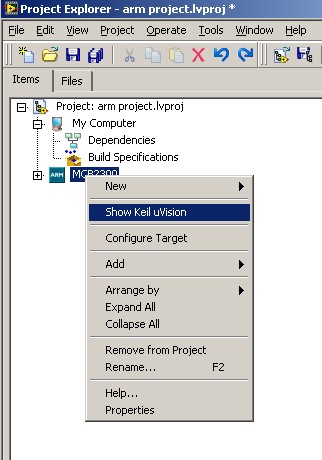
5. Did you follow the porting process of the RT Agent?
National Instruments
03-17-2010 07:56 AM
- Mark as New
- Bookmark
- Subscribe
- Mute
- Subscribe to RSS Feed
- Permalink
- Report to a Moderator
Hi ARM keiller
Can you please upload here the whole STM32F103RB target folder that you are using so that I can compare mine with yours? You can just make the whole folder a rar file so that uploading will be much easier. Thanks
