From Friday, April 19th (11:00 PM CDT) through Saturday, April 20th (2:00 PM CDT), 2024, ni.com will undergo system upgrades that may result in temporary service interruption.
We appreciate your patience as we improve our online experience.
From Friday, April 19th (11:00 PM CDT) through Saturday, April 20th (2:00 PM CDT), 2024, ni.com will undergo system upgrades that may result in temporary service interruption.
We appreciate your patience as we improve our online experience.
I put together a little tool that will allow you to build a dependency matrix for all classes in a project and then visualize the class dependencies in a Dependency Wheel using the JavaScript D3.js library.
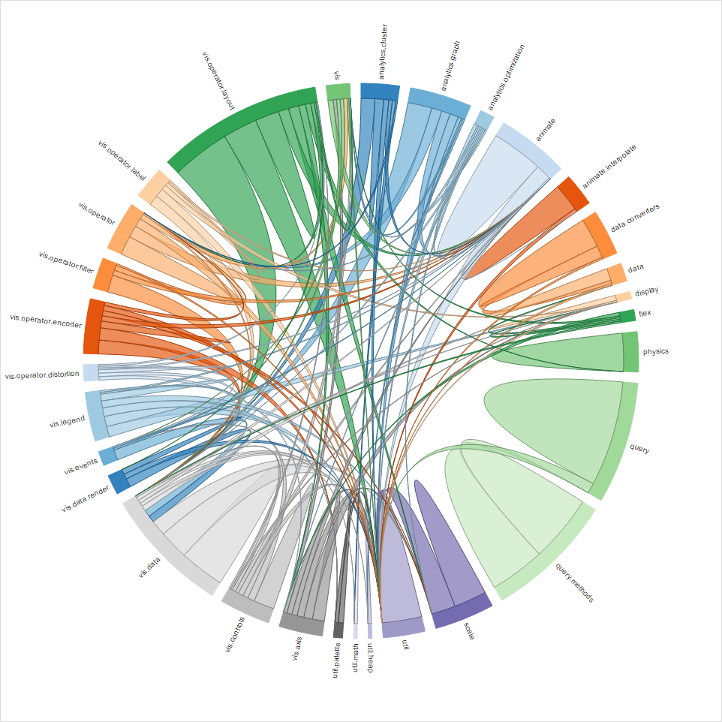
I think it is a nice way to visualize the source code dependencies between your classes. If you would like to see it in action check out my blog posts here and here. You can download a VI Package (for LabVIEW 2014 and higher) from this post as well.
I just updated the viewer per jlokanis's suggestions below, improving usability and adding a new type of visualization for force directed graphs. The force directed graph is pretty cool as it is clickable, zoomable and extremely interactive. Take a look and let me know what you think
Thanks
Jon
Cool debugging tool. I can see how this would be useful for smaller projects. I just tried it on one of my medium sized projects and it was a be overwhelming.
I have a few suggestions for improving the interface:
1. On a medium to large project it takes quite awhile to run even if you only select a few classes. I would suggest you add a progress bar so we can see it is still running and have an estimate of how long it will take.
2. You should consider using a tree and showing classes inside lvlibs as branches on the tree of the root lvlib. This would allow exclusion of classes in an architecture more easily so the user can focus on the code they created in the project.
3. Due to the density of the graph for medium and large projects, it would be nice if there was an option to select a particular class and only graph it and it's dependencies.
4. You need to support selection using ctrl and shift modifiers as is standard for listbox selection.
5. You need a select/deselect all option. Could even just be implemented as a right-click menu.
6. The selected/deselected display method is way too busy for clarity. Both and X and overstrike make reading/scanning the list difficult. I would simply have the check mark for selected and nothing for deselected. And lose the overstrike. That would make viewing the selection much simpler and clearer.
7. The resulting graph is too big for a standard 1080p display. Is there any way to allow zooming out without shrinking the text beyond readability?
8. I like the idea of the force directed graph. (I have also heard these called node-maps.) That might be a better display when focusing on a single class. It would also be nice if there was a way to navigate the map like this tool allows: https://www.visualthesaurus.com/
Checkout this post I did a few years ago along the same lines. https://lavag.org/topic/16823-node-map-tool/
LabVIEW really needs a tool like this. Thanks for putting in the effort to build this. I look forward to seeing where it goes!
-John
Hey John,
Thanks for the feedback! Yes! on 1-6. 7 involves the javascript code, I will have to take a look at it and see if there is a smart way to determine the dependency wheel diamater. 8. Force directed graphs should be an easy addition, at least simple force directed graphs. I will take a look at visual thesaurus and see what kind features it offers.
Thanks,
Jon
Trying out the new version. Just a few observations: (sorry if these seem a bit nit-picky)
I think the project I am testing this with just has too many dependencies to view reasonably.
Hey John,
The first order option lets you pick a class and select only its first order dependencies for visualizing. I think this option will help you to view subsets of your class hierarchies for your large projects.
Good feedback with your other items!
Thanks,
Jon
Hi John,
This is a cool thing. Similar to this, I think of making use javascript table in my LabVIEW application. I don't want to show it in the browser, but in the VI front panel directly. Is there a way to do this?
Thanks,
Ajay.
Hi All,
I just pushed an updated version of the Class Analyzer to my blogsite, it includes the class and component metrics I presented on during the CLA Summit
Hi Jon,
Just updated to the new version and I'm really liking it!
One suggestion - it may be cool to be able to save and load configurations of the items you have selected/enabled. For instance, I find myself running this occasionally on a medium/large sized Actor Framework project I'm working on at the moment to get an idea of dependencies between a number of classes within the core libraries while ignoring the glut of message classes; as a result I often run through the project tree only to select the same items each time.
But otherwise I find that it's a really nice resource, Kudos.
Laurence.
Hi Jon,
I just tried this dependency viewer and I couldn't understand out how it shows the dependency. Please find the below image where I have put the class hierarchy and force chart dependency viewer side-by-side. Though some dependencies makes sense to me, I don't understand other dependencies (like why SoundCard & SoundVisualizer is showed as dependent on Sound Class).
Thanks,
Ajay.
Hi Ajay,
When you get a chance, create a new project and add the SoundCard class to it, then look in dependencies and see if the Sound class is listed in dependencies. If it is, right click on it and have it show you why it is in dependencies. You can do the same thing with the SoundVisualizer class. This will be the easiest way to figure out why the dependency viewer is listing these classes as being dependent.
Best Regards,
Jon
Hi Laurence,
I like your idea of adding functionality that remembers how you configured a project for viewing. This shouldn't be too hard to implement, I will add it to my list and look into it when I get a chance.
Best Regards,
Jon