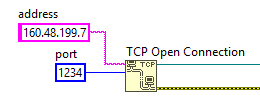- Subscribe to RSS Feed
- Mark Topic as New
- Mark Topic as Read
- Float this Topic for Current User
- Bookmark
- Subscribe
- Mute
- Printer Friendly Page
UDP and TCP/IP Examples
10-04-2017 11:34 AM
- Mark as New
- Bookmark
- Subscribe
- Mute
- Subscribe to RSS Feed
- Permalink
- Report to a Moderator
Automotive Ethernet networks can support common higher-layer protocols such as UDP and TCP/IP just like any other physical implementation of Ethernet can. LabVIEW has UDP and TCP/IP Vis built-in which are ready for use in Automotive Ethernet networks. The following links provide more information on how to get started with UDP and TCP/IP.
White Paper: TCP/IP Communication
Using LabVIEW with TCP/IP and UDP
06-25-2018 07:51 AM
- Mark as New
- Bookmark
- Subscribe
- Mute
- Subscribe to RSS Feed
- Permalink
- Report to a Moderator
Hello
I tried both UDP and TCPIP sample but couldn't communicate with IVN-8561.
I think the problem might be the IP address.
What IP address should I use ? I just can use IP address of the PCs ?
Thank you for your support.
Tomomitsu Wakugawa
Field Sales Engineer, Japan
National Instruments
06-25-2018 07:56 AM
- Mark as New
- Bookmark
- Subscribe
- Mute
- Subscribe to RSS Feed
- Permalink
- Report to a Moderator
Yes, you should use the IP address of the PC.
As background, the IVN is a layer 1 device (it simply transitions from automotive Ethernet phy to standard Ethernet phy). As such it does not have an IP address. If you connect two computers via standard 100Mb Enet and communicate using UDP or TCP then insert the IVN in the middle it should work exactly the same (with some added propagation delay due to the IVN phy transfer).
06-26-2018 02:04 AM
- Mark as New
- Bookmark
- Subscribe
- Mute
- Subscribe to RSS Feed
- Permalink
- Report to a Moderator
Hello Hokie
Thank you so much for the quick response. Now I can communicate with no problem.
As you mentioned, I needed to set longer timeout setting. ( 1000m sec as default and I set 10000m sec)
Thank you for your support.
09-07-2018 10:06 AM
- Mark as New
- Bookmark
- Subscribe
- Mute
- Subscribe to RSS Feed
- Permalink
- Report to a Moderator
Hello MarcusB,
I am just started with an application that will require DoIP, just wondering if there is any DoIP specific examples or if I can use some of the documentation on this topic to start designing my application, thank you.
09-07-2018 11:24 AM
- Mark as New
- Bookmark
- Subscribe
- Mute
- Subscribe to RSS Feed
- Permalink
- Report to a Moderator
Eder,
NI offers support for DoIP (Diagnostics over IP) with the NI Automotive Diagnostic Command Set
I hope this helps.
Thanks,
Kris Klemett
09-07-2018 04:44 PM
- Mark as New
- Bookmark
- Subscribe
- Mute
- Subscribe to RSS Feed
- Permalink
- Report to a Moderator
Great! Thank you Kristofer, I will try with the API.
Thanks for your support.
02-26-2020 08:31 PM
- Mark as New
- Bookmark
- Subscribe
- Mute
- Subscribe to RSS Feed
- Permalink
- Report to a Moderator
Hello
To communicate with IVN-8561,I need to use TCP/IP. How do I set IP address and port in my program?
thanks!
02-26-2020 08:35 PM
- Mark as New
- Bookmark
- Subscribe
- Mute
- Subscribe to RSS Feed
- Permalink
- Report to a Moderator
hello
how to set IP address and port if I want to communicate with IVN-8561?
Thanks for answering me.
02-28-2020 03:51 PM
- Mark as New
- Bookmark
- Subscribe
- Mute
- Subscribe to RSS Feed
- Permalink
- Report to a Moderator
Hi Mark,
The IVN-8561 translates the physical layer from automotive Ethernet PHY (100BASE-T1) to standard Ethernet (100BASE-TX) and thus does not itself have a particular IP address or port associated with it. The IP address and port you would use with TCP/IP in your program depends on what you have connected to it. For example, if your PC connects to the IVN-8561 over Ethernet which connects to a 100BASE-T1 device--say, a camera, you would use the IP address and port of the camera.
This is what that looks like using the TCP Open Connection VI in LabVIEW:
Note that you may first need to change the IP address of the NIC on the PC that connects to the IVN-8561 to match the subnet of the device you have connected. So if the camera has an IP address 160.48.199.7, the IP address on the PC needs to change to something like 160.48.199.2.
On Windows, this is where I would configure that:
Also note that if your device uses VLAN-tagged packets, there would be additional setup involved on your PC to configure the NIC for VLANs.