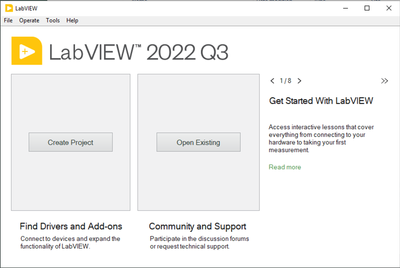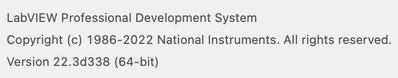- Subscribe to RSS Feed
- Mark Topic as New
- Mark Topic as Read
- Float this Topic for Current User
- Bookmark
- Subscribe
- Mute
- Printer Friendly Page
LabVIEW 2022 Beta - New Features
06-06-2022 11:15 AM
- Mark as New
- Bookmark
- Subscribe
- Mute
- Subscribe to RSS Feed
- Permalink
- Report to a Moderator
@Intaris wrote:
I took a post of your on the Idea Exchange as reference.
Have I misunderstood the meaning of the message?
NI reconsidered the decision to remove the version from the "banner" of the LabVIEW Getting Started window, and we're planning to include it in the upcoming release. Note, though, that the splash screen and about box visual designs will stay aligned with other NI software products, which do not include the versions in the graphics. You will still be able to see the version textually in the lower-left of these screens
This is why I'm confused. I said the versions aren't "in the graphics" but "You will still be able to see the version textually," which you can see in the picture I posted in my earlier response. You seemed to be saying these screens don't have the version at all? I agree it's less prominent, but the text overlay is now the standard for NI software.
Christina Rogers
Principal Product Owner, LabVIEW R&D
06-06-2022 03:15 PM
- Mark as New
- Bookmark
- Subscribe
- Mute
- Subscribe to RSS Feed
- Permalink
- Report to a Moderator
Ok, I broke down and took screenshots of the Splash screen, Getting Started window and About screen for two versions of LabVIEW just so I could figure out what we are all talking about. It makes sense now. The old Splash screen and About screen had the version info in text format AND as part of the graphic. The Getting Started window only had the version info in the graphic. When NI removed the version info in the graphic, the Getting Started window lost the version info. That is what NI has decided to add back (maybe not as part of the graphic, maybe as just text?)
One thing I did notice is that the Splash screen for 2017 came up with the version info text visible right away. The 2021 splash screen comes up without any text for a few seconds. If you have a fast computer and no modules installed, maybe it could close too quickly to see the version info?
06-07-2022 12:07 PM
- Mark as New
- Bookmark
- Subscribe
- Mute
- Subscribe to RSS Feed
- Permalink
- Report to a Moderator
Thank you for helping me understand! I can see how the splash screen's initial appearance could cause people to think the version information was removed entirely. It's not actually possible for LabVIEW to finish opening before the overlay text appears, though.
Here's what the Getting Started Window will look like:
Christina Rogers
Principal Product Owner, LabVIEW R&D
06-07-2022 01:10 PM
- Mark as New
- Bookmark
- Subscribe
- Mute
- Subscribe to RSS Feed
- Permalink
- Report to a Moderator
@SCW wrote:
Can you comment on how "Property Nodes" will be decoupled? I understand the explanation about recompiling LabVIEW vi's. But will future versions of LabVIEW also be able to load and use property nodes from older versions of NI-xxxx hardware drivers?
The properties exposed for driver refnums are defined by the driver which will be installed in the addon directory. Any version of LV that supports this addon mechanism will see the definition from there and expose whatever properties the driver says exist. So yes, any future version of LV should be able to "load and use property nodes" for any NI-xxxx hardware driver installed in this way.
06-07-2022 01:40 PM
- Mark as New
- Bookmark
- Subscribe
- Mute
- Subscribe to RSS Feed
- Permalink
- Report to a Moderator
Hi crossrulz,
We're working on a public-facing version of what drivers are complete and which are yet to come to accompany the 2022 Q3 release at the end of July. We want to ensure customers can determine if all the drivers they depend on are ready as an input to upgrade decisions.
NI Hardware and Drivers Product Manager
Certified LabVIEW Architect
06-15-2022 12:24 AM
- Mark as New
- Bookmark
- Subscribe
- Mute
- Subscribe to RSS Feed
- Permalink
- Report to a Moderator
wiebe@CARYA wrote:
@Intaris wrote:
Splash screen and about are still without, though.
I had hoped the splash screen would contain all relevant info, version, bitness and so on.
I agree. Removing information is probably only ever good for esthetics...
I do often check the about to see which version is open. I do use 1-3 LabVIEW versions at the same time.
My splash screen (MacOS) has always had version and bitness info in the lower left. I use it all the time to tell which version I have running.
and the tcp port for VI Server.
06-16-2022 04:37 AM
- Mark as New
- Bookmark
- Subscribe
- Mute
- Subscribe to RSS Feed
- Permalink
- Report to a Moderator
@sth wrote:
wiebe@CARYA wrote:
@Intaris wrote:
Splash screen and about are still without, though.
I had hoped the splash screen would contain all relevant info, version, bitness and so on.
I agree. Removing information is probably only ever good for esthetics...
I do often check the about to see which version is open. I do use 1-3 LabVIEW versions at the same time.
My splash screen (MacOS) has always had version and bitness info in the lower left. I use it all the time to tell which version I have running.
and the tcp port for VI Server.
I wish I could upgrade to 22.3D... Still stuck in 2D 😎.
07-12-2022 04:39 AM - edited 07-12-2022 04:43 AM
- Mark as New
- Bookmark
- Subscribe
- Mute
- Subscribe to RSS Feed
- Permalink
- Report to a Moderator
Well, LabVIEW uses a specific version scheme, major, minor, bugfix, build, build number.
The build is defined as
1 : Development
2 : Alpha
4: Beta
8: Release
The d in the version number stands for Development, which frankly should never make it into a public build. But I guess someone forgot to change the version defines before building the Beta package.
This has happened to me too, forgetting to change the version number in LabVIEW Build Specifications when releasing a new version of a system. Pretty annoying when you later try to track down version problems. 😀
07-13-2022 08:55 AM
- Mark as New
- Bookmark
- Subscribe
- Mute
- Subscribe to RSS Feed
- Permalink
- Report to a Moderator
@rolfk wrote:
Well, LabVIEW uses a specific version scheme, major, minor, bugfix, build, build number.
The build is defined as
1 : Development
2 : Alpha
4: Beta
8: Release
The d in the version number stands for Development, which frankly should never make it into a public build. But I guess someone forgot to change the version defines before building the Beta package.
This has happened to me too, forgetting to change the version number in LabVIEW Build Specifications when releasing a new version of a system. Pretty annoying when you later try to track down version problems. 😀
The beta having a "dev" version was not because we forgot to bump it before shipping. It is much more about the meaning of "beta" having changed. The concept of dev/alpha/beta/release development phases is a hold over from the waterfall software life cycle. This is not how NI operates anymore. Continuous delivery/integration philosophy means our software should always be at (or very close to) release quality. This includes constantly validating against other internal products which eliminates the distinction between dev and alpha.
Similarly beta is not about being a "feature complete" preview of what we intend to release. It is about having functionality that we want to get feedback on. In the Agile sense it is a chance to validate direction and adjust if needed. Theoretically that could happen at any point in development. It actually favors earlier in the release so there is time to react to what is learned.
NI has adopted a quarter based development cycle where squads commit to the work they intend to do at the beginning of each quarter. LabVIEW releases twice a year so we release every other quarter. That makes the intermediate quarter a convenient time for us to create a beta which was the case for the 2022 beta. We were halfway through the release and far from feature complete. It would not have made sense to bump to beta at that point and stay there while we spent another quarter continuing development.
We plan to continue to release LabVIEW every other quarter but that does not necessarily mean there will be a beta between each one. The overhead of publishing the beta must be warranted by the feedback we expect on new functionality.
Future betas may or may not be marked with the "beta" phase in their version. If they are, they will likely have a lower minor version than what is intended for the final release. Regardless of the version, it is important to understand that the intent of betas has changed.
08-18-2022 08:35 AM
- Mark as New
- Bookmark
- Subscribe
- Mute
- Subscribe to RSS Feed
- Permalink
- Report to a Moderator
@Deborah_B wrote:
We're working on a public-facing version of what drivers are complete and which are yet to come to accompany the 2022 Q3 release at the end of July. We want to ensure customers can determine if all the drivers they depend on are ready as an input to upgrade decisions.
So now that it is mid-August, any updates of this?
There are only two ways to tell somebody thanks: Kudos and Marked Solutions
Unofficial Forum Rules and Guidelines
"Not that we are sufficient in ourselves to claim anything as coming from us, but our sufficiency is from God" - 2 Corinthians 3:5