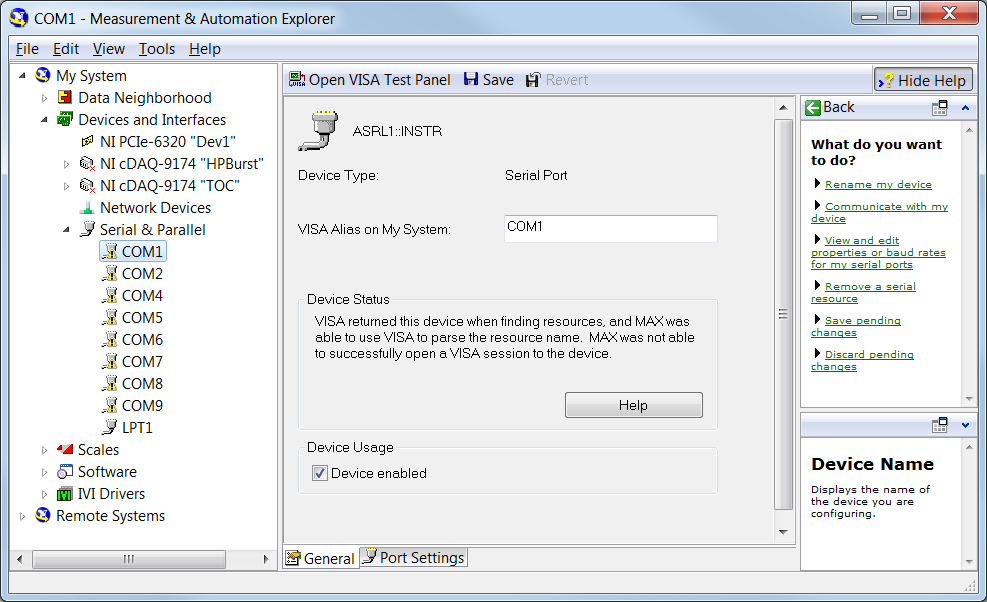- Subscribe to RSS Feed
- Mark Topic as New
- Mark Topic as Read
- Float this Topic for Current User
- Bookmark
- Subscribe
- Mute
- Printer Friendly Page
how to talk to nport 5150 ( from moxa.com)
Solved!11-02-2010 05:33 PM
- Mark as New
- Bookmark
- Subscribe
- Mute
- Subscribe to RSS Feed
- Permalink
- Report to a Moderator
Hello,
we have some serial devices which are connected to Nport 5150 (Ethernet to RS232). I would like to use Labview to talk to it.
I wonder if anyone has used nport 5150 and can give me some suggestions or example.
Best regards
xiaofeng
Solved! Go to Solution.
11-02-2010 10:03 PM
- Mark as New
- Bookmark
- Subscribe
- Mute
- Subscribe to RSS Feed
- Permalink
- Report to a Moderator
From the datasheet, it looks like that if you install the COM driver, it will appear to the OS as just another serial port. If a new serial port appears in MAX, the you would just use VISA to communicate like a normal serial port.
11-03-2010 10:24 AM
- Mark as New
- Bookmark
- Subscribe
- Mute
- Subscribe to RSS Feed
- Permalink
- Report to a Moderator
Hi, Dennis
Yes, after I mapped COM port to the IP:port from Nport Administrator , I am able to run the existing LV code.
thanks
xiaofeng
04-26-2013 09:35 AM
- Mark as New
- Bookmark
- Subscribe
- Mute
- Subscribe to RSS Feed
- Permalink
- Report to a Moderator
Hello,
I am also using a MOXA serial server and have some difficulty with the serial ports. I am connecting Watlow F4 controllers to the serial server. The communication works fine when I connect the Watlow straight to the computer RS232 port, but does not work when connected via the MOXA serial server.
I can detect the MOXA serial server and configured the COM ports, but still have some difficulty. The COM ports do not show up in the Device Manager, but shows up in MAX and LabVIEW.
I currently have MAX 5.3.1f0 and use LabVIEW 2012 on Windows 7 64-bit Operating System. This is the screen shot of the MAX error. Please help shed some light on this issue. Thanks in advance.
04-26-2013 12:45 PM
- Mark as New
- Bookmark
- Subscribe
- Mute
- Subscribe to RSS Feed
- Permalink
- Report to a Moderator
I figured it out. The IP address of the computer and the serial server was not in the same range. Once I changed the IP addressed, everthing worked fine.