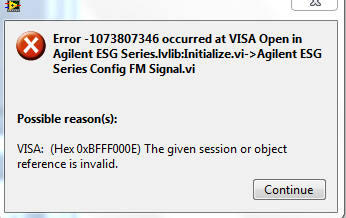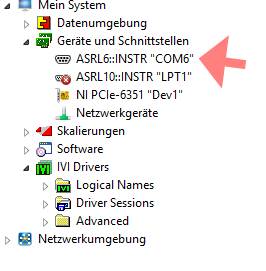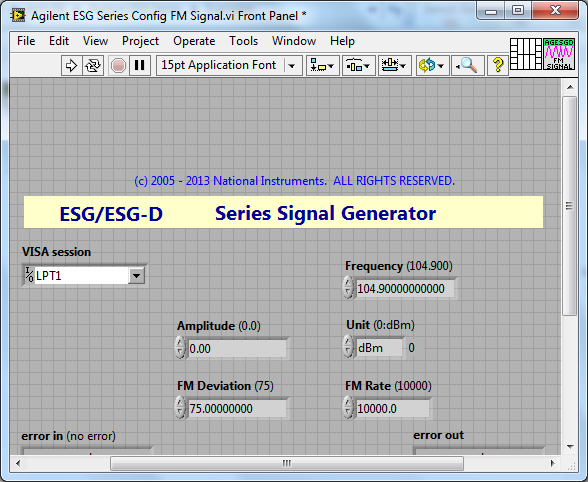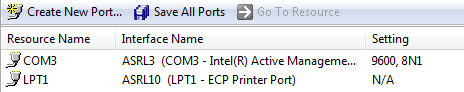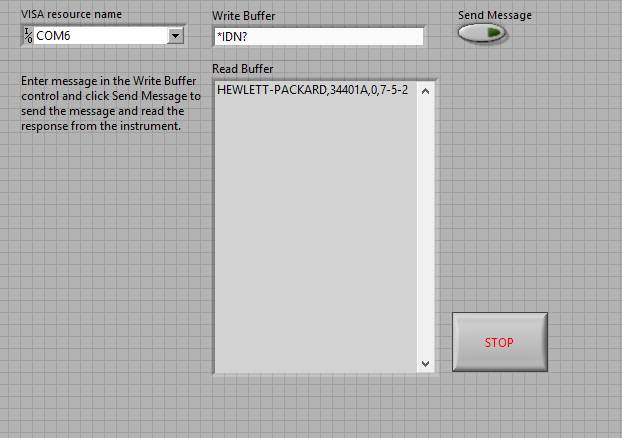- Subscribe to RSS Feed
- Mark Topic as New
- Mark Topic as Read
- Float this Topic for Current User
- Bookmark
- Subscribe
- Mute
- Printer Friendly Page
error 1073807346
Solved!05-25-2015 11:14 PM
- Mark as New
- Bookmark
- Subscribe
- Mute
- Subscribe to RSS Feed
- Permalink
- Report to a Moderator
Good day all.
My signal generator model (E4432B) is of a ESG-D series. I had downloaded the relevant driver and I was exploring the examples given. However whenever I run the .vi program, there will be an error message prompting me as shown in the attached image.
I had read through some of the forum posts from various sources and the prominent suggestions was to install the VISA driver. I did that but the same error still appears. Hence may I ask what are things that I may still miss out?
In addition, if it is something to do with MAX, may I know the step-by-step procedure on how to do it as I am new to it.
This is the program as attached: "Agilent ESG Series Config FM Signal".
Kind Regards.
Solved! Go to Solution.
05-26-2015 12:38 AM
- Mark as New
- Bookmark
- Subscribe
- Mute
- Subscribe to RSS Feed
- Permalink
- Report to a Moderator
05-26-2015 01:11 AM
- Mark as New
- Bookmark
- Subscribe
- Mute
- Subscribe to RSS Feed
- Permalink
- Report to a Moderator
@Dennis_Knutson wrote:
How are you selecting the resource? You should click on the pull-down and select it from the list. Of course, that assumes that it appears in MAX.
Sorry there, can you be more specific about it as I am still lost.
Basically I just start the labview program from C:\Program Files (x86)\National Instruments\LabVIEW 2012\instr.lib. Is that what you mean by how I select the resource?
How do I do the pull-down and selection from the list? And nope, no new drivers were detected in MAX.
05-26-2015 01:28 AM
- Mark as New
- Bookmark
- Subscribe
- Mute
- Subscribe to RSS Feed
- Permalink
- Report to a Moderator
Basically I just start the labview program from C:\Program Files (x86)\National Instruments\LabVIEW 2012\instr.lib. Is that what you mean by how I select the resource?
Your Instrument Should appear in MAX
Did you check the VISA Interactive Control. At the moment I'm experiencing problems as well with an application but with this additional program it worked.
05-26-2015 01:31 AM
- Mark as New
- Bookmark
- Subscribe
- Mute
- Subscribe to RSS Feed
- Permalink
- Report to a Moderator
05-26-2015 02:04 AM
- Mark as New
- Bookmark
- Subscribe
- Mute
- Subscribe to RSS Feed
- Permalink
- Report to a Moderator
@Dennis_Knutson wrote:
On the front panel is a VISA, Resource Name control. On the right side is a little arrow. Click on it. You should see a list of resources. You have not mentioned an important detail - the type of connection. Your instrument should be listed in MAX before you can select it.
Thank you for the prompt response, I appreciate the help. Seems that I am getting it. On my front panel it looks like this.
Instead of "VISA resource name", mine is "VISA session". From the list of resources, I have 2 options which are "COM3" and "LPT1". In MAX, the instrument listed are as follows:
From the image, I believe those two resources are not relevant. Hence I created a new one "COM1". Any insights on how to do this setting?
Once again thanks so much for the advice from both of you.
05-26-2015 02:30 AM - edited 05-26-2015 02:33 AM
- Mark as New
- Bookmark
- Subscribe
- Mute
- Subscribe to RSS Feed
- Permalink
- Report to a Moderator
The setting are described in the data sheet of your instrument.
Check out the visa interactive control. I've discovered that the example VI's from my instrument driver not yet work for me. But with this control and a little program (see attachment) as well.
Here I asked for the IDN of the Instrument (command described in the spec of the instrument)
EDIT: In Max you have the option to Open the VISA TEST panel do this after the proper configuration and test the IDN as well for instance.
05-26-2015 03:45 AM
- Mark as New
- Bookmark
- Subscribe
- Mute
- Subscribe to RSS Feed
- Permalink
- Report to a Moderator
@Maloya wrote:
The setting are described in the data sheet of your instrument.
Check out the visa interactive control. I've discovered that the example VI's from my instrument driver not yet work for me. But with this control and a little program (see attachment) as well.
Here I asked for the IDN of the Instrument (command described in the spec of the instrument)
EDIT: In Max you have the option to Open the VISA TEST panel do this after the proper configuration and test the IDN as well for instance.
Issue solved!!! Thanks alot! Have a nice day.
05-26-2015 03:52 AM
- Mark as New
- Bookmark
- Subscribe
- Mute
- Subscribe to RSS Feed
- Permalink
- Report to a Moderator
Nice to hear. Don't forget to mark the solution 😉
05-08-2022 08:09 AM
- Mark as New
- Bookmark
- Subscribe
- Mute
- Subscribe to RSS Feed
- Permalink
- Report to a Moderator
hello
I have the error -1073807346 when i try to control VNA N9925A with labview 2020. Can you help me to resolve this probleme? thankes