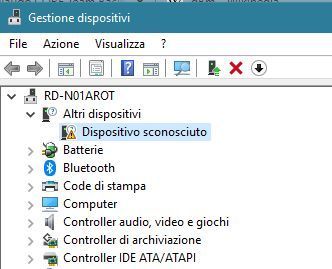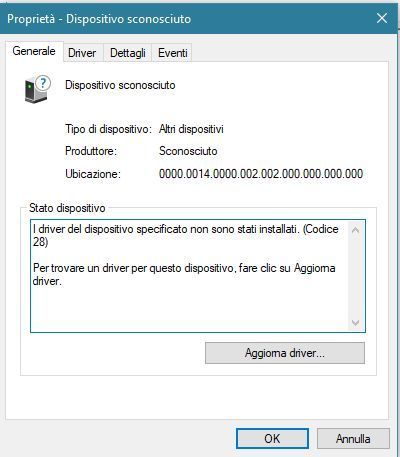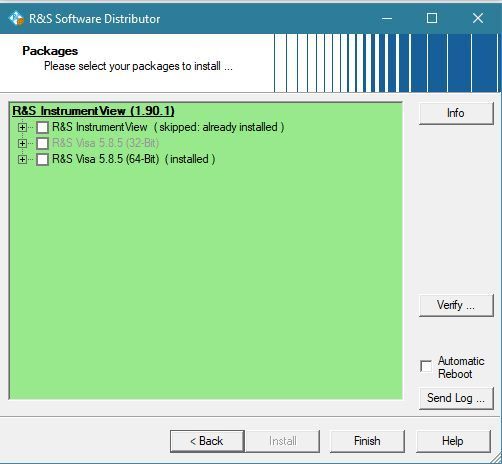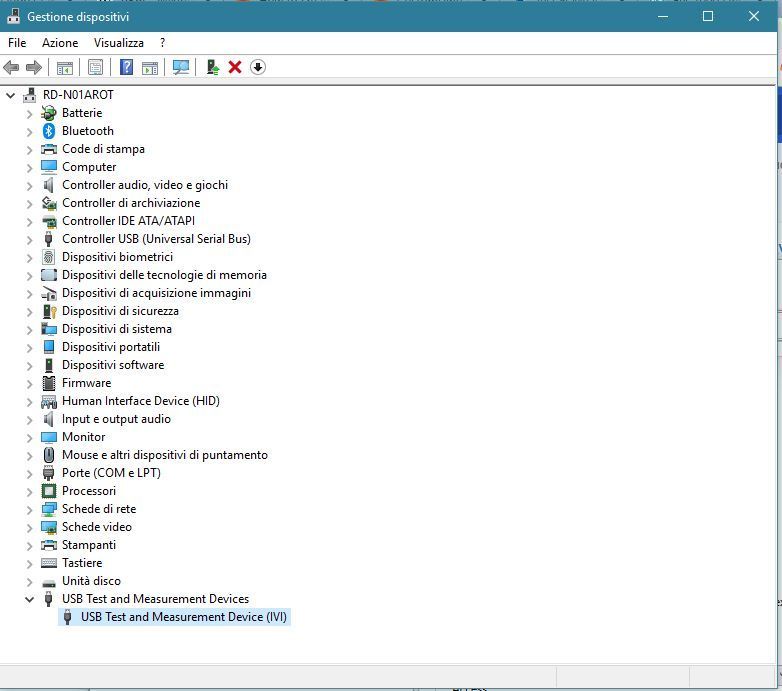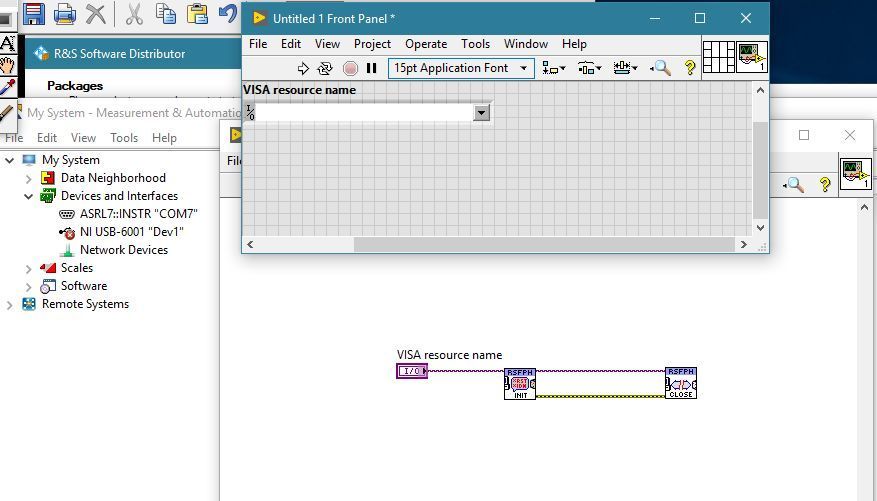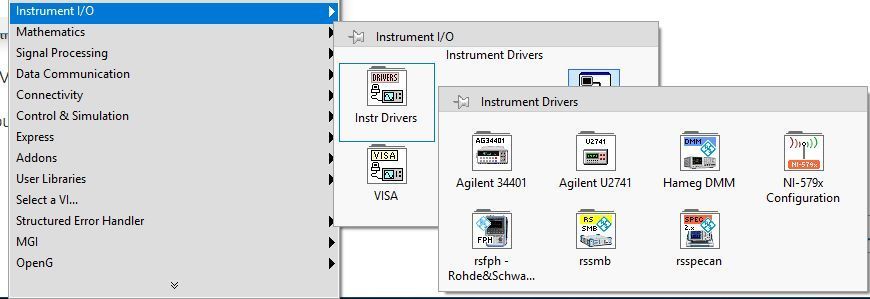- Subscribe to RSS Feed
- Mark Topic as New
- Mark Topic as Read
- Float this Topic for Current User
- Bookmark
- Subscribe
- Mute
- Printer Friendly Page
VISA problem with R&S
Solved!04-02-2019 10:18 AM
- Mark as New
- Bookmark
- Subscribe
- Mute
- Subscribe to RSS Feed
- Permalink
- Report to a Moderator
I have LV 2017, windows 10 1809.
VISA 18.5 and DAQmx 18.5
I am using Rohde&Schwarz FPC1000 (Spectrum Analyzer) and SMC100A (Signal Generator).
I am not able to see any of them in NI MAX, both with USB and Ethernet.
I also updated the firmware, and reset the instrument.
Same thing happens on a new PC with windows 7 SP1
I also installed all drivers from the website of R&S.
AFAIK they give LabVIEW "drivers" that is basically SCPI commands over VISA, but also VXI and IVI drivers.
AFAIK I dont need IVI or VXI to use the LabVIEW VIs provided by R&S. I should only need VISA, but it doesn't work, the VISA resource name doesn't appear (see attached file).
Also IVI and VXI should not interfere with VISA.
The only working software is R&S own software that uses "R&S VISA". In that case the USB resource name is very odd, it is a string like:
USB::IDx1234:xxxxx:: 00000000-000000000-00000-0000000::instr
it's very odd with many zeroes.
Thanks for any help.
Solved! Go to Solution.
04-03-2019 02:21 AM
- Mark as New
- Bookmark
- Subscribe
- Mute
- Subscribe to RSS Feed
- Permalink
- Report to a Moderator
Hi Konan,
I'm taking care of the Instrument Drivers for R&S instruments. It seems you have a general VISA Connection Problem. Did you manage to communicate with any other Instrument beside those two over VISA?
04-03-2019 02:45 AM
- Mark as New
- Bookmark
- Subscribe
- Mute
- Subscribe to RSS Feed
- Permalink
- Report to a Moderator
Good morning,
yes I use COM port over VISA (with LabVIEW), and I see serial COM port (USB emulated) correctly and working in NI MAX.
I also use a USB NI 6001.
I uninstalled all drivers (VISA, IVI, VXI), did the clean up utility on http://www.ivifoundation.org/shared_components/ , I updated and repaired my NI VISA 18.5 and DAQmx 18.5.
So I have everything fresh.
Now I connect FPC1000 with USB to my computer, and I see this:
it means "unknown device", there are no drivers, and windows update can't find.
Properties on that:
Unknown device, manufacturer unknown, drivers not installer
Also this could be usefull for you:
with Hardware ID.
Now where are the drivers? I can't find any driver on R&S website. There are only IVI and VXI drivers.
04-03-2019 02:56 AM
- Mark as New
- Bookmark
- Subscribe
- Mute
- Subscribe to RSS Feed
- Permalink
- Report to a Moderator
For USB Drivers you Need to install the InstrumentView Software:
04-03-2019 03:17 AM - edited 04-03-2019 03:19 AM
- Mark as New
- Bookmark
- Subscribe
- Mute
- Subscribe to RSS Feed
- Permalink
- Report to a Moderator
I installed R&S InstrumentView together with "R&S VISA"
Now I can connect via USB to FPC1000 with the software "instrumentView", and device manager see the driver installed:
BUT
I need to use it in LABVIEW, and I don't see the device in MAX or LabVIEW:
as you can see under "devices and interfaces" there is no FPC1000, and also in LabVIEW I can't see any VISA resource.
I don't want to use R&S VISA, I want to use NI VISA.
How can I do that? They should be the same, but NI VISA doesn't see the FPC1000, I don't understand why
I need to use these libraries:
04-03-2019 04:00 AM
- Mark as New
- Bookmark
- Subscribe
- Mute
- Subscribe to RSS Feed
- Permalink
- Report to a Moderator
What LabVIEW bittness do you have? 32-bit or 64-bit?
04-03-2019 04:03 AM
- Mark as New
- Bookmark
- Subscribe
- Mute
- Subscribe to RSS Feed
- Permalink
- Report to a Moderator
32bit
04-03-2019 08:16 AM
- Mark as New
- Bookmark
- Subscribe
- Mute
- Subscribe to RSS Feed
- Permalink
- Report to a Moderator
Hi,
I can confirm, unfortunately, the FPC1000 USB Connection in LabVIEW only works with R&S VISA at the moment. As a quick solution I suggest to use the LAN Connection. We will work on the fix.
BR
Milo
04-03-2019 10:02 AM
- Mark as New
- Bookmark
- Subscribe
- Mute
- Subscribe to RSS Feed
- Permalink
- Report to a Moderator
Ok thanks
04-09-2019 05:05 AM
- Mark as New
- Bookmark
- Subscribe
- Mute
- Subscribe to RSS Feed
- Permalink
- Report to a Moderator
Just for the community, I report the solution found with R&S support.
it is explained in this FAQ: