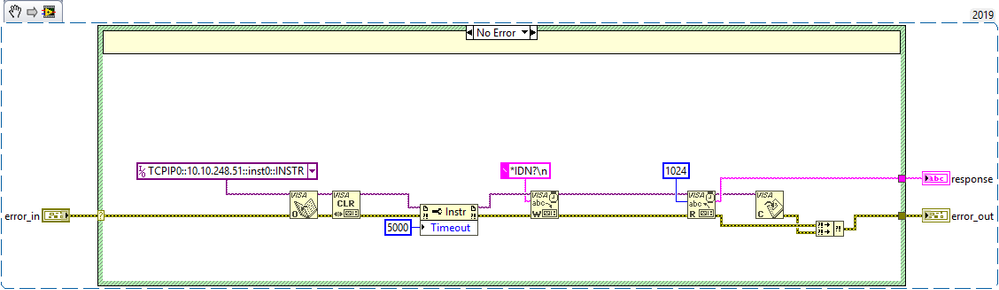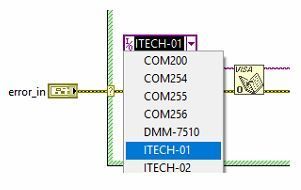- Subscribe to RSS Feed
- Mark Topic as New
- Mark Topic as Read
- Float this Topic for Current User
- Bookmark
- Subscribe
- Mute
- Printer Friendly Page
TCP/IP VISA Instrument communication works in MAX but not when I run VISA commands from LabVIEW
07-11-2022 11:09 PM
- Mark as New
- Bookmark
- Subscribe
- Mute
- Subscribe to RSS Feed
- Permalink
- Report to a Moderator
Using NI MAX, I configure a (TCP/IP) network device, then open the test panel and am able to send commands/read responses to my instrument.
I then make a shell of a LabVIEW VI with a basic open/write/close command and the VI generates an error (-1073807343).
The VISA "open" command doesn't generate any errors (on the wires), but I am suspicions that the open somehow failed, which caused the write to subsequently fail.
I have an export from the I/O trace log...
On line 108, this is being run from within MAX
From line 168 and below this is where the trouble starts (running the VI).
This is the message received: Status: 0xBFFF0011 (VI_ERROR_RSRC_NFOUND)
09-15-2022 04:30 AM
- Mark as New
- Bookmark
- Subscribe
- Mute
- Subscribe to RSS Feed
- Permalink
- Report to a Moderator
Hi,
I am having the same issue. Did you find a solution yet?
Thanks
Peter
01-03-2023 06:46 AM
- Mark as New
- Bookmark
- Subscribe
- Mute
- Subscribe to RSS Feed
- Permalink
- Report to a Moderator
Hi all,
unfortunately I cannot contribute to the solution, but have the same problem as you described.
I try to communicate with a PSU (IT-M3223) by using SCPI commands via TCP:
What does work:
- Configure in NI Max and communicate using VISA-Testpanel: OK
- Configure express vi "instrumentation assistent" and communicate when assistant is opened: OK
What does NOT work:
- Use LabVIEW to build a simple vi try to communicate
- Use above mentioned express vi in LabVIEW
After trying all possible variations and combinations I'm quite lost here. NI Max and LabVIEW obviously behave different but I don't have a clue where to look.
So any hints on this topic would be greatly appreciated.
Thank you!
Markus
01-03-2023 09:07 AM
- Mark as New
- Bookmark
- Subscribe
- Mute
- Subscribe to RSS Feed
- Permalink
- Report to a Moderator
Hi
The biggest difference is that NIMAX offers to aad a new line as end character. And you should have in both connections the same visa resource.
Maybe we can help you better when you post the vi with the correct visa resource as far as you know.
To save a vi with front panel settings use before saving use edit/make all values default.
01-03-2023 01:14 PM
- Mark as New
- Bookmark
- Subscribe
- Mute
- Subscribe to RSS Feed
- Permalink
- Report to a Moderator
Hi Albert,
here's the vi-snippet:
I copied the resource name from NI MAX, where the device was found automatically.
LabVIEW throws an error directly after the write-command.
Error -1073807343
VISA: (Hex 0xBFFF0011) Insufficient location information or the device or resource is not present in the system.
Thanks,
Markus
01-04-2023 01:09 AM
- Mark as New
- Bookmark
- Subscribe
- Mute
- Subscribe to RSS Feed
- Permalink
- Report to a Moderator
Hi Albert,
here's the vi-snippet:
LabVIEW throws an error after the write command.
Error code -1073807343
VISA: (Hex 0xBFFF0011) Insufficient location information or the device or resource is not present in the system.
Thanks!
Markus
01-04-2023 04:59 AM
- Mark as New
- Bookmark
- Subscribe
- Mute
- Subscribe to RSS Feed
- Permalink
- Report to a Moderator
01-04-2023 05:30 AM
- Mark as New
- Bookmark
- Subscribe
- Mute
- Subscribe to RSS Feed
- Permalink
- Report to a Moderator
Hi Albert,
it looks exactly as it does in LabVIEW. I checked again.
I tried using the alias as well, which is listed in LabVIEW correctly, but it gives me an error, though.
But I meanwhile found some kind of workaround.
It seems, that I need to execute the write command once and delete the specific error.
From then up to closing the connection I now can send any command and get proper responses.
Well, I don't understand why this would work, but it does...
Here's the modified snippet:
Thanks!
Markus
01-04-2023 06:59 AM
- Mark as New
- Bookmark
- Subscribe
- Mute
- Subscribe to RSS Feed
- Permalink
- Report to a Moderator
01-04-2023 01:04 PM
- Mark as New
- Bookmark
- Subscribe
- Mute
- Subscribe to RSS Feed
- Permalink
- Report to a Moderator
As I can successfully communicate with other devices using the original vi, there may be indeed some problem with this kind of PSU. I use three of them and they all have this problem.
The different behaviour of NI MAX and LabVIEW is weird nonetheless.
Well, I've sent a mail to the manufacturer. Maybe a newer firmware exists.
Otherwise I will have to use the workaround...:(
Thanks!
Markus