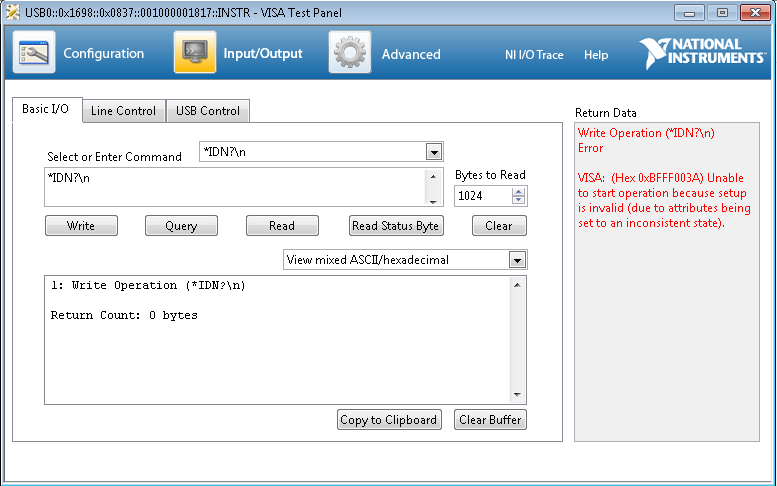- Subscribe to RSS Feed
- Mark Topic as New
- Mark Topic as Read
- Float this Topic for Current User
- Bookmark
- Subscribe
- Mute
- Printer Friendly Page
Sudden 0xBFFF003A VISA error
08-31-2017 10:11 AM
- Mark as New
- Bookmark
- Subscribe
- Mute
- Subscribe to RSS Feed
- Permalink
- Report to a Moderator
Hello,
Im using a Chroma Power supply 62000P via USB cable (USB A to USB B), I have installed Keythey IO Suite 18.0 and NI MAX 17.0, NI VISA 15.0 and Labview 2012, I created a program to control the power supply and perform a sequence, all was working good for about 2 months, now I cannot connect, I get the error: VISA: (Hex 0xBFFF003A) Unable to start operation because setup is invalid (due to attributes being set to an inconsistent state).
When using the VISA Test Panel and sending a ID command i get the same error.
I have tried restarting Computer, plugging the instrument again and reinstalling Keysight IO Suite, any ideas?
Thank you
09-12-2017 03:19 PM
- Mark as New
- Bookmark
- Subscribe
- Mute
- Subscribe to RSS Feed
- Permalink
- Report to a Moderator
Not sure why you need Keysight IO Suite installed.
11-02-2018 05:20 PM
- Mark as New
- Bookmark
- Subscribe
- Mute
- Subscribe to RSS Feed
- Permalink
- Report to a Moderator
Did you ever figure this out. I installed a bunch of NI updates yesterday to LabVIEW 18 and now I can't talk to any of my Keysight devices. Getting this same error. I'd rather not install the Keysight I/O suite, but I'm out of ideas.
11-05-2018 10:47 AM
- Mark as New
- Bookmark
- Subscribe
- Mute
- Subscribe to RSS Feed
- Permalink
- Report to a Moderator
@TobyD ha escrito:
Did you ever figure this out. I installed a bunch of NI updates yesterday to LabVIEW 18 and now I can't talk to any of my Keysight devices. Getting this same error. I'd rather not install the Keysight I/O suite, but I'm out of ideas.
No, I had to uninstall everything, from Labview to VISA and keysight drivers of another device I had, then I installed Labview and Visa and the keysight drivers and it worked.
11-05-2018 11:29 AM
- Mark as New
- Bookmark
- Subscribe
- Mute
- Subscribe to RSS Feed
- Permalink
- Report to a Moderator
That's what I was afraid of. There goes my Monday! Thanks for the update.