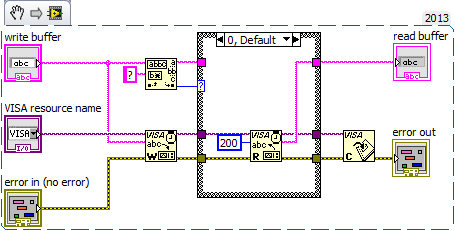- Subscribe to RSS Feed
- Mark Topic as New
- Mark Topic as Read
- Float this Topic for Current User
- Bookmark
- Subscribe
- Mute
- Printer Friendly Page
Sample VIs for controlling power supply etc.
03-19-2018 10:37 AM
- Mark as New
- Bookmark
- Subscribe
- Mute
- Subscribe to RSS Feed
- Permalink
- Report to a Moderator
Hi everyone,
I have a question that I am hoping this forum can help me with.
I am very new to LabVIEW and have been asked to write a labview program for a lab test. I have been asked to measure and record the output of a certain DC-DC converter for a range of input voltages.
I have a Keysight N5752A DC power supply that I will be using to supply the input voltages. I am not sure of what instrument I will be using to measure and record the output voltages yet, most likely it will be a Tektronix oscilloscope.
I was able to discover the N5752A using NI MAX and was able to communicate with it over ethernet using SCPI commands. I've attached the VI I used for that purpose.
Does any one here have sample VIs that I can repurpose? Ideally I would want to be able to specify the output voltages of the DC power supply from Labview and then record the output voltages.
Thanks,
RJ
03-19-2018 11:14 AM - edited 03-19-2018 11:15 AM
- Mark as New
- Bookmark
- Subscribe
- Mute
- Subscribe to RSS Feed
- Permalink
- Report to a Moderator
Here, this is based on GPIB communications. For RS-232, one would simply add the Serial configuration after the VISA Resource Name. Using an Ethernet control will be relatively similar only requiring the VISA controls to become Ethernet controls plus a CRC may need to be added at the end of the transmission or extracted from the data received.
If it helped - KUDOS
If it answers the issue - SOLUTION
03-19-2018 12:46 PM
- Mark as New
- Bookmark
- Subscribe
- Mute
- Subscribe to RSS Feed
- Permalink
- Report to a Moderator
Hi,
Thanks for the quick reply. Since I am a beginner, please bear with the (probably stupid) questions.
1) When you say "requiring the VISA controls to become Ethernet controls", do you mean that the VISA resource name function should be changed in some way?
2) Can you explain what a CRC means and if it should be outside the case structure or inside?
Thanks,
RJ
03-19-2018 01:03 PM
- Mark as New
- Bookmark
- Subscribe
- Mute
- Subscribe to RSS Feed
- Permalink
- Report to a Moderator
You could try just downloading the LabVIEW drivers from keysight: https://www.keysight.com/main/software.jspx?cc=US&lc=eng&nid=-11143.0.00&id=1629756
There are only two ways to tell somebody thanks: Kudos and Marked Solutions
Unofficial Forum Rules and Guidelines
"Not that we are sufficient in ourselves to claim anything as coming from us, but our sufficiency is from God" - 2 Corinthians 3:5