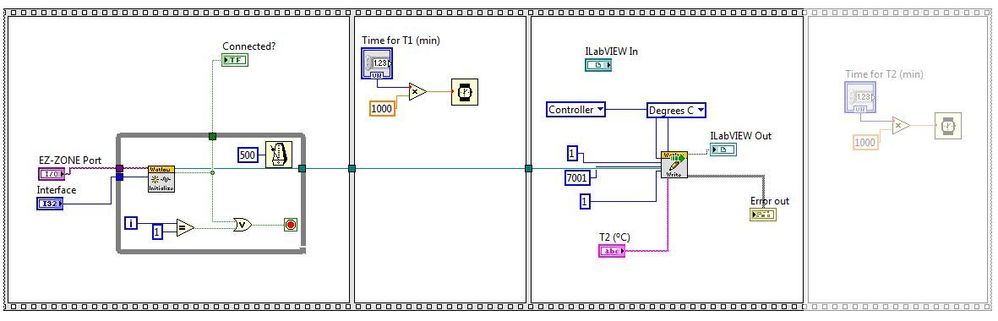- Subscribe to RSS Feed
- Mark Topic as New
- Mark Topic as Read
- Float this Topic for Current User
- Bookmark
- Subscribe
- Mute
- Printer Friendly Page
Problem with write subvi in Watlow EZ-Zone controller
Solved!01-18-2018 09:57 AM
- Mark as New
- Bookmark
- Subscribe
- Mute
- Subscribe to RSS Feed
- Permalink
- Report to a Moderator
Hello, I am a beginner with LabView and I am trying to control a Watlow EZ Zone PM controller using the Labview driver downloaded from their website (link) and a USB to RS485 adapter.
I can initialize and read, but everything crushes when the "Std_Bus_Write.vi" element executes. When using the example provided (Standard Bus LabView Example.vi) the communication with the controller breaks down. On the other hand, when I use it in the VI I want to create, the program completely crushes. Apparently, the problem in the latter might be in the "ILabview In" and "ILabview Out" elements (see image below).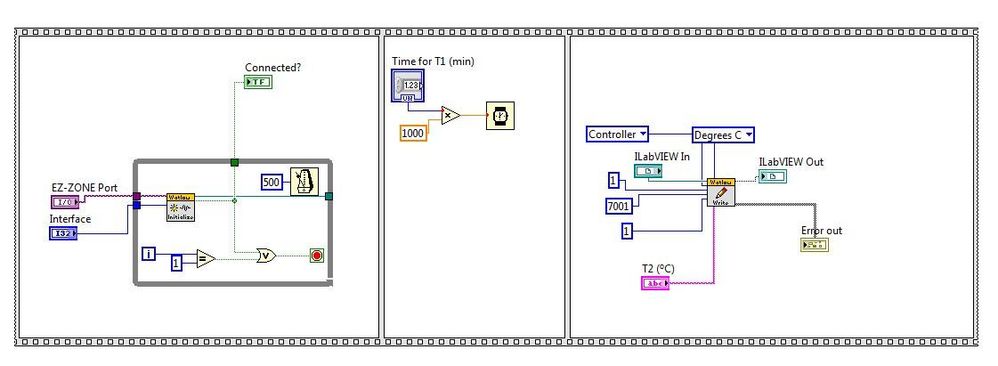
C:\Program Files\National Instruments\LabVIEW 2011\instr.lib\Watlow Std Bus\Public\Std_Bus_Initialize.vi (Std_Bus_Initialize.vi)
- The .NET assembly expected to be at "C:\Program Files (x86)\National Instruments\LabVIEW 8.6\instr.lib\Watlow Std Bus\Public\Watbus.dll" was loaded from "C:\Program Files\National Instruments\LabVIEW 2011\instr.lib\Watlow Std Bus\Public\Watbus.dll".
C:\Program Files\National Instruments\LabVIEW 2011\instr.lib\Watlow Std Bus\Public\Std_Bus_Write.vi (Std_Bus_Write.vi)
- The .NET assembly expected to be at "<GAC>:\Watbus" was loaded from "C:\Program Files\National Instruments\LabVIEW 2011\instr.lib\Watlow Std Bus\Public\Watbus.dll".
- Expected Assembly "Watbus, Version=0.0.0.0, Culture=neutral, PublicKeyToken=null", but found "Watbus, Version=3.0.13.0, Culture=neutral, PublicKeyToken=null."
Can anyone help me to identify the problem? I am using Labview 2011.
Thank you in advance!!
Solved! Go to Solution.
01-18-2018 10:58 AM
- Mark as New
- Bookmark
- Subscribe
- Mute
- Subscribe to RSS Feed
- Permalink
- Report to a Moderator
01-19-2018 03:51 AM
- Mark as New
- Bookmark
- Subscribe
- Mute
- Subscribe to RSS Feed
- Permalink
- Report to a Moderator
Thank you Ben64, it seems to partly work, since it now writes the value in the device, but the program freezes after this. I can neither stop it nor perform any pther action. See the image:
The same happened when executing "write" in the example vi mentioned before (Standard Bus LabView Example.vi), so there could probably be something wrong in it. I attach the Write sub vi.
Thank you.
01-22-2018 05:56 AM
- Mark as New
- Bookmark
- Subscribe
- Mute
- Subscribe to RSS Feed
- Permalink
- Report to a Moderator
After runing just the Std_Bus_Write.vi to investigate the error further, there is an error 1172 coming out of the "ILabView-sGetValue" element.
Any clue of what could be happening?
01-22-2018 10:23 AM
- Mark as New
- Bookmark
- Subscribe
- Mute
- Subscribe to RSS Feed
- Permalink
- Report to a Moderator
Please note that there is currently a software issue with the Watlow supplied LabVIEW driver. The current version does not support writes in degrees C. Use degrees F and perform conversions within LabVIEW as a workaround until the next software addresses the issue.
Watlow Technical Support
01-23-2018 03:10 AM
- Mark as New
- Bookmark
- Subscribe
- Mute
- Subscribe to RSS Feed
- Permalink
- Report to a Moderator
Thank you!! It works now in ºF.
06-18-2018 02:56 PM
- Mark as New
- Bookmark
- Subscribe
- Mute
- Subscribe to RSS Feed
- Permalink
- Report to a Moderator
Is there a configuration on the Watlow itself that needs to be changed from degree C to degree F? Because I did the conversion on LabVIEW and still shows me the same error.
Thanks,
Rutvi
06-19-2018 03:42 AM
- Mark as New
- Bookmark
- Subscribe
- Mute
- Subscribe to RSS Feed
- Permalink
- Report to a Moderator
Ratvi,
What we did was to ensure that all the Watlow sub-vis (Write, Read, etc.) operate in ºF. You can change this from the square of the sub-vi (see the images above). If you already have this I do not know why it does not work.
Regards.
06-19-2018 08:22 AM
- Mark as New
- Bookmark
- Subscribe
- Mute
- Subscribe to RSS Feed
- Permalink
- Report to a Moderator
Please contact Watlow direct to exchange more detail on the issue. Watlow technical support email is Wintechsupport@watlow .com
Include screen shots of the steps you are attempting to accomplish.
04-05-2019 07:39 PM
- Mark as New
- Bookmark
- Subscribe
- Mute
- Subscribe to RSS Feed
- Permalink
- Report to a Moderator
Hello Garciaj,
Greetings! You know I just started working with Labview and as a part of my project goal I need to control a heating element for heating air inside of a dryer. In this connection I bought Watlow ez-zone PM6 controller and NI9871 module. I went through the supplied manuals, installed the driver but still not understand how do I configure the controller with 9871 module through Labview FPGA (e.g. how do I add the ports of ez-zone and interface into the FPGA vi, like you did). Fortunately I saw your this post and went through it and believed that you can help me out in this regard. Herewith I have attached the screenshots of my FPGA vi and project window, and the connections of module with ez-zone for your information. I am not sure whether I did the connection right or not. Do I need any additional hardware? I will highly appreciate your guidelines and help in this regard.
Thanking you and looking froward to hear from you.
Regards,
Momin