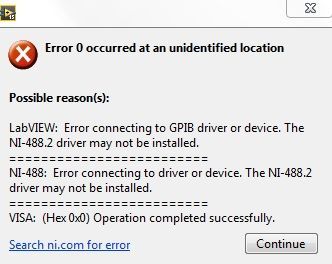- Subscribe to RSS Feed
- Mark Topic as New
- Mark Topic as Read
- Float this Topic for Current User
- Bookmark
- Subscribe
- Mute
- Printer Friendly Page
Ni 488.2 connection error in Windows 7 LabVIEW: Error connecting to GPIB driver or device.
Solved!09-22-2017 06:01 AM
- Mark as New
- Bookmark
- Subscribe
- Mute
- Subscribe to RSS Feed
- Permalink
- Report to a Moderator
I am using a SpinCore PulseBlaster LabVIEW Extensions
It gives me the message below,
Error 0 occurred at an unidentified location
Possible reason(s):
LabVIEW: Error connecting to GPIB driver or device. The NI-488.2 driver may not be installed.
=========================
NI-488: Error connecting to driver or device. The NI-488.2 driver may not be installed.
=========================
VISA: (Hex 0x0) Operation completed successfully.
In the past, maybe before some updating, it works quite well. I uninstalled and reinstalled it again both the NI 488.2.15.0 and SpinCore PulseBlaster driver, the problem is still there, it still gives the same error messages. I have checked the SpinCore PulseBlaster Card, PCI interface installed, the card install has no problem, use their original C code can generate pulse sequences.
Can anyone help me with this issue? Thanks a lot!
Dewen Duan
Solved! Go to Solution.
09-22-2017 09:50 AM
- Mark as New
- Bookmark
- Subscribe
- Mute
- Subscribe to RSS Feed
- Permalink
- Report to a Moderator
You need to check whether their standalone LabVIEW executable works or not.
09-22-2017 10:09 AM
- Mark as New
- Bookmark
- Subscribe
- Mute
- Subscribe to RSS Feed
- Permalink
- Report to a Moderator
Thank you, I tried, use their User Interfaces with LabVIEW Runtime Engine also gives the same error message.
09-22-2017 10:12 AM
- Mark as New
- Bookmark
- Subscribe
- Mute
- Subscribe to RSS Feed
- Permalink
- Report to a Moderator
Have you contacted them?
Did you upgrade or change something?
09-22-2017 10:39 AM
- Mark as New
- Bookmark
- Subscribe
- Mute
- Subscribe to RSS Feed
- Permalink
- Report to a Moderator
I contacted the Spincore support, they say their engineer is not available now, they asked me to check the DLL file path and need to use the c calling convention, I checked there is no problem for DLL calling.
09-22-2017 10:48 AM - edited 09-22-2017 10:48 AM
- Mark as New
- Bookmark
- Subscribe
- Mute
- Subscribe to RSS Feed
- Permalink
- Report to a Moderator
Did it work before?
If so, what changed? You wrote that you updated "something".
09-22-2017 11:06 AM
- Mark as New
- Bookmark
- Subscribe
- Mute
- Subscribe to RSS Feed
- Permalink
- Report to a Moderator
Yes, it works properly before. I guess when the LabVIEW asked me to update something and I updated it. I do not know exactly I changed anything. And now I already installed their latest version of the driver, it still gives the same error. I also have doubted that the Spincore Card is loose, but I checked with the PulseBlaster Interpreter, it gives the right output without any error message. Thus the problem should come from the NI 488 or the LabView. Now I used labview 2015 32bit and NI 488.2.15.0. But the question is that I used it to reading/control other devices such as Lock-In Amplifier, Spectrometer, it works fine.
09-22-2017 11:12 AM
- Mark as New
- Bookmark
- Subscribe
- Mute
- Subscribe to RSS Feed
- Permalink
- Report to a Moderator
If you upgraded to LabVIEW 2015 that could be your problem.
If you upgraded NI 488.2, uninstall the new version and install the version you had before.
10-04-2018 08:48 AM
- Mark as New
- Bookmark
- Subscribe
- Mute
- Subscribe to RSS Feed
- Permalink
- Report to a Moderator
Hi, How you resolved the error?
11-29-2018 04:33 AM - edited 11-29-2018 04:59 AM
- Mark as New
- Bookmark
- Subscribe
- Mute
- Subscribe to RSS Feed
- Permalink
- Report to a Moderator
For data acquisition of accelerometer ADXL345 sensor data we used Arduino UNO board,to read data from Arduino to LABview I have installed NI VISA 18.0 and NI 488.2 17.6 drivers for interfacing. But still I am getting the same error in a dialog box that (NI 488.2 driver may not be installed). I am working on Windows 7 Operating system and LABview version 2016.
How could i resolve the error.