- Subscribe to RSS Feed
- Mark Topic as New
- Mark Topic as Read
- Float this Topic for Current User
- Bookmark
- Subscribe
- Mute
- Printer Friendly Page
NI Visa.net Shared components Wrapper 64 bit installation has failed witht he following error.
10-28-2019 09:33 AM
- Mark as New
- Bookmark
- Subscribe
- Mute
- Subscribe to RSS Feed
- Permalink
- Report to a Moderator
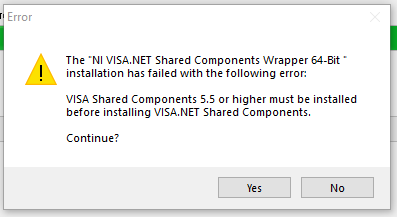
How do I get the VISA Shared components 5.5 or higher to install?
Can I download them from someplace?
01-15-2020 01:55 AM
- Mark as New
- Bookmark
- Subscribe
- Mute
- Subscribe to RSS Feed
- Permalink
- Report to a Moderator
Hi,
you can find the Shared Components as a Part of the IVI Compliance Package.
IVI Compliance Package Download - National Instruments
https://www.ni.com/de-de/support/downloads/drivers/download.ivi-compliance-package.html#329444
Work with NI Hard- and Software for about 15 years now.
Certified LabVIEW Developer & TestStand Developer/Architect
--------------------------------------------------------------------------------------------------------
There are only two ways to tell somebody thanks: Kudos and Marked Solutions
06-06-2022 07:30 PM
- Mark as New
- Bookmark
- Subscribe
- Mute
- Subscribe to RSS Feed
- Permalink
- Report to a Moderator
1. I suggest you completely uninstall all NI product and then reinstall them.
2. Install LabVIEW2015 first, and then NI-VISA15.5, then others.
3. When installation, use default setting, don't manually select install items.
I have never met any problem when install NI-VISA, I'm using LabVIEW2014 and NI-VISA15.
When install NI-VISA, it will automatically detect what you already have, since you are using 32-bit LabVIEW, it should not try to install a 64-bit component.
I'm wondering that you have install other 64-bit component before you try to install NI-VISA, so please uninstall all NI product and then reinstall them, see what happens.
