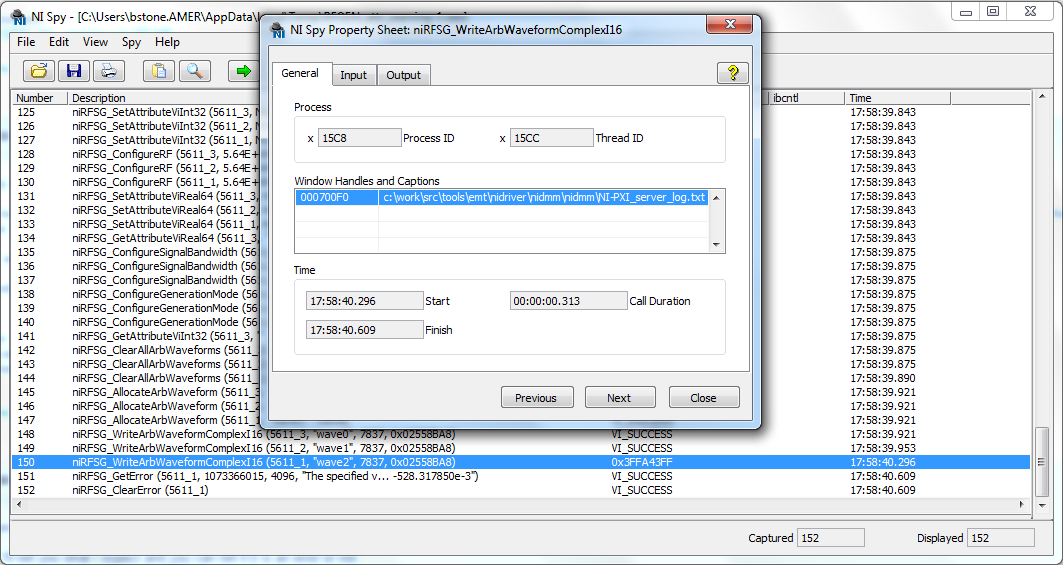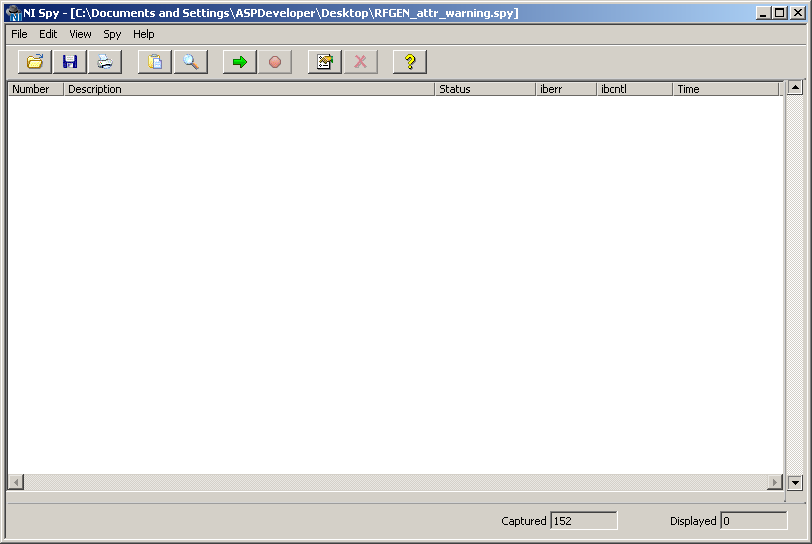- Subscribe to RSS Feed
- Mark Topic as New
- Mark Topic as Read
- Float this Topic for Current User
- Bookmark
- Subscribe
- Mute
- Printer Friendly Page
NI-SPY crashes
01-27-2011 12:59 PM
- Mark as New
- Bookmark
- Subscribe
- Mute
- Subscribe to RSS Feed
- Permalink
- Report to a Moderator
I have this brand new SPY 2.7.2 that came with VISA 5.0.3 and it crashes on the attached spy file. Especially when I try to see that command at the end that has a warning. Same crash happens when you step through commands using next.
Any ideas?
Thank you,
-Ilya.
01-28-2011 04:49 PM - edited 01-28-2011 04:49 PM
- Mark as New
- Bookmark
- Subscribe
- Mute
- Subscribe to RSS Feed
- Permalink
- Report to a Moderator
Howdy Ilya!
After looking at the spy capture I don't immediately see a reason for the error. Does the error happen at the same place everytime you run the program? What does the error message say that is returned (you can see it being sent on line 151 of the spy capture)?
Also, would you please explain in detail your hardware setup on what you are doing in your program. Attach your code if possible.
Regards,
Applications Engineering
National Instruments
01-28-2011 05:41 PM
- Mark as New
- Bookmark
- Subscribe
- Mute
- Subscribe to RSS Feed
- Permalink
- Report to a Moderator
Hi Barron:
Well, I'll tell you what I expect and you can tell if it is an error or not:
- I open the attached file in the SPY. It opens fine.
- Then I would like to see more details on the call that has a warning.
- I would expect to double-click on the line that has the instruction in question and there will be a window with add the details of the function call. Same thing as for any other command without an error or warning.
- However, instead of showing this window SPY just closes. No error message.
- This (closing of SPY) only occurs when I try to see the details for the function that had the warning. All others work fine.
Regards,
-Ilya.
01-31-2011 10:37 AM
- Mark as New
- Bookmark
- Subscribe
- Mute
- Subscribe to RSS Feed
- Permalink
- Report to a Moderator
Hi Ilya,
I was able to open the file and view the details for the warning line without any troubles. I am running NI-SPY 2.7.2 on a Windows 7 32-bit machine.
It sounds like something may have gotten corrupted in your NI-SPY installation. Have you tried doing a repair of NI-SPY? Also, what operating system are you using?
Regards,
Applications Engineering
National Instruments
01-31-2011 12:23 PM
- Mark as New
- Bookmark
- Subscribe
- Mute
- Subscribe to RSS Feed
- Permalink
- Report to a Moderator
Hi Barron:
I'm running WInXP SP3.
I just did reinstall of SPY 2.7.2 - same result as before.
-Ilya.
02-01-2011 02:43 PM
- Mark as New
- Bookmark
- Subscribe
- Mute
- Subscribe to RSS Feed
- Permalink
- Report to a Moderator
Hi Ilya,
Is this the only capture you have experienced this problem with? If you recreate the situation and generate a new NI-SPY capture does it still close out on you when you try to open the error?
Also, have you tried opening the problematic NI-SPY capture on a different machine? If so, did it work/not-work and what operating system did the other machine have?
Regards,
Applications Engineering
National Instruments
02-01-2011 09:29 PM
- Mark as New
- Bookmark
- Subscribe
- Mute
- Subscribe to RSS Feed
- Permalink
- Report to a Moderator
Hi Barron:
I've seen the same crash before. Same type of behavior also - double click on a call with a warning causes SPY to close. I don't have the logs right now. If I get them, I'll attach them to this post.
I've tried a log with a call with an error - no crash.
I've also tried to open teh same log on a different PC - same result. The PC is WinXP PRO 2002 SP3.
Reagrds,
-Ilya.
02-02-2011 07:08 PM
- Mark as New
- Bookmark
- Subscribe
- Mute
- Subscribe to RSS Feed
- Permalink
- Report to a Moderator
Hi Ilya,
Do you have access to another computer that is running something other than Windows XP SP3? I have not found any documentation about a known problem with NI-SPY and Windows XP SP3, but it would still be something to try.
Also, if possible please attached the other error logs that you are having trouble opening. I would like to try those as well on my machine. Thanks!
Regards,
Applications Engineering
National Instruments
02-07-2011 07:28 PM
- Mark as New
- Bookmark
- Subscribe
- Mute
- Subscribe to RSS Feed
- Permalink
- Report to a Moderator
Hi Barron:
Can you reproduce the problem?
I thought, since you are from NI and probably have all the source code, you can just run SPY with a debugger and get all the data.
Ok, if I see any other log that would behave the same I'll upload it.
Regards,
-Ilya.
02-08-2011 06:32 PM
- Mark as New
- Bookmark
- Subscribe
- Mute
- Subscribe to RSS Feed
- Permalink
- Report to a Moderator
Hi Ilya,
I tried opening the file on two different Windows XP SP3 machines and in both cases I encountered the strange behavior where nothing would show up in the NI-SPY window. However, if you look near the bottom of the window you can see that it recognizes that there are152 captured lines:
I don't have an immediate answer as to why this is happening. Windows 7 seems to work fine, but Windows XP SP3 has strange behavior. I will bring this up with R&D to see if I can find out any more information.
Regards,
Applications Engineering
National Instruments