- Subscribe to RSS Feed
- Mark Topic as New
- Mark Topic as Read
- Float this Topic for Current User
- Bookmark
- Subscribe
- Mute
- Printer Friendly Page
Keysight 34970A Error 550 Not able to execute command in local mode when sending DISPlay:TEXT
03-28-2019 03:05 AM
- Mark as New
- Bookmark
- Subscribe
- Mute
- Subscribe to RSS Feed
- Permalink
- Report to a Moderator
We have a Keysight 34970A connected to a host PC with an Adlink PCIe interface card. I have tried communicating with the logger from my own program, Command Expert and also from the GPIB Interactive control in the Adlink GPIB utility
.
In each case the logger will not accept the DISPlay:Text command if I supply it with a string (e.g. :DISPlay:TEXT "test"). I get the error back from the 34970A "SCPI Error: 550,Not able to execute command in local mode", however the command DISPlay:TEXT:CLEar is always accepted.
Previously I had the logger connected using the Adlink USB3488A SUB-GPIB adapter and did not experience this problem.
According to the manual, error 550 means the instrument has received a READ? command while in local mode for RS232 operation.
I have tried tried pressing the local button on the front panel, sending SYSTem:LOCal (gives the error "SCPI Error: 514,RS-232 only: not able to execute using GPIB"), and factory resetting the logger. None of these make any difference.
Does anyone have any ideas as to resolve this problem? I am quite new to SCPI and GPIB and feel like I might be missing something obvious
03-29-2019 07:54 AM
- Mark as New
- Bookmark
- Subscribe
- Mute
- Subscribe to RSS Feed
- Permalink
- Report to a Moderator
Hello Paul,
are you using LabVIEW to communicate with the device? If so, a minimal example on how you are doing that could help.
Maybe I found something in the 34970a's programming manual, page 144. The command syntax stated there is "DISP:TEXT ´test´". Please note the use or ´ instead of ". I could imagine that your applications send a quotation character the instrument cannot understand.
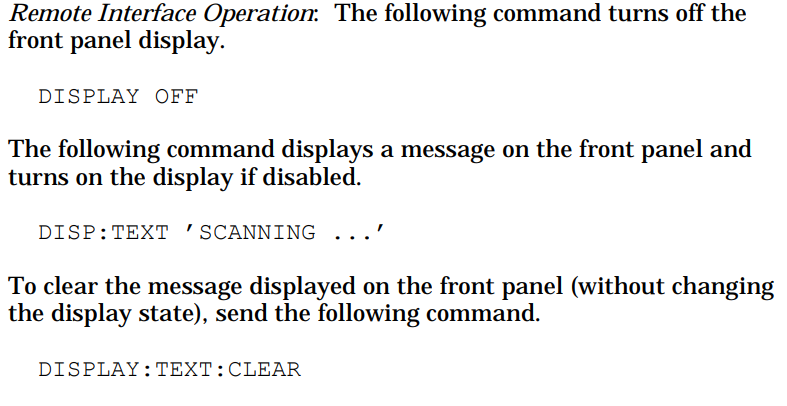
03-29-2019 02:52 PM - edited 03-29-2019 02:54 PM
- Mark as New
- Bookmark
- Subscribe
- Mute
- Subscribe to RSS Feed
- Permalink
- Report to a Moderator
First, try a real simple query of:
*IDN?\n
Depending on the age of your equipment, it will respond with:
- Hewlett Packard, 34970...
- Agilent, 34970...
- Keysight, 34970...
If you are still receiving that -500 error, then you will need to release the Local System lock. This will prevent you from controlling the instrument remotely. You will need to move through the front panel buttons to do this and NOT through SCPI commands.
If it helped - KUDOS
If it answers the issue - SOLUTION
04-01-2019 03:28 AM
- Mark as New
- Bookmark
- Subscribe
- Mute
- Subscribe to RSS Feed
- Permalink
- Report to a Moderator
I have been in touch with Agilent/Keysight and they have no idea what is happening. What I have found is the following:
When the error occurs RMT is not on the display. (Nothing I can do on the front panel will change that)
If I open the ADlink GPIB utility RMT appears on the display. I can send the DISPlay:TEXT command from the GPIB utility and the message appears on the display.
If I run Command Expert, as soon as I connect RMT disappears from the display and attempts to send DISPlay:TEXT fail with the error previously described.
This only occurs with a GPIB card in the PC. The same software and 34970A unit will work with a USB to GPIB adapter using the same commands. Again Keysight cannot explain this
04-01-2019 06:56 AM
- Mark as New
- Bookmark
- Subscribe
- Mute
- Subscribe to RSS Feed
- Permalink
- Report to a Moderator
Sounds to me that you may need to contact ADLink instead. It sounds as if their GPIB card requires something in their driver to activate it.
If it helped - KUDOS
If it answers the issue - SOLUTION
06-21-2022 08:01 AM
- Mark as New
- Bookmark
- Subscribe
- Mute
- Subscribe to RSS Feed
- Permalink
- Report to a Moderator
I know this post is a few years old, but did you ever get to the bottom of this? I am working with a 34970A and would very much like to display text on its front panel, but the same problem is preventing it. My environment is: GPIB connection, custom software developed (by me) on the Windows .NET platform, using the Keysight IO Libraries. I have been working with this client for over 15 years building all sorts of software in this environment, so plenty of experience. This is driving me insane. The "explanation" of the error says that a MEASure or READ command has been received while it is in local mode. - none of those things holds in my situation. The instrument is ALWAYS used in remote mode, and I am not using MEASure or READ commands at all. I do note that for some reason the RMT indicator never seems to light up, but that doesn't seem to stop anything else from working. I had a suspicion yesterday that it might be due to an old firmware version, but that got disproved today when we swapped to a newer 34970. I have been able to get the DISP:TEXT command to work a few times, usually when I am connected to a GPIB bus with only a single 34970A on it. But in the working lab setup there are a number of instruments on the client's bus, so it has to work in that situation. Any clues would be very welcome.
