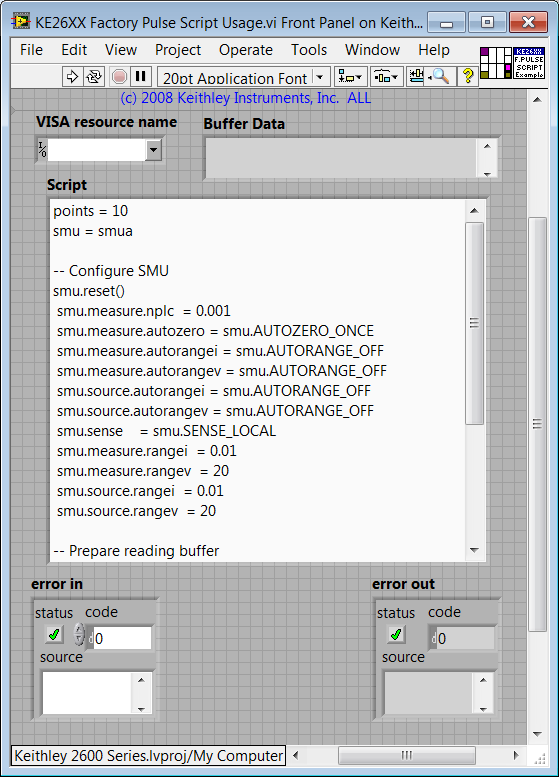- Subscribe to RSS Feed
- Mark Topic as New
- Mark Topic as Read
- Float this Topic for Current User
- Bookmark
- Subscribe
- Mute
- Printer Friendly Page
Keithley 2612A - How to operate pulse sweep on both channels and get data?
Solved!08-24-2017 06:01 AM
- Mark as New
- Bookmark
- Subscribe
- Mute
- Subscribe to RSS Feed
- Permalink
- Report to a Moderator
I need some clues how to operate pulse sweep on both channels and get data from Keithley 2612A.
One channel sweep is explained in examples of the driver.
How to measure and read data from both channels? Please help.
Solved! Go to Solution.
08-25-2017 11:49 AM
- Mark as New
- Bookmark
- Subscribe
- Mute
- Subscribe to RSS Feed
- Permalink
- Report to a Moderator
Hi Antme2017,
This is tricky to troubleshoot since National Instruments does not support most 3rd party drivers. Do you have a link to where the driver came from? Knowing the code and examples you're referring to makes it much easier to move forward.
Product Support Engineer - sbRIO
National Instruments
08-26-2017 11:38 PM
- Mark as New
- Bookmark
- Subscribe
- Mute
- Subscribe to RSS Feed
- Permalink
- Report to a Moderator
Thanks.
I've started looking in Keithley forum.
If I find something let you know.
08-28-2017 03:09 PM
- Mark as New
- Bookmark
- Subscribe
- Mute
- Subscribe to RSS Feed
- Permalink
- Report to a Moderator
Hey,
In the Labview driver for the 26xx source meter there's a VI that allows the user to run TSB scripts.
something like this script that gets data from channels A and B.
--[[
Title: KE26XXB Pulsed Sweep Dual
Description: This example demonstrates how to synchronize pulsed
sweeps between two SMU channels on a dual channel Series 2600B
SourceMeter instrument. This example performs linear sweeps but
can easily be modified to perform log or list sweeps. This
example also programs both SMUs to source the same levels
however, this can also easily be modified for each SMU to output
different levels.
There are two functions contained in this example script. One
function outputs pulsed voltage sweeps while the other performs
pulsed current sweeps.
At the conclusion of the sweeps the data is returned to the
instrument console in a format that is compatible for copy and
paste into Microsoft Excel.
Equipment Needed:
1x Dual Channel Series 2600B SourceMeter instrument
Script Functions:
PulsedSweepVDual(start, stop, numPoints, pulseWidth, pulsePeriod, limitI, nplc, remoteSense)
PulsedSweepIDual(start, stop, numPoints, pulseWidth, pulsePeriod, limitV, nplc, remoteSense)
]]
--[[
Name: PulsedSweepVDual(start, stop, numPoints, pulseWidth, pulsePeriod, limitI, nplc, remoteSense)
Description:
This function performs synchronized pulsed linear voltage sweeps
on dual SMU channels.
Parameters:
start: The voltage level of the first step in the sweep in volts
stop: The voltage level of the last step in the sweep in volts
numPoints: The number of points in the sweep
pulseWidth: The width of the pulse in seconds
pulsePeriod: The time from the start of one pulse to the start of the next pulse
limitI: The current limit of the pulse in amps
nplc: The measurment aperture setting in PLCs where 1 PLC = 1/60 s for 60Hz power
remoteSense Set to true to enable 4-Wire (Kelvin) measurements or to false for 2-Wire measurements
Notes:
After calling this function you will need to press the TRIG button
on the instrument's front panel to trigger the sweep to start.
The code can easily be modified to trigger off other sources as
well.
Example Usage:
PulsedSweepVDual(0, 10, 11, 1e-3, 5e-3, 0.1, 0.001, false)
]]
function PulsedSweepVDual(start, stop, numPoints, pulseWidth, pulsePeriod, limitI, nplc, remoteSense)
reset()
-- Configure Channel A Settings
--=============================
smua.reset()
smua.source.func = smua.OUTPUT_DCVOLTS
if remoteSense == true then
smua.sense = smua.SENSE_REMOTE
else
smua.sense = smua.SENSE_LOCAL
end
smua.source.autorangev = smua.AUTORANGE_OFF
smua.source.rangev = math.max(math.abs(start), math.abs(stop))
smua.source.levelv = 0
-- Set the DC bias limit. This is not the limit used during the pulses.
smua.source.limiti = 0.1
-- Disabling Auto-Ranging and Auto-Zero ensures accurate and consistent timing
smua.measure.autozero = smua.AUTOZERO_ONCE
smua.measure.autorangei = smua.AUTORANGE_OFF
smua.measure.rangei = limitI
smua.measure.nplc = nplc
-- A timer will be used to set the measure delay and synchronize the measurement
-- between the two SMUs so set the built in delay to 0.
smua.measure.delay = 0
-- Prepare the Reading Buffers
smua.nvbuffer1.clear()
smua.nvbuffer1.collecttimestamps= 1
smua.nvbuffer2.clear()
smua.nvbuffer2.collecttimestamps= 1
--=============================
-- End Channel A Settings
-- Configure Channel B Settings
--=============================
smub.reset()
smub.source.func = smub.OUTPUT_DCVOLTS
if remoteSense == true then
smub.sense = smub.SENSE_REMOTE
else
smub.sense = smub.SENSE_LOCAL
end
smub.source.autorangev = 0
smub.source.rangev = math.max(math.abs(start), math.abs(stop))
smub.source.levelv = 0
-- Set the DC bias limit. This is not the limit used during the pulses.
smub.source.limiti = 0.1
-- Disabling Auto-Ranging and Auto-Zero ensures accurate and consistent timing
smub.measure.autozero = smua.AUTOZERO_ONCE
smub.measure.autorangei = 0
smub.measure.rangei = limitI
smub.measure.nplc = nplc
-- A timer will be used to set the measure delay and synchronize the measurement
-- between the two SMUs so set the built in delay to 0.
smub.measure.delay = 0
-- Prepare the Reading Buffers
smub.nvbuffer1.clear()
smub.nvbuffer1.collecttimestamps= 1
smub.nvbuffer2.clear()
smub.nvbuffer2.collecttimestamps= 1
--=============================
-- End Channel B Settings
-- Configure the Trigger Model
--============================
-- Pressing the TRIG button on the front panel will trigger the sweep to start
display.trigger.clear()
-- Timer 1 controls the pulse period
trigger.timer[1].count = numPoints > 1 and numPoints - 1 or 1
trigger.timer[1].delay = pulsePeriod
trigger.timer[1].passthrough = true
trigger.timer[1].stimulus = display.trigger.EVENT_ID
-- Timer 2 controls the measurement
trigger.timer[2].count = 1
-- Set the measure delay long enough so that measurements start after the pulse
-- has settled, but short enough that it fits within the width of the pulse.
trigger.timer[2].delay = pulseWidth - (1/localnode.linefreq)*nplc - 60e-6
trigger.timer[2].passthrough = false
trigger.timer[2].stimulus = trigger.timer[1].EVENT_ID
-- Timer 3 controls the pulse width
trigger.timer[3].count = 1
trigger.timer[3].delay = pulseWidth
trigger.timer[3].passthrough = false
trigger.timer[3].stimulus = trigger.timer[1].EVENT_ID
-- Configure SMUA Trigger Model for Sweep
smua.trigger.source.linearv(start, stop, numPoints)
smua.trigger.source.limiti = limitI
smua.trigger.measure.action = smua.ENABLE
smua.trigger.measure.iv(smua.nvbuffer1, smua.nvbuffer2)
smua.trigger.endpulse.action = smua.SOURCE_IDLE
smua.trigger.endsweep.action = smua.SOURCE_IDLE
smua.trigger.count = numPoints
smua.trigger.arm.stimulus = 0
smua.trigger.source.stimulus = trigger.timer[1].EVENT_ID
smua.trigger.measure.stimulus = trigger.timer[2].EVENT_ID
smua.trigger.endpulse.stimulus = trigger.timer[3].EVENT_ID
smua.trigger.source.action = smua.ENABLE
-- Configure SMUB Trigger Model for Sweep
smub.trigger.source.linearv(start, stop, numPoints)
smub.trigger.source.limiti = limitI
smub.trigger.measure.action = smub.ENABLE
smub.trigger.measure.iv(smub.nvbuffer1, smub.nvbuffer2)
smub.trigger.endpulse.action = smub.SOURCE_IDLE
smub.trigger.endsweep.action = smub.SOURCE_IDLE
smub.trigger.count = numPoints
smub.trigger.arm.stimulus = 0
smub.trigger.source.stimulus = trigger.timer[1].EVENT_ID
smub.trigger.measure.stimulus = trigger.timer[2].EVENT_ID
smub.trigger.endpulse.stimulus = trigger.timer[3].EVENT_ID
smub.trigger.source.action = smub.ENABLE
--==============================
-- End Trigger Model Configuration
smua.source.output = smua.OUTPUT_ON
smub.source.output = smub.OUTPUT_ON
-- Start the trigger model execution
smua.trigger.initiate()
smub.trigger.initiate()
-- Sweep will not start until the TRIG button is pressed
-- Wait until the sweep has completed
waitcomplete()
smua.source.output = smua.OUTPUT_OFF
smub.source.output = smub.OUTPUT_OFF
-- Print the data back to the Console in tabular format
print("Time\tSMUA Voltage\tSMUA Current\tSMUB Voltage\tSMUB Current")
for x=1,smua.nvbuffer1.n do
-- Voltage readings are in nvbuffer2. Current readings are in nvbuffer1.
print(smua.nvbuffer1.timestamps[x], smua.nvbuffer2[x], smua.nvbuffer1[x], smub.nvbuffer2[x], smub.nvbuffer1[x])
end
end
Curt
08-28-2017 11:48 PM
- Mark as New
- Bookmark
- Subscribe
- Mute
- Subscribe to RSS Feed
- Permalink
- Report to a Moderator
07-17-2018 07:43 AM
- Mark as New
- Bookmark
- Subscribe
- Mute
- Subscribe to RSS Feed
- Permalink
- Report to a Moderator
When I try to run this script on a Keithley 2612A an error code states that the 'timer' cannot be set to a nil value. Am I missing anything?
07-17-2018 11:44 PM
- Mark as New
- Bookmark
- Subscribe
- Mute
- Subscribe to RSS Feed
- Permalink
- Report to a Moderator
Hi, it was almost 1 year ago. I have to check. I will try to do it ASAP.
07-18-2018 01:26 AM
- Mark as New
- Bookmark
- Subscribe
- Mute
- Subscribe to RSS Feed
- Permalink
- Report to a Moderator
Could you print the error picture please
07-18-2018 08:27 AM
- Mark as New
- Bookmark
- Subscribe
- Mute
- Subscribe to RSS Feed
- Permalink
- Report to a Moderator
I am using the code titled "KE26XXB Pulsed Sweep Dual" and receiving this error message.
07-18-2018 08:44 AM
- Mark as New
- Bookmark
- Subscribe
- Mute
- Subscribe to RSS Feed
- Permalink
- Report to a Moderator
Could you please send me a link to that code "KE26XXB Pulsed Sweep Dual"?