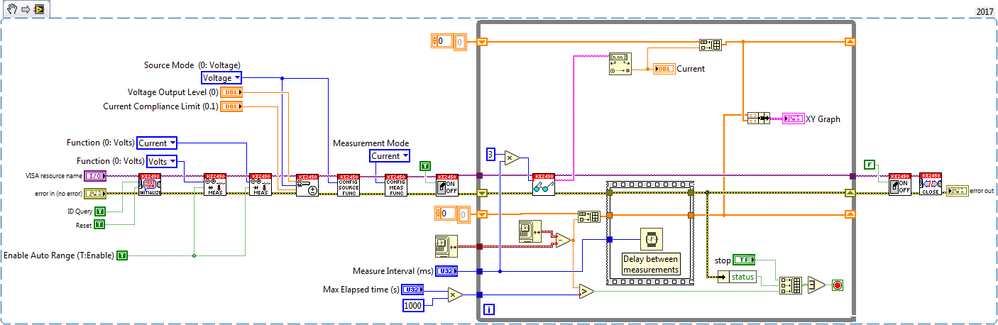- Subscribe to RSS Feed
- Mark Topic as New
- Mark Topic as Read
- Float this Topic for Current User
- Bookmark
- Subscribe
- Mute
- Printer Friendly Page
Keithley 2450 Continuous current measurement
11-12-2018 09:00 AM
- Mark as New
- Bookmark
- Subscribe
- Mute
- Subscribe to RSS Feed
- Permalink
- Report to a Moderator
Hi, I am trying to use the Keithley 2450 with LabVIEW 2014 to make a continuos measurement of the current, that it receives from "Force HI" input. Manually I select on the instrument "Quickset", than i select "Ammeter", than i select the current range to "1A", and the voltage range to "20V", and than i read constantly the current. I want to do the same thing automatically with LabVIEW and view the Current value constatly. I have tried the Example program found at this link "https://www.tek.com/source-measure-units/2450-software-11" but no one of the example does what i want. I have tried to modified one of this program, but I can't even set the amperometer function. Can anyone help me? Thanks
11-12-2018 11:18 AM
- Mark as New
- Bookmark
- Subscribe
- Mute
- Subscribe to RSS Feed
- Permalink
- Report to a Moderator
Simplest way is to setup the measurement, then loop over the "read single.vi" and plot that versus time. Here's an example.
Alternately if you need faster measurements you have to look into the trigger model and use a timer to trigger the measurements.
Craig
11-12-2018 12:05 PM
- Mark as New
- Bookmark
- Subscribe
- Mute
- Subscribe to RSS Feed
- Permalink
- Report to a Moderator
Thank you for the replay, but this program doesn’t activate the Ammeter mode and neither the 1A range e 20V range
11-12-2018 07:48 PM
- Mark as New
- Bookmark
- Subscribe
- Mute
- Subscribe to RSS Feed
- Permalink
- Report to a Moderator
This program sets up the 2450 to source voltage and measure current. You can specify the range for both on the front panel. What does it do when you run it? (I don't have a 2450 to test it on.) Does it generate errors?
Use highlight execution (lightbulb) to watch the block diagram and see if there's an error somewhere that needs to be resolved.
Craig
11-13-2018 01:07 AM
- Mark as New
- Bookmark
- Subscribe
- Mute
- Subscribe to RSS Feed
- Permalink
- Report to a Moderator
It set the instrument in Voltmeter mode, but to do the misure that i need, it must be set to Ammeter
11-13-2018 08:00 AM
- Mark as New
- Bookmark
- Subscribe
- Mute
- Subscribe to RSS Feed
- Permalink
- Report to a Moderator
The 2450 is an SMU, source-measure unit. So if you want it to behave like an Ammeter then you set it to Source voltage and measure current (Ammeter in parallel with a DC source) . Now if you source 0V its just an Ammeter, and it will just measure current. That's what the code does, but you decide what voltage you want. You also decide on the current limit.
07-31-2019 10:13 AM
- Mark as New
- Bookmark
- Subscribe
- Mute
- Subscribe to RSS Feed
- Permalink
- Report to a Moderator
I too have a similar problem. I would like to use the 2450 to source a voltage and measure a current on a single output triax line. I am trying to adapt one of the triax outputs, assuming "force hi" to bnc coax and source 150VDC whilst measuring the resultant current. Can anyone tell me if this is possible?
07-31-2019 10:55 AM
- Mark as New
- Bookmark
- Subscribe
- Mute
- Subscribe to RSS Feed
- Permalink
- Report to a Moderator
08-01-2019 12:27 PM
- Mark as New
- Bookmark
- Subscribe
- Mute
- Subscribe to RSS Feed
- Permalink
- Report to a Moderator
JMTerry,
The 2450 is capable of sinking or sourcing 200 volts at a diminished current resolution. See manual for further details.
If it helped - KUDOS
If it answers the issue - SOLUTION