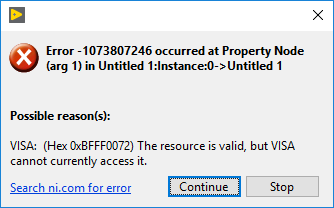- Subscribe to RSS Feed
- Mark Topic as New
- Mark Topic as Read
- Float this Topic for Current User
- Bookmark
- Subscribe
- Mute
- Printer Friendly Page
Instrument I/O Assistant causes VISA error 0xBFFF0072, VISA resource available but cannot access it
11-14-2017 12:41 PM - edited 11-14-2017 12:43 PM
- Mark as New
- Bookmark
- Subscribe
- Mute
- Subscribe to RSS Feed
- Permalink
- Report to a Moderator
I'm running LabVIEW 2017 on a desktop PC. The PC is connected via a USB-to-serial adapter to an RS-232 serial port on a Tektronix DMM4040 multimeter.
I place an instance of "Instrument I/O Assistant" onto a VI's block diagram. Using the Instrument I/O Assistant "wizard" dialog, I can communicate with the DMM4040 as I create the sequence of steps to be executed--e.g., Select Instrument, Write, Query and Parse, etc. If I click on the wizard's "Run>" button, the script runs fine; everything works.
Now I click on the wizard's OK button to close the dialog and render the code in the Instrument I/O assistant node on the block diagram. When this process completes, I click on the VI's "Run" arrow (CTRL+R) to execute the VI.
At this point the error dialog shown in Figure 1 appears:
Figure 1
If I close all LabVEIW programs, restart LabVIEW, open the VI, and then run the VI, the program runs normally; no error dialog appears.
If I now open the Instrument I/O Assistant wizard, and then immediately click OK to close the wizard, I get the error message again when I run the VI.
So it appears the Instrument I/O Assistant code has a bug(?) that is perhaps failing to release system resources associated with the virtual COM port the DMM4040 is using, and this is causing the error.
11-16-2017 11:18 AM
- Mark as New
- Bookmark
- Subscribe
- Mute
- Subscribe to RSS Feed
- Permalink
- Report to a Moderator
What is the point of using Instrument I/O Assistant?