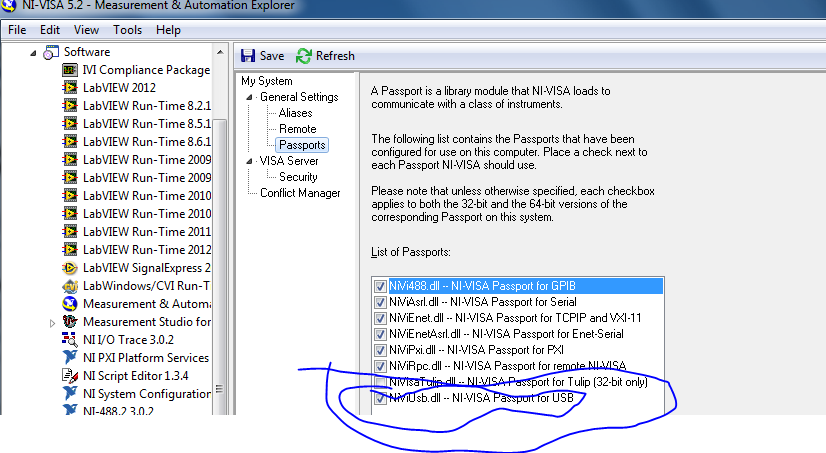- Subscribe to RSS Feed
- Mark Topic as New
- Mark Topic as Read
- Float this Topic for Current User
- Bookmark
- Subscribe
- Mute
- Printer Friendly Page
- « Previous
-
- 1
- 2
- Next »
How to fix Error 1073807202 of Keithley 2100
04-06-2013 10:02 AM
- Mark as New
- Bookmark
- Subscribe
- Mute
- Subscribe to RSS Feed
- Permalink
- Report to a Moderator
still, install the required drivers from keithley and agilient
"Should be" isn't "Is" -Jay
04-06-2013 12:12 PM
- Mark as New
- Bookmark
- Subscribe
- Mute
- Subscribe to RSS Feed
- Permalink
- Report to a Moderator
04-06-2013 12:29 PM
- Mark as New
- Bookmark
- Subscribe
- Mute
- Subscribe to RSS Feed
- Permalink
- Report to a Moderator
Albert,
Tho OP is using the Virtual COM port interface via USB - not GPIB. The OP needs the VCP driver and USB Passport, and maybe the tulip passport as well, to use the device with VISA from LabVIEW
The error is either a disabled VISA passport or an uninstalled VISA component.
"Should be" isn't "Is" -Jay
04-06-2013 02:09 PM
- Mark as New
- Bookmark
- Subscribe
- Mute
- Subscribe to RSS Feed
- Permalink
- Report to a Moderator
Thanks Jeff
Always installed LabVIEW and it was working. Only had to look at the passports at customer places that had agilent stuff installed.
simply put I was lucky not to know.
My question stays: Do you or anybody know how end of commands are handled on usb?
Serial is as always a problem because you have to specify the endcharacter
GPIB always use the EOC status in the handshake
But how is USB, also a kind of end of message?
04-08-2013 09:15 AM
- Mark as New
- Bookmark
- Subscribe
- Mute
- Subscribe to RSS Feed
- Permalink
- Report to a Moderator
Yes it is a good sign that you see your instrument's usb visa resource in NI Max (should also be there in VISA Interactice Control too).
I suggest that you reset power to the instrument.
Then, be sure you have download the latest version of the ke2100 driver (looks like it is now up to version 1.1)
http://www.keithley.com/support/data?asset=50768
Start NI-Spy/NI IO Trace (be sure under tools -> options to select on large buffer, extended print), then start to capture
Next, open LabVIEW. Use the USB::INSTR resource and run the Keithley 2100 Series Read Single.vi example.
If it fails, please stop capturing and attach the capture file here.
(The example seems to run fine with my 2100 using usb).
04-08-2013 12:31 PM
- Mark as New
- Bookmark
- Subscribe
- Mute
- Subscribe to RSS Feed
- Permalink
- Report to a Moderator
thanks, all comments!!
1.
Confirmed VISA passports, visa passport for USB and all have been checked.
2.
New Keithley 2100 driver, Keithley_2100_Series(1.1.0)_LV_8.5.zip unzip has store as belows.
C:\Program Files\National Instruments\LabVIEW 2011\instr.lib
Question: Is it correct operation for the driver?
Do I need to install (run) the driver into PC? How can install (run) it?
3.
NI IO Trace's capture is ON.
The same error is still in there. Look at capture's recorder - FALSE USB0::0x5E6::
Please see attached picture.
??!
Thanks <..>
04-08-2013 12:51 PM
- Mark as New
- Bookmark
- Subscribe
- Mute
- Subscribe to RSS Feed
- Permalink
- Report to a Moderator
Well you are actually talking to the device. I can't say what is wrong with the command other than Keithley's prefer to only be opened once and closed nicely before you reopen a session.
"Should be" isn't "Is" -Jay
04-08-2013 03:14 PM
- Mark as New
- Bookmark
- Subscribe
- Mute
- Subscribe to RSS Feed
- Permalink
- Report to a Moderator
When attaching NI-Spy/IO Trace files, it is best to save and attach the actual capture file.
But from the picture of your spy session I can at least see that *idn? works, but I can't see
the actual version of firmware is that you are using.
The latest is firmware version 1.08. If yours is older, that might explain this error...not sure what else it could be....
Here is a link to the firmware 1.08
http://www.keithley.com/support/data?asset=54606
(To determine your version from the front panel: select menu -> system -> system ver.
should be at version 1.08-01-01)
04-11-2013 04:01 PM
- Mark as New
- Bookmark
- Subscribe
- Mute
- Subscribe to RSS Feed
- Permalink
- Report to a Moderator
THANK YOU, Rikud and all.
I have gotten the voltage output to PC.
I think that the key point is selecting USB TMC and need latest Keithley 2100's firmware. My previous version is 01.05. After installed 1.08 firmware, the Labview is working. ( Labview 2011, NI-visa is 5.1.1)
- « Previous
-
- 1
- 2
- Next »