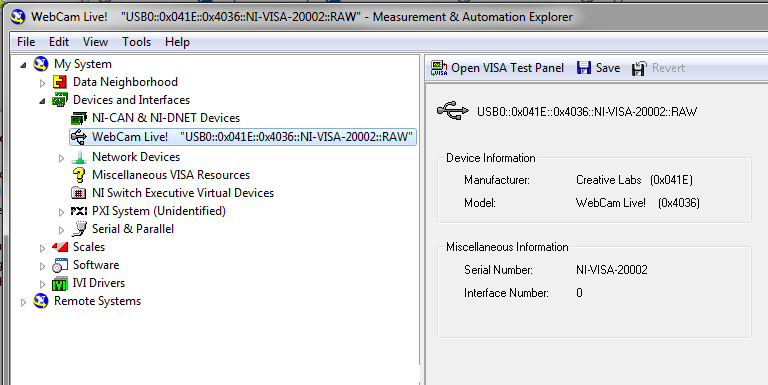Turn on suggestions
Auto-suggest helps you quickly narrow down your search results by suggesting possible matches as you type.
Showing results for
Topic Options
- Subscribe to RSS Feed
- Mark Topic as New
- Mark Topic as Read
- Float this Topic for Current User
- Bookmark
- Subscribe
- Mute
- Printer Friendly Page
How to find USB device ID after set up in NI VISA
Solved!
Active Participant
11-13-2017 12:58 PM
Options
- Mark as New
- Bookmark
- Subscribe
- Mute
- Subscribe to RSS Feed
- Permalink
- Report to a Moderator
After NI VISA creates and installs the driver to a USB device, it is required to find the VISA instrument description to the USB device.
You can easily find that long string in MAX if the driver is properly installed. But my question is what if you don't have MAX installed in the PC. How do you find the descriptor string without MAX?
Solved! Go to Solution.
Solution
Accepted by topic author MengHuiHanTang
Active Participant
11-14-2017 07:48 AM
Options
- Mark as New
- Bookmark
- Subscribe
- Mute
- Subscribe to RSS Feed
- Permalink
- Report to a Moderator
You can search:
- Using the VISA Find
- Looking in the Registry
- manufacturer and model number can be found in Computer\HKEY_LOCAL_MACHINE\SYSTEM\CurrentControlSet\Enum\USB
If you wire a VISA Resource to your input, it should show you the options available.
Help the Community (and future reviewers) by marking posts as follows:
If it helped - KUDOS
If it answers the issue - SOLUTION
If it helped - KUDOS
If it answers the issue - SOLUTION