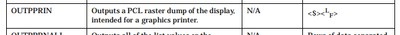- Subscribe to RSS Feed
- Mark Topic as New
- Mark Topic as Read
- Float this Topic for Current User
- Bookmark
- Subscribe
- Mute
- Printer Friendly Page
Help! How can a transfer a screenshot to my computer with GPIB? NETWORK ANALYZER 8753ES
05-13-2020 05:21 PM
- Mark as New
- Bookmark
- Subscribe
- Mute
- Subscribe to RSS Feed
- Permalink
- Report to a Moderator
I am using Labview 2018 and through GPIB I can remote control Network Analyzer MODEL "8753ES". I can use the command to save the screen shot on the SA to its local hard disk. But I wonder whether I can save the screenshot to my computer's hard disk. Thanks.
05-13-2020 05:41 PM
- Mark as New
- Bookmark
- Subscribe
- Mute
- Subscribe to RSS Feed
- Permalink
- Report to a Moderator
Typically that is possible. You would need to explore the Programmer manual to understand the command that does it. Easy way would be if you know the front panel button, then you can find an equivalent command. It could support transferring the screenshot data over GPIB, and you need to implement to write to a file with appropriate type or if it saves locally on the instrument, find a command to copy files over GPIB.
Soliton Technologies
New to the forum? Please read community guidelines and how to ask smart questions
Only two ways to appreciate someone who spent their free time to reply/answer your question - give them Kudos or mark their reply as the answer/solution.
Finding it hard to source NI hardware? Try NI Trading Post
05-13-2020 06:05 PM - edited 05-13-2020 06:07 PM
- Mark as New
- Bookmark
- Subscribe
- Mute
- Subscribe to RSS Feed
- Permalink
- Report to a Moderator
I already checked the manual and found the commands same as the panel of the equipment, this is how I could save to the local disk, but I did not find using GPIB.
05-14-2020 12:31 PM
- Mark as New
- Bookmark
- Subscribe
- Mute
- Subscribe to RSS Feed
- Permalink
- Report to a Moderator
Good that you found a command to save screenshot to local drive. Next, is there any command to transfer a file from instrument to the computer over GPIB.
I have done a similar two step process on a tek scope which didn't have a direct option to send screenshot over GPIB.
Soliton Technologies
New to the forum? Please read community guidelines and how to ask smart questions
Only two ways to appreciate someone who spent their free time to reply/answer your question - give them Kudos or mark their reply as the answer/solution.
Finding it hard to source NI hardware? Try NI Trading Post
05-18-2020 02:21 PM
- Mark as New
- Bookmark
- Subscribe
- Mute
- Subscribe to RSS Feed
- Permalink
- Report to a Moderator
That's the problem, I can't find this command.
I am using this programming guide:
http://www.doe.carleton.ca/~nagui/labequip/netana/8720(22)ES_Programmer's%20Guide.pdf
05-21-2020 06:28 PM
- Mark as New
- Bookmark
- Subscribe
- Mute
- Subscribe to RSS Feed
- Permalink
- Report to a Moderator
OUTPPRIN seems to be the answer for your search (possibly). It says the data will be PCL raster dump of the display (probably a special format for image) which you can read off the GPIB and write to the appropriate file.
Soliton Technologies
New to the forum? Please read community guidelines and how to ask smart questions
Only two ways to appreciate someone who spent their free time to reply/answer your question - give them Kudos or mark their reply as the answer/solution.
Finding it hard to source NI hardware? Try NI Trading Post