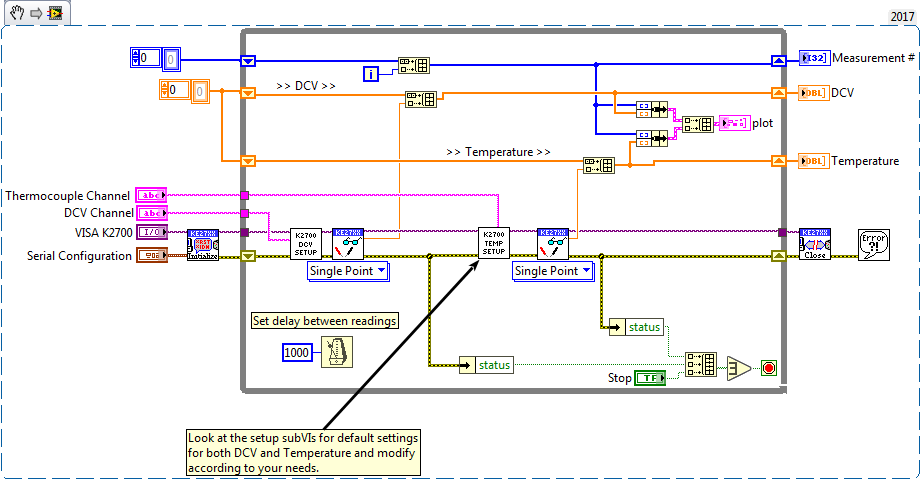- Subscribe to RSS Feed
- Mark Topic as New
- Mark Topic as Read
- Float this Topic for Current User
- Bookmark
- Subscribe
- Mute
- Printer Friendly Page
HOW TO PERFORM CURRENT MEASUREMENT USING KEITHLEY 2700 IN LABVIEW
02-06-2018 12:54 AM
- Mark as New
- Bookmark
- Subscribe
- Mute
- Subscribe to RSS Feed
- Permalink
- Report to a Moderator
HOW TO PERFORM CURRENT MEASUREMENT USING KEITHLEY 2700 IN LABVIEW
We tried configure the current measurement using the vi configure measurement.vi
it displays error -221
pl help us
02-06-2018 01:11 PM
- Mark as New
- Bookmark
- Subscribe
- Mute
- Subscribe to RSS Feed
- Permalink
- Report to a Moderator
Download the Keithley 2700 LabVIEW driver here - http://sine.ni.com/apps/utf8/niid_web_display.download_page?p_id_guid=0470C9F181C02E75E0440003BA7CCD...
Look at the examples provided. "Continuous Multi Read.vi" shows you how to select the measurement setting as AC Current or DC Current. Just make sure you select the list of channels properly.
Now, there are switching modules that don't support current measurements and some that don't support measurements period. See section 2-14 of the manual. "Non-amp, non-measure modules" and make sure you aren't using on of those. It looks like error -221 occurs when you have a channel closed and attempt to select current measurements in some cases. A closer read of that section might be in order.
Craig
03-09-2018 08:49 AM
- Mark as New
- Bookmark
- Subscribe
- Mute
- Subscribe to RSS Feed
- Permalink
- Report to a Moderator
Hello Craig and anyone.
I also use Keithley 2700 Multimeter/Data Acquisition. Based on your information about examples "Continous Multi Read.vi" , I make little modification to save the result of measurement in form file xls. Screen capture of mo modification attached in this post.
Does anyone can suggest how can I measure temperature and DC Voltage in one time with the existing diagrams LabVIEW use Keithley 2700. Thank you very much.
Su
03-09-2018 12:58 PM
- Mark as New
- Bookmark
- Subscribe
- Mute
- Subscribe to RSS Feed
- Permalink
- Report to a Moderator
Hi,
What is your application and setup exactly? I could suggest lots of things, but they may not fit your needs.
You want to measure DCV on one channel repeatedly while also measuring temperature? Simultaneous isn't possible, but in succession is (i.e. measure DCV, then measure Temp, measure DCV, measure Temp, etc..).
Do you have a thermocouple/thermistor/rtd capable card (Model 7700) or are you using the front connections? How many measurements are you taking and at what rate?
Typically I would take 1 temperature measurement, measure many I-Vs (multiple DCV readings) either for one Channel or many Channels, then switch to next temperature step and repeat I-V scan. I wouldn't measure temperature every reading, thermal effect are slow and measuring temperature can be slow too. Also checking temperature with every DCV you'll notice that the temp change isn't detected quickly unless using and RTD touching the device. Even then its not that accurate.
Craig
03-12-2018 12:53 PM
- Mark as New
- Bookmark
- Subscribe
- Mute
- Subscribe to RSS Feed
- Permalink
- Report to a Moderator
Hi Craig,
My application to characterise thermal analysis on beton wall. My setup, I use PT100, fluxmeter and thermocuple type K. I attached general setup diagram in this message also.
Its yes as you already guess that I want to measure DCV on one channel repeatedly while also measuring temperature. Suggestion that you gave to me "(i.e. measure DCV, then measure Temp, measure DCV, measure Temp, etc..)" its mean its measure process DCV, than measure Temp in one time or in separate batch measurement? I still not understand, would you tell me precise about this.
I have a thermocouple/thermistor/rtd capable card (Model 7700) ; Its about 3 measurement with 4 speciment test material. I use RS-232 connector with baud rate 4800.
I already conduct test with temperature measure in first time, than measure DCV in next day. I find different result when I convert DCV measurement to temperature for thermocouple, based on the reference temperature equation in manual keithley 2700.
So this is my reason to keep thermocouple measure in °C and fluxmeter in DCV form and I measure in one time.
Su
03-14-2018 02:29 PM
- Mark as New
- Bookmark
- Subscribe
- Mute
- Subscribe to RSS Feed
- Permalink
- Report to a Moderator
Hi Su,
Here's an example of what I meant, you need to reset the DMM to do the right type of measurement. So its setup DCV, measure, setup Temp, measure, setup DCV, measure, ...
See if something like this works for you.
Craig
03-21-2018 11:07 AM
- Mark as New
- Bookmark
- Subscribe
- Mute
- Subscribe to RSS Feed
- Permalink
- Report to a Moderator
Hello Craig,
Finally I'm done to modify my existing diagram, thanks to your help its give me good inspiration in creating my present diagram.
Thank you very much for your brilliant inspiration.
Su
11-01-2018 06:25 AM
- Mark as New
- Bookmark
- Subscribe
- Mute
- Subscribe to RSS Feed
- Permalink
- Report to a Moderator
Hey Craig
I am trying something similar: I want to measure on channel 103 and 104 a dc voltage and on channel 105 resistance (for each channel only one measurement for the moment, later on i would like to place it in a while loop so that a can make continuous measurements). So i tried it like in the picture but it always shows the error -221 "settings conflict". 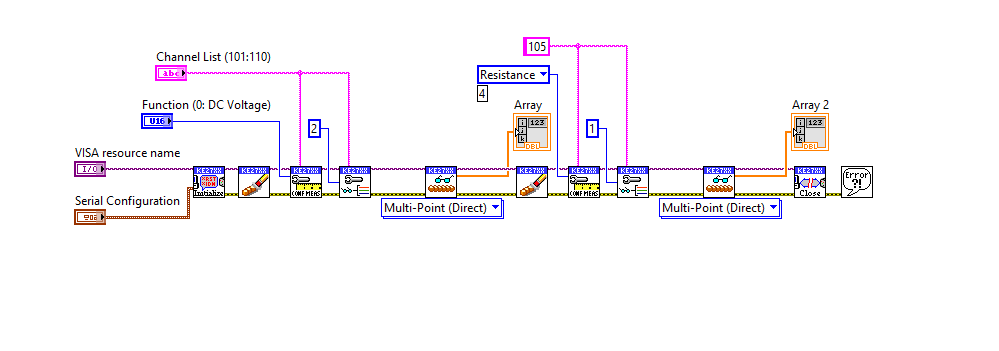
(Maybe it is a obvious error I made, but I am relatively new to Labview)
Thanks
11-01-2018 10:14 AM
- Mark as New
- Bookmark
- Subscribe
- Mute
- Subscribe to RSS Feed
- Permalink
- Report to a Moderator
When/where do you see the error. First measurement, second measurement? Use "highlight execution" debugging to pin point which VI throws the error.
I suspect you want the single-point read measurement and not the multi-point read measurement VI in both cases. You aren't doing multi=point sweeps, you are doing a single resistance or temperature measurement.
If that change doesn't work, attach the code and I'll have a look.
11-06-2018 03:01 AM
- Mark as New
- Bookmark
- Subscribe
- Mute
- Subscribe to RSS Feed
- Permalink
- Report to a Moderator
The error happens always at the second 'configure measurement VI'. I tried it like you suggested with single point measurements but the same error occurs. Because i want to measure multiple dc Voltages on different channels and muliple resistances on different channels (for example dc voltages on channels 101, 102 and 103 and resistance on channels 104 and 105) i thought i might use the 'multi point direct VI'.