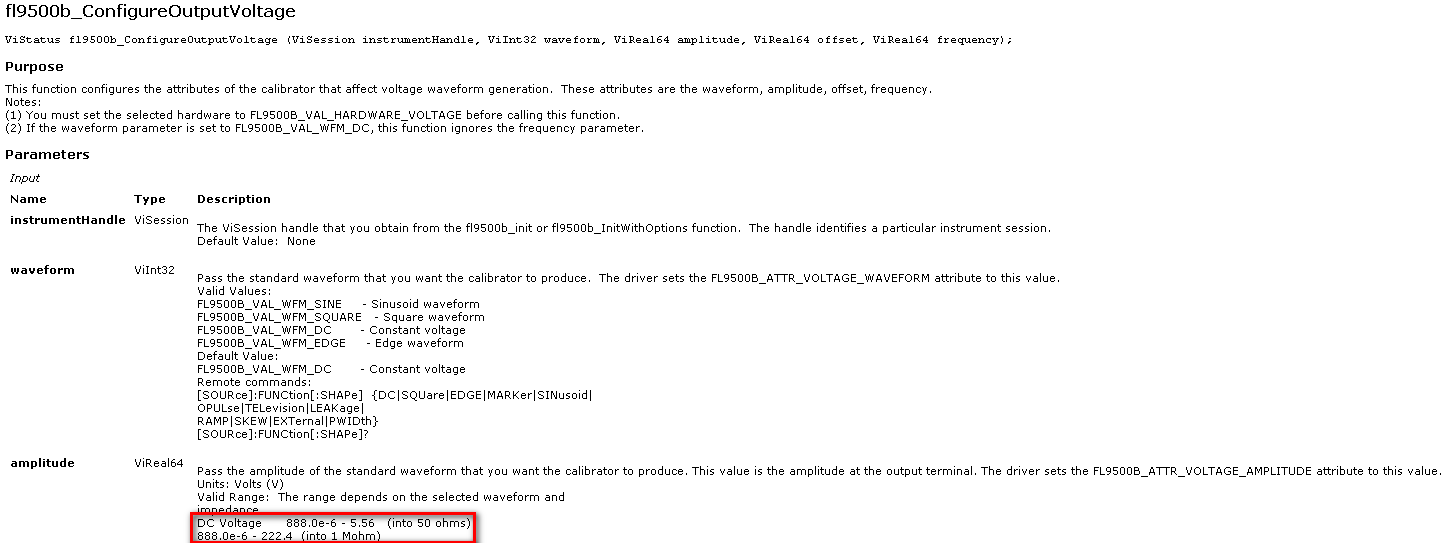- Subscribe to RSS Feed
- Mark Topic as New
- Mark Topic as Read
- Float this Topic for Current User
- Bookmark
- Subscribe
- Mute
- Printer Friendly Page
Generating negative DC voltage values with Fluke 9500B calibrator
11-23-2010 05:53 PM
- Mark as New
- Bookmark
- Subscribe
- Mute
- Subscribe to RSS Feed
- Permalink
- Report to a Moderator
Greetings All,
I am curious if anyone out there has experience using the Fluke 9500B oscilloscope calibrator LabVIEW driver (found here). I cannot seem to figure out how to configure the DC Voltage Output to be negative. Wiring a negative amplitude value to the "fl900b Configure Output Voltage" VI results in the calibrator generating the requested amplitude, but always as a positive value. There is a button on the calibrator to switch between positive and negative output amplitude, but I cannot seem to find a way to configure this functionality using the LabVIEW driver. At this point, it looks like I am stuck generating positive voltages only.
Thanks for the help to anyone more familiar with this particular driver than myself.
National Instruments
11-24-2010 09:57 AM
- Mark as New
- Bookmark
- Subscribe
- Mute
- Subscribe to RSS Feed
- Permalink
- Report to a Moderator
Hello Daniel,
What did the programming/user manual for the instrument have to say on the matter? LabVIEW Instrument Drivers are usually easy to change, so you might just be able to update the driver to meet your specific requirements.
Cheers,
NathanT
11-24-2010 10:14 AM
- Mark as New
- Bookmark
- Subscribe
- Mute
- Subscribe to RSS Feed
- Permalink
- Report to a Moderator
Hi Nathan,
That is definitely one way I may have to do it, but the driver I found on the IDNet is an IVI driver and so I guess all of the functions are calling into DLLs. Thus, I suppose I will need to redo my application manually to utilize the SCPI commands and communicate through GPIB. I am quite surprised that they left out the ability to write a negative voltage from the driver. I have never tried it, but is it possible to mix manual GPIB commands in with the IVI driver that is calling into the DLLs?
Thanks for your help!
National Instruments
11-24-2010 09:22 PM
- Mark as New
- Bookmark
- Subscribe
- Mute
- Subscribe to RSS Feed
- Permalink
- Report to a Moderator
You simply use Utiliy Functions>fl9500 Utility Functions_Instrument I/O>fl9500b Write Instrument Data.vi. This palette is common on IVI drivers.
11-29-2010 11:13 AM
- Mark as New
- Bookmark
- Subscribe
- Mute
- Subscribe to RSS Feed
- Permalink
- Report to a Moderator
Hi Dennis,
Thanks for pointing that out, I was not aware of the Write Instrument Data function.
On the other hand, I was able to find what I needed after an in-depth review of the help file (go figure). I thought I would share in case anyone else ever comes across this problem. Before, I was using the Configure Output Voltage function and setting it to output a DC waveform. This is the method the example program for the FL9500B uses. I looked at the help for this function and confirmed that it only accepts positive amplitude values (see below).
However, after some further digging, I found a sub-palette of Scope functions, which includes a "Scope DC" function. Apparently this function does allow negative DC voltages (see below).
Therefore, I rewrote my program using the Scope functions rather than the standard Voltage Output functions, and this gave me the functionality I needed. Thanks again to all for the help on this.
National Instruments