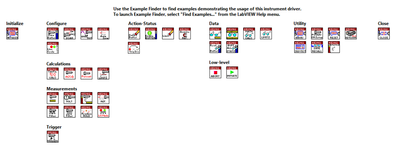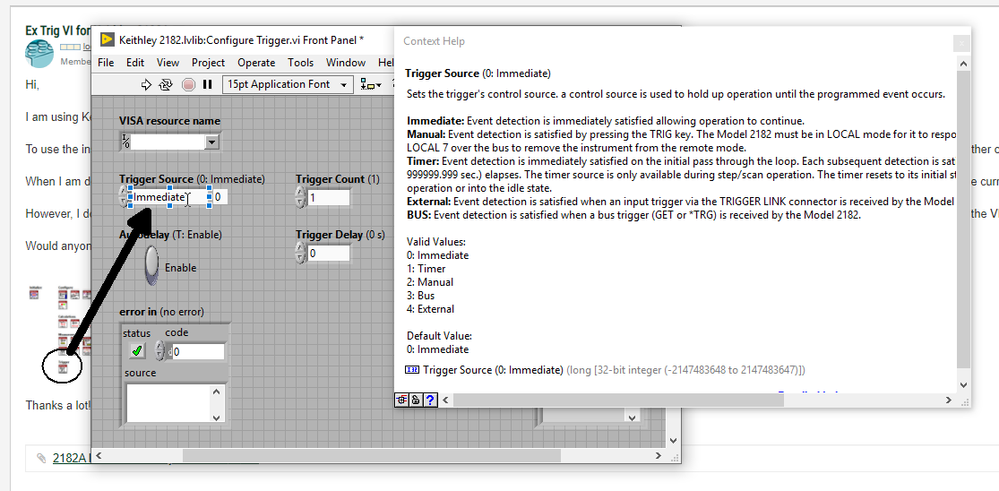- Subscribe to RSS Feed
- Mark Topic as New
- Mark Topic as Read
- Float this Topic for Current User
- Bookmark
- Subscribe
- Mute
- Printer Friendly Page
Ex Trig VI for Keithley 2182A
Solved!05-02-2021 07:36 PM
- Mark as New
- Bookmark
- Subscribe
- Mute
- Subscribe to RSS Feed
- Permalink
- Report to a Moderator
Hi,
I am using Keithley 2182A, nanovoltmeter.
To use the instrument in Delta mode measurement, the instrument needs to receive a trigger externally via another Keithley instrument (a current source). The 2182A is connected to the other current source via RS232 and TSP link.
When I am doing a Delta measurement, I press "ex trig" on the front panel of the 2182A voltmeter as the last step to make the instrument wait for the trigger that I will press manually on the current source.
However, I do not find/see any VI for the Keithley 2182A that is equivalent to the EX TRIG button. There is no VI that can put the 2182 in a "wait for external trigger" mode. I have checked the VI family.
Would anyone know of a VI that will put the instrument in ex trigger mode? Or would you know what I should do if I do not find the VI of a function that I want to perform?
Thanks a lot!
Solved! Go to Solution.
05-03-2021 03:21 PM
- Mark as New
- Bookmark
- Subscribe
- Mute
- Subscribe to RSS Feed
- Permalink
- Report to a Moderator
Try reading pages 7-7 through 7-17 of the manual to get an understanding of how to configure and program the instrument remotely.
If it helped - KUDOS
If it answers the issue - SOLUTION
05-03-2021 05:23 PM
- Mark as New
- Bookmark
- Subscribe
- Mute
- Subscribe to RSS Feed
- Permalink
- Report to a Moderator
I know I have two options to remotely program/configure the instrument:
1. SCPI commands
2. LabView.
I am going with LabView option, SCPI will help me program the instrument but not help me transfer readings from instrument to a file on computer. So I go with the LabView option. I need to control the instrument via GPIB cable. I have the program for that. I am already getting data from the instrument. I am just missing a VI function to enable "EX TRIG" on the 2182A instrument.
I am not sure what you mean by your response.
To be short, my question is if anyone has used or seen a VI for this instrument that does "EX TRIG".
05-03-2021 05:27 PM
- Mark as New
- Bookmark
- Subscribe
- Mute
- Subscribe to RSS Feed
- Permalink
- Report to a Moderator
Even if you use LabVIEW you're still going to use the SCPI commands to control the instrument. Just that somebody has already created VIs for the commonly used SCPI commands.
Your option, if you know what command to be sent, it is simple as using a VISA Write API to send the SCPI command to the instrument, you can create this VI.
Soliton Technologies
New to the forum? Please read community guidelines and how to ask smart questions
Only two ways to appreciate someone who spent their free time to reply/answer your question - give them Kudos or mark their reply as the answer/solution.
Finding it hard to source NI hardware? Try NI Trading Post
05-03-2021 05:41 PM
- Mark as New
- Bookmark
- Subscribe
- Mute
- Subscribe to RSS Feed
- Permalink
- Report to a Moderator
Thank you santo_13.
Is is possible to use SCPI commands to create and write to a CSV file that is local on your computer?
Thanks,
05-03-2021 10:03 PM
- Mark as New
- Bookmark
- Subscribe
- Mute
- Subscribe to RSS Feed
- Permalink
- Report to a Moderator
Yes, absolutely, that is something that most people do as part of their instrument automation. You just need to know what you want to do and solve it one step at a time.
Soliton Technologies
New to the forum? Please read community guidelines and how to ask smart questions
Only two ways to appreciate someone who spent their free time to reply/answer your question - give them Kudos or mark their reply as the answer/solution.
Finding it hard to source NI hardware? Try NI Trading Post
05-04-2021 09:14 PM
- Mark as New
- Bookmark
- Subscribe
- Mute
- Subscribe to RSS Feed
- Permalink
- Report to a Moderator
The bottom most VI is the Trigger Setup VI. The help (CTRL + H) for the trigger gives you
You are trying to automate the Delta Mode measurement with a 6221? I believe the LabVIEW driver for the 6221 comes with a Delta Mode VI that you can use.
Craig