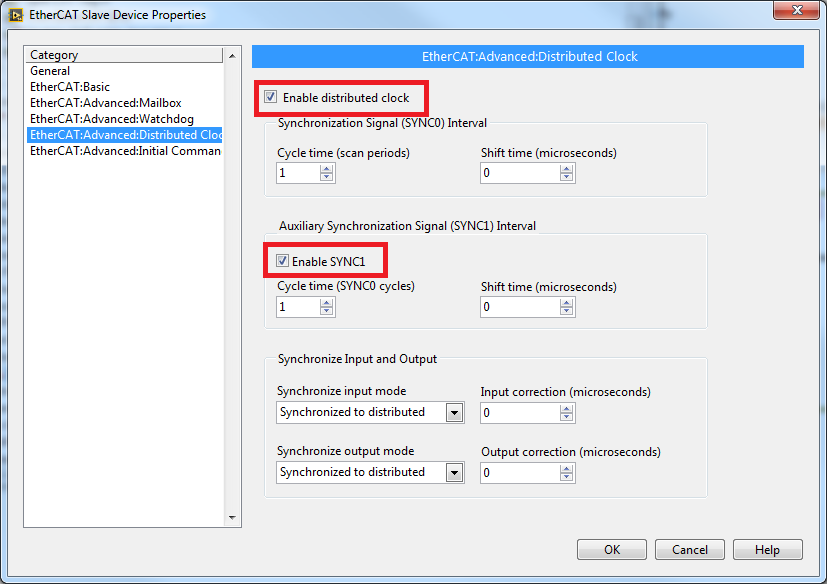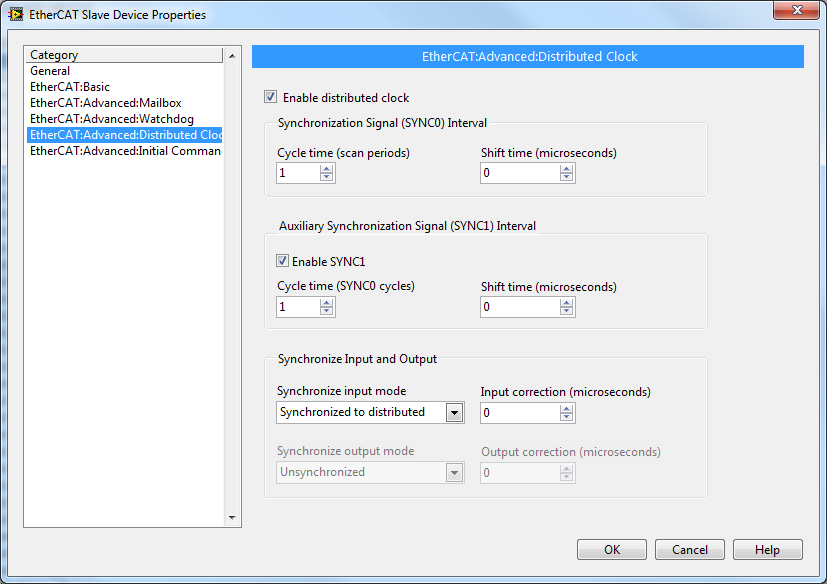- Subscribe to RSS Feed
- Mark Topic as New
- Mark Topic as Read
- Float this Topic for Current User
- Bookmark
- Subscribe
- Mute
- Printer Friendly Page
EtherCAT EL7201
03-09-2015 11:11 AM
- Mark as New
- Bookmark
- Subscribe
- Mute
- Subscribe to RSS Feed
- Permalink
- Report to a Moderator
Hi
My system consists of a NI cRIO – 9082 which is acting as the EtherCAT Master. The cRIO is then connected to a BeckHoff EtherCAT coupler EK1100. Off this EK1100 I have multiple EtherCAT slaves which I can communicate to without problems (EL1008. EL2008, EL3008 and EL4008). However the EL7201 module fails to enter the ‘safe operational’ state. I believe the issue is related to distributed clocks on the EtherCAT slave. I have enabled the distributed clock (DE) on the module however I am unable to enable the enable the distributed clock on the Ethercat coupler (the option is greyed out).
I would be regretful is anyone can spot what I am doing wrong? or could give some advice on how to interface with a EL7201 module via LabVIEW?
Thanks
Dave B
03-13-2015 10:06 AM
- Mark as New
- Bookmark
- Subscribe
- Mute
- Subscribe to RSS Feed
- Permalink
- Report to a Moderator
Hi Dave,
Interfacing with Third party hardware often involves some extra configuration time. I found a forum which might help you out -http://forums.ni.com/t5/LabVIEW/cRIO-9067-and-Bernecker-Rainer-EtherCAT-slave/m-p/3038835#M866641 . For instance do you have your cRIO scan mode set to configuration mode ?
Here is a white paper on Adding Third-Party EtherCAT® Slaves in LabVIEW - http://digital.ni.com/public.nsf/allkb/FDA1318A8909D02C862574510060DB62?OpenDocument
I will continue to look into your problem but wanted to send your some resources for you to look at in the mean time.
Lucas
Applications Engineer
National Instruments
03-13-2015 10:26 AM
- Mark as New
- Bookmark
- Subscribe
- Mute
- Subscribe to RSS Feed
- Permalink
- Report to a Moderator
Hi
Thanks for the reply.
Over the last few days i have had signicant success. I have fixed the distrubuted clock issue and create a LabVIEW vi which loads the motor setting to EL7201. I have been able to run the EL7201 in position and velocity mode. However i have encounted a new issue. In the final application we plan to use the EL7201 in velocity mode and monitor its velocity, position, torque and statusword. To make the PDO appear in LabVIEW i am modifing Beckhoff XML following this guide (http://digital.ni.com/public.nsf/allkb/D0496C451057975586257B9800740A07). My system works with only 2 varibles being monitor (2 TxPDOs) but starts failing if i try and monitor more.
Does anyone know why the author of the guide states "Only one PDO transmit section should have the SM tag." ?
Thanks
Dave B
03-17-2015 06:05 AM
- Mark as New
- Bookmark
- Subscribe
- Mute
- Subscribe to RSS Feed
- Permalink
- Report to a Moderator
All solved.
I had to edit the ESI file to enable additional PDOs. I also had to add additional code to the initailisation code which sets the PDO mapping in the SDO at the Pre operational State.
Thanks for the help
Dave B
03-17-2015 06:25 AM
- Mark as New
- Bookmark
- Subscribe
- Mute
- Subscribe to RSS Feed
- Permalink
- Report to a Moderator
That's great Dave,
Sorry for the delayed response. That's great you have now solved your issue. I'm sure you troubleshooting will be useful for someone in the future.
Lucas
Applications Engineer
National Instruments
05-05-2015 06:02 AM
- Mark as New
- Bookmark
- Subscribe
- Mute
- Subscribe to RSS Feed
- Permalink
- Report to a Moderator
Hi Dave,
I'm having some problems trying to configure the DC using the NI Ethercat Master installed on a RT desktop and the EP3184-0002 from Beckhoff. When I enable the DC on my first slave that support this fnctionality and I try to deply or start the application I receive the next error.
Do you have any advice to configure the DC?
Best regards
Javier Huarte
05-05-2015 06:18 AM
- Mark as New
- Bookmark
- Subscribe
- Mute
- Subscribe to RSS Feed
- Permalink
- Report to a Moderator
Hi
I have seem this error message a number of times and your correct it can be seen if the DC are not configure correctly.
Have you enabled both the distubled clock and enabled SYNC1?
Hope this helps
Dave
05-05-2015 06:31 AM
- Mark as New
- Bookmark
- Subscribe
- Mute
- Subscribe to RSS Feed
- Permalink
- Report to a Moderator
Hi Dave,
Thank you very much for your quick response.
Yes, I think that was my first trial but unfortunately it didn't work. Actually my network configuration is:
1. NI Ethercar Master v 14.0
2. One EP3184-0002 (4 Channel Analog Input) (the first slave on the bus)
3. One EP4174-0002 (4 Cahnnel Analog Output)
Attached you can find the configuration I have used.
EP3184-0002
EP4174-0002
Best regards
05-05-2015 07:00 AM
- Mark as New
- Bookmark
- Subscribe
- Mute
- Subscribe to RSS Feed
- Permalink
- Report to a Moderator
From memory you should only need to configure one device for distuributed clock. That device should then supply the rest of the devices on that slice.
I would try turning off distirubted clock on your EP4174-0002.
Hope that helps
Dave
05-05-2015 07:41 AM
- Mark as New
- Bookmark
- Subscribe
- Mute
- Subscribe to RSS Feed
- Permalink
- Report to a Moderator
I tried too. ![]()
I don't know probably I have to read the datasheet and try to find something there...
Thx