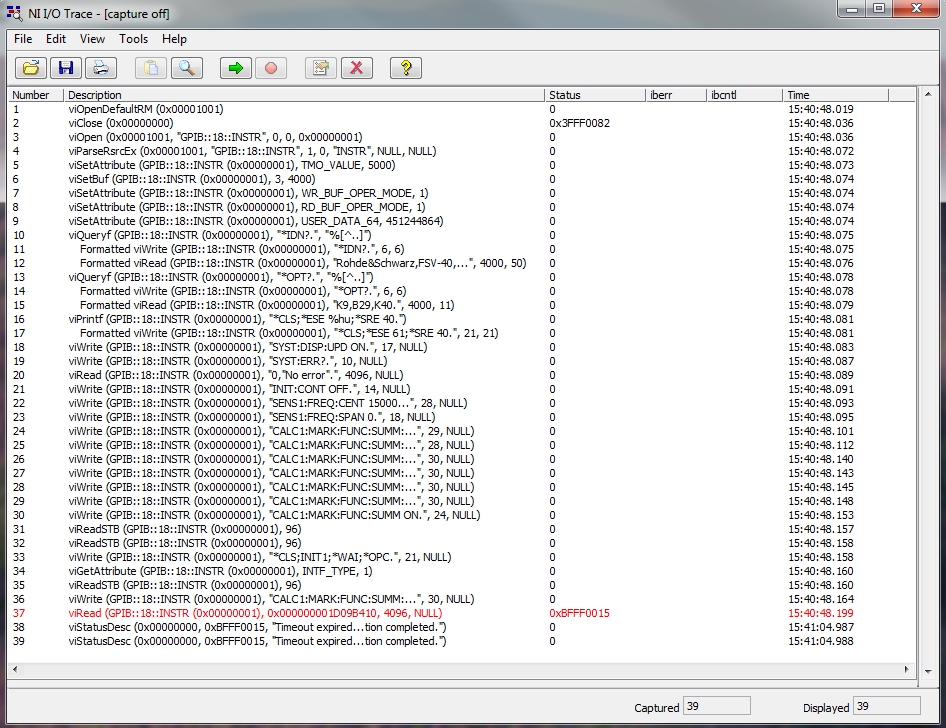- Subscribe to RSS Feed
- Mark Topic as New
- Mark Topic as Read
- Float this Topic for Current User
- Bookmark
- Subscribe
- Mute
- Printer Friendly Page
Error BFFF0015 on viRead occurred at Rohde&Schwarz FSV
Solved!01-18-2012 10:20 AM
- Mark as New
- Bookmark
- Subscribe
- Mute
- Subscribe to RSS Feed
- Permalink
- Report to a Moderator
heyy,
i'm working with a Rohde & Schwarz FSV Signal/Spectrum Analyzer. I want to create an application via Microsoft Visual Basic Express 2010 which connects to the Spectrum analyzer using a GPIB-USB connector (here GPIB-USB-HS from NI). Therefore i download this Sample Program in VB.Net from the R&S Website.
For using this example a driver (rsspecan) from R&S is needed to work with the device. The import from the driver in my Microsoft Visual Basic Express 2010 Project works fine and I'm able to access the api functions.
The example program mentioned above caused a timeout error (BFFF0015) when reading data with the function "m_Instrument.QueryTDomPowerResult(1, 0, 0, resultPeak)".
With the NI Trace program i could extract the Visa commands:
Do you have any ideas? Any input would be appreaciated.
Im using:
Software:
Win7 64 Bit
Microsoft Visual Basic Express 2010
NI-VISA 5.1.1.
NI-488.2 Version 2.8.1
rsspecan Instrument Driver for 64 Bit Applications (look www.rohde-schwarz.com)
Hardware:
R&S FSV
GPIB-USB-HS from NI
Thanks Andyy
Solved! Go to Solution.
01-19-2012 01:28 AM
- Mark as New
- Bookmark
- Subscribe
- Mute
- Subscribe to RSS Feed
- Permalink
- Report to a Moderator
Hi, please contact the R&S customer support. They can help! 🙂 BR j.
01-19-2012 07:23 AM
- Mark as New
- Bookmark
- Subscribe
- Mute
- Subscribe to RSS Feed
- Permalink
- Report to a Moderator
heyy, okay i'll try that.
Offtopic: Do you know whether it's possible to connect to the FSV via remote desktop connection using the standard windows "Remote Desktop" Tool? I've tried and i come to the login screen. But i wasn't able to login via the standard parameter "instrument|instrument". In another manual (well it's from 2007) i realised that the fsv doesn't support this type of remote connection, is that true?
Thanks for reply!
Andyy
01-19-2012 08:21 AM
- Mark as New
- Bookmark
- Subscribe
- Mute
- Subscribe to RSS Feed
- Permalink
- Report to a Moderator
this works, user: instrument password: 894129 (R&S headquarter phone number)
note the resolution should be bigger than 1024x768 to have the "Softfrontpanel" available. press F6 to dis-/enable it (http://www2.rohde-schwarz.com/en/service_and_support/Downloads/Application_Notes?type=20&downid=2499...
VNC works as well, see: http://www2.rohde-schwarz.com/en/service_and_support/Downloads/Application_Notes?type=20&downid=5141
br j.
01-20-2012 03:03 AM
- Mark as New
- Bookmark
- Subscribe
- Mute
- Subscribe to RSS Feed
- Permalink
- Report to a Moderator
Yeahh works fine! Thanks for help!
br andyy