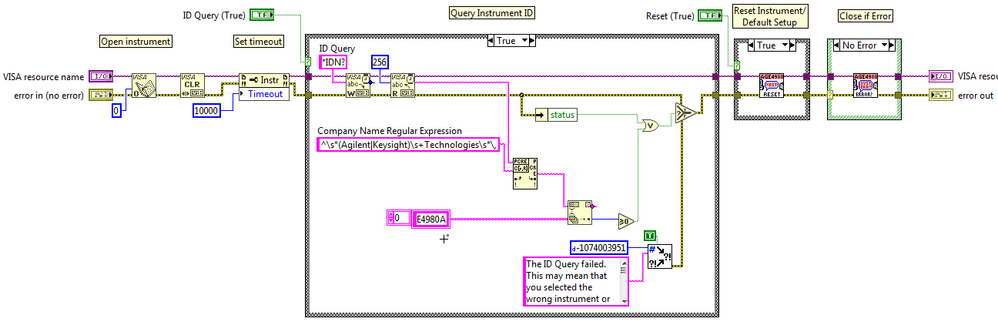- Subscribe to RSS Feed
- Mark Topic as New
- Mark Topic as Read
- Float this Topic for Current User
- Bookmark
- Subscribe
- Mute
- Printer Friendly Page
E4980AL LCR high frequency buffer measurements
01-22-2016 02:45 PM
- Mark as New
- Bookmark
- Subscribe
- Mute
- Subscribe to RSS Feed
- Permalink
- Report to a Moderator
Hi there,
I want to measure at frequencies above 10 Hz, that is, below times of 100 ms capacitance measured in a E4980AL high precision LCR meter working in short time integration time. The instrument is conected to the computer with a USB. I have measured capacitances every 100 ms however when I try to reduce the time between measurements using WAIT times in a while loop between 100 ms, the time scale is not correct. Is there any posibility to carry out faster measurements using a USB. Can I carry out all the measurements and storage all the data in the buffer of the instrument and then read them?
Many thanks in advance
01-26-2016 09:55 AM
- Mark as New
- Bookmark
- Subscribe
- Mute
- Subscribe to RSS Feed
- Permalink
- Report to a Moderator
Hi,
Looking at the data sheet for the hardware which you are using (http://literature.cdn.keysight.com/litweb/pdf/5989-4435EN.pdf?id=776077) it would appear that there is a data buffer function (p18) and page 34 displays a table of how time it takes to read a different number of readings from the buffer, using different buses.
Device drivers written for LabVIEW generally have examples which install with the driver, usually including one for buffered acquisition.
Hope this helps.
Applications Engineer
National Instruments UK & Ireland
07-08-2019 10:58 AM
- Mark as New
- Bookmark
- Subscribe
- Mute
- Subscribe to RSS Feed
- Permalink
- Report to a Moderator
Hi Carlos,
I am considering using the E4980AL in a new test system I plan to build. I am concerned the driver. Are you using the driver for the E4980A that is available here:
I am looking for verification that this driver will work with the E4980AL model. Thanks! - John
07-09-2019 11:10 AM
- Mark as New
- Bookmark
- Subscribe
- Mute
- Subscribe to RSS Feed
- Permalink
- Report to a Moderator
Why not try and find out? I've used the driver with the E4980A and it works well. I suspect the driver should work with the A or AL models since they both support the same SCPI commands. (L just being the Low frequency model.)
The only issue you might run into is the driver was created before the E4980AL was manufactured and there may be an issue if you use the ID Query in the "Init.vi". You usually use the ID Query to make sure the instrument at the given address is the right model before you start sending it commands. Depending on the driver, if the ID Query response doesn't match the expected string format it could throw an error. If that occurs it should be an easy enough to either skip the ID Query code or fix the code to work with model L. To fix you would examine the code and the response from the instrument and make sure they match. Might be as simple as adding an "L".
But you won't know until you try! Good luck.
07-09-2019 12:06 PM
- Mark as New
- Bookmark
- Subscribe
- Mute
- Subscribe to RSS Feed
- Permalink
- Report to a Moderator
Hi Storey,
I have requested a demo of the LCR meter. I should know by July 15 if it works. I will post my results. Thanks for your comments! - John
07-09-2019 01:53 PM
- Mark as New
- Bookmark
- Subscribe
- Mute
- Subscribe to RSS Feed
- Permalink
- Report to a Moderator
I had a look in the driver "Initialize.vi", and ID Query does indeed try to match "E4980A" exactly. So avoid ID Query or modify that string to match what the *IDN? of the E4980AL returns...might be E4980A anyway.
If you get stuck while developing code, post to the forum and include the code.
Craig
07-09-2019 01:57 PM
- Mark as New
- Bookmark
- Subscribe
- Mute
- Subscribe to RSS Feed
- Permalink
- Report to a Moderator
Thanks Storey! I will let you know how it goes. - John
07-18-2019 06:45 AM - edited 07-18-2019 06:47 AM
- Mark as New
- Bookmark
- Subscribe
- Mute
- Subscribe to RSS Feed
- Permalink
- Report to a Moderator
The Initialize.vi runs correctly without alteration. The Initialize.vi sends a "*IDN?" query and reads the response. Sending a *IDN? using the Keysight Connection Expert yields this response, "Keysight Technologies, E4980AL, MY54407091, B.07.05" . Initialize.vi strips off "Keysight Technologies," and feeds the remainder into a MatchFirstString.vi . Initialize.vi has established "E4980A" as the search string. Since this model is a E4980AL, MatchFirstString finds a match, and yields an output of "L,MY54407091,B.07.05" . Hence, the search is successful and Initialize.vi completes without error. I probed the data flow extensively. The only output from Initialize.vi is the "VISA resource name out" , which was returned as "USBInstrument1" which is correct, and the default alias of the meter. I tested a few other vi's randomly and did not notice any issues. I will continue testing and provide a follow up report later next week. Thanks for your comments and guidance! - John