- Subscribe to RSS Feed
- Mark Topic as New
- Mark Topic as Read
- Float this Topic for Current User
- Bookmark
- Subscribe
- Mute
- Printer Friendly Page
Automating Keysight M9374A network analyzer with labview 2017 to get s parameter data
03-19-2019 02:59 AM
- Mark as New
- Bookmark
- Subscribe
- Mute
- Subscribe to RSS Feed
- Permalink
- Report to a Moderator
hello
I am trying to connect keysight M9374A netrwork analyzer with labview to get s parameter data. i have installed ni visa , i have no idea how i should approach to get this done further. can someone please guide me regarding this?
thanks
03-20-2019 11:29 AM
- Mark as New
- Bookmark
- Subscribe
- Mute
- Subscribe to RSS Feed
- Permalink
- Report to a Moderator
That's a shiny new PXI instrument. I don't see an instrument driver for it, but Keysight has an app note about programming for it. I'd start by reading that - https://www.keysight.com/en/pdx-x202148-pn-M9374A/pxie-vector-network-analyzer-300-khz-to-20-ghz?pm=...
In the end your program will simply setup the measurement conditions, prompt the instrument to start a measurement, wait for the instrument to finish, then collect the data.
Craig
03-20-2019 10:38 PM
- Mark as New
- Bookmark
- Subscribe
- Mute
- Subscribe to RSS Feed
- Permalink
- Report to a Moderator
Hello
Thanks a lot sir! I will consider it. But i have no prior experience of programming instruments, do I have to use the SCPI commands for this? Can you please provide me with the links of some other instrument's programming explained on the similar lines!
Thanks
03-21-2019 10:44 AM
- Mark as New
- Bookmark
- Subscribe
- Mute
- Subscribe to RSS Feed
- Permalink
- Report to a Moderator
Ok, so I went and read that App Note. It explains that there is a LabVIEW driver, which is based on the IVI-C driver, and that it comes on the instrument and has examples. Specifically, it says..
"The LabView driver is installed within the PXI firmware installer and is located under the
network analyzer directory. After installing the PXI VNA firmware on your PXI embedded
controller, you will be able to find the driver from within LabView."
So, I'd..
- Read the App Note
- Look for this driver in your LabVIEW instruments driver pallet
- Open and test the examples
- Post back with code when you get stuck.
You shouldn't need to learn a lot of SCPI to get started, but its always good to look beyond and understand what the driver gives you and what its limitations are. PNAs have >2000 possible SCPI commands, so I won't try to list them here. You can learn the basic ones and explore the others as needed. Lots won't be related to what you are doing, lots are related to doing calculations and extraction within the PNA.
Craig
03-26-2019 02:19 AM
- Mark as New
- Bookmark
- Subscribe
- Mute
- Subscribe to RSS Feed
- Permalink
- Report to a Moderator
hello sir
thanks a lot for taking out your precious time and reading that app note, i appreciate that.
but i still have some problems with it
- i have read the app note, i also found the example of ivi-c driver for some other network analyzer namely N5242A, i tried to change the specifications in that front panel as per my instrument (resource name address , and other details. i add screenshot of the front panel of that example for better understanding), but i was not able to get a confirmed connection of labview with my instrument.
- and as said "Look for this driver in your LabVIEW instruments driver pallet", i was not able to find any such drivers in my pallet( i attach screenshot of that)
can you please assist me further regarding this, i shall be very thankful to you !
thanks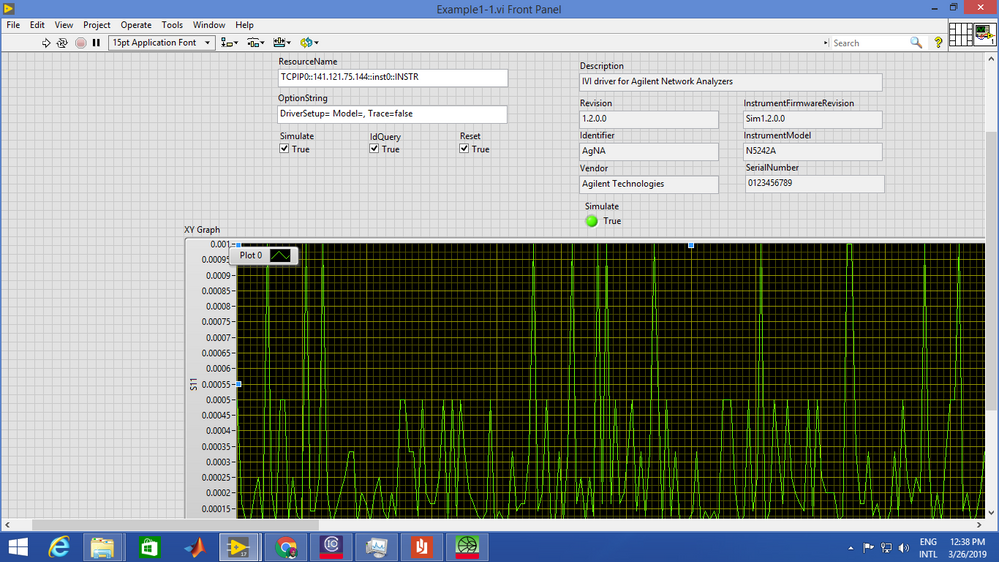

03-27-2019 04:12 PM
- Mark as New
- Bookmark
- Subscribe
- Mute
- Subscribe to RSS Feed
- Permalink
- Report to a Moderator
Are you doing the programming on your PC or the PXI controller? Did you install IVI driver or LabVIEW first?
Have you installed the IVI driver for the PXI card?
According to the App Note, there should also be a copy in your inst.lib folder for LabVIEW, but sometimes if you have multiple LabVIEW versions installed it can end up in another (older version). So check the instr.lib for those other versions and just copy the files over and the pallet items should appear.
If you still can't find them, there is probably a folder on your PC or PXI controller call something like "C:\Program Files\IVI Foundation\IVI\Drivers\<instrument name>\LabVIEW". Look to see if there are vis there. I've had IVIV drivers try to put files in strange places more than once.
If that fails call and ask Keysight how to get the files and LabVIEW driver for your instrument. It would be far better to start with those than trying to adapt a driver for another instrument!
09-21-2020 04:24 AM
- Mark as New
- Bookmark
- Subscribe
- Mute
- Subscribe to RSS Feed
- Permalink
- Report to a Moderator
I met the same problem with you and I am fresh on it
have u figured the problem out? can you pls help control this VNA by labview?
Thank you
02-16-2021 08:12 PM
- Mark as New
- Bookmark
- Subscribe
- Mute
- Subscribe to RSS Feed
- Permalink
- Report to a Moderator
Hello,
There are certain steps required in order to setup the connection to remote control the PXI VNA, do you still need help for this?
There was a video might be similar to the PXI VNA control that you wanted to do.
12-04-2023 05:05 AM
- Mark as New
- Bookmark
- Subscribe
- Mute
- Subscribe to RSS Feed
- Permalink
- Report to a Moderator
Hi virk_ps !! Is there any possibility that you share your labview code of the project you did ? I have to do a similar project for university and It would help me a lot to start working on it. Nevertheless, the VNA that I am gonna use has an instrument driver created by Keysight but there is only one example in it and there are too many SubVIs to discard...Probably there are more than 1000 subvi... With your final code needed to carry out the program that you did I could discard the subvis faster.
It would mean a lot to me if you could share your labview code.
Thank you for your time.
I add the labview project created by keysight to control the VNA through LabView.
