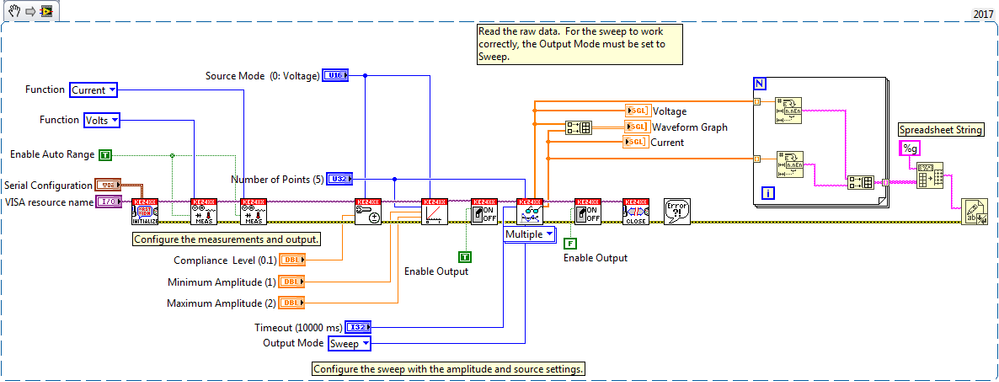- Subscribe to RSS Feed
- Mark Topic as New
- Mark Topic as Read
- Float this Topic for Current User
- Bookmark
- Subscribe
- Mute
- Printer Friendly Page
Adding a I-V graph to the 'Sweep and Acquire...' Example for Keithley 2401
02-15-2018 05:32 PM - edited 02-15-2018 05:35 PM
- Mark as New
- Bookmark
- Subscribe
- Mute
- Subscribe to RSS Feed
- Permalink
- Report to a Moderator
Please forgive that I am a newbie to labview. I have looked around for an answer but haven't found one that does specifically what I want.
I would like to edit the Keithley 2401 'Sweep and Acquire Measurements' program to output a voltage vs. current graph, as well as outputting an excel file or some sort of readable array of data. I'm honestly not even sure where to start editing the program. I have tried going into the block diagram and replacing the waveform plot with an x-y, but keep getting an error that I have mismatched arrays. Could anybody point me in the right direction?
Thank you,
David
02-16-2018 02:18 AM
- Mark as New
- Bookmark
- Subscribe
- Mute
- Subscribe to RSS Feed
- Permalink
- Report to a Moderator
Hi
A waveform graph only needs two arrays and will plot them as function of index.
An xy graph needs a cluster with two arrays the x values and the y values.
If you have measured the current and the voltages you can display this by bundling the x values and y values and connecting the bundle (cluster) to the xy graph.
In the block diagram hover over the xy graph with help open (ctrl-H).
You wil see the way to connect one and more graphs.
By pressing ctrl-space and typing bundle while in the block diagram you can insert the bundle function into the diagram when pressing enter.
02-16-2018 01:30 PM
- Mark as New
- Bookmark
- Subscribe
- Mute
- Subscribe to RSS Feed
- Permalink
- Report to a Moderator
The example plot either "current vs voltage" as default or if you change the Source mode to Current then it plots "voltage vs. current". The X and Y labels are wrong and don't change to match what's being plotted.
Here's a quick example of how to get a text file and display arrays of data.
You can drag this image into a LabVIEW VI to test the code.
06-29-2019 01:18 AM
- Mark as New
- Bookmark
- Subscribe
- Mute
- Subscribe to RSS Feed
- Permalink
- Report to a Moderator
could you send the VI for keithey 2401 to ,measute voltage vs time and ciurrent vs time
01-14-2020 12:46 AM
- Mark as New
- Bookmark
- Subscribe
- Mute
- Subscribe to RSS Feed
- Permalink
- Report to a Moderator
Hello
I'm facing same problem as you posted. I need an I-V curve as well as the data
Could you please send me the latest solution to the IV?