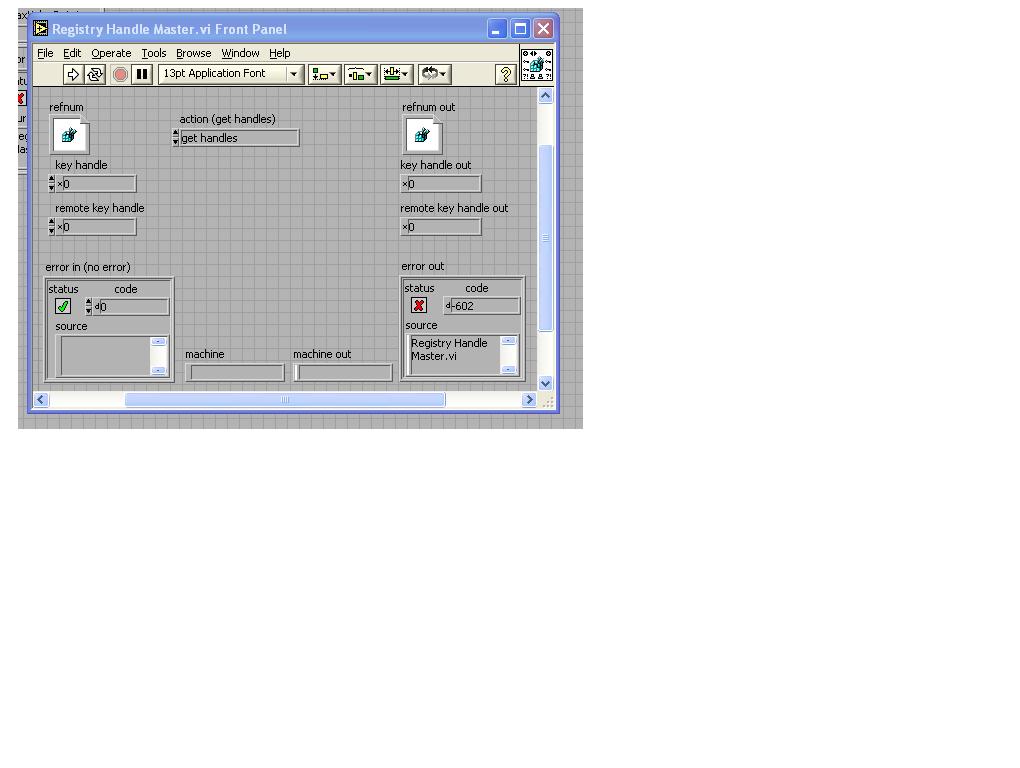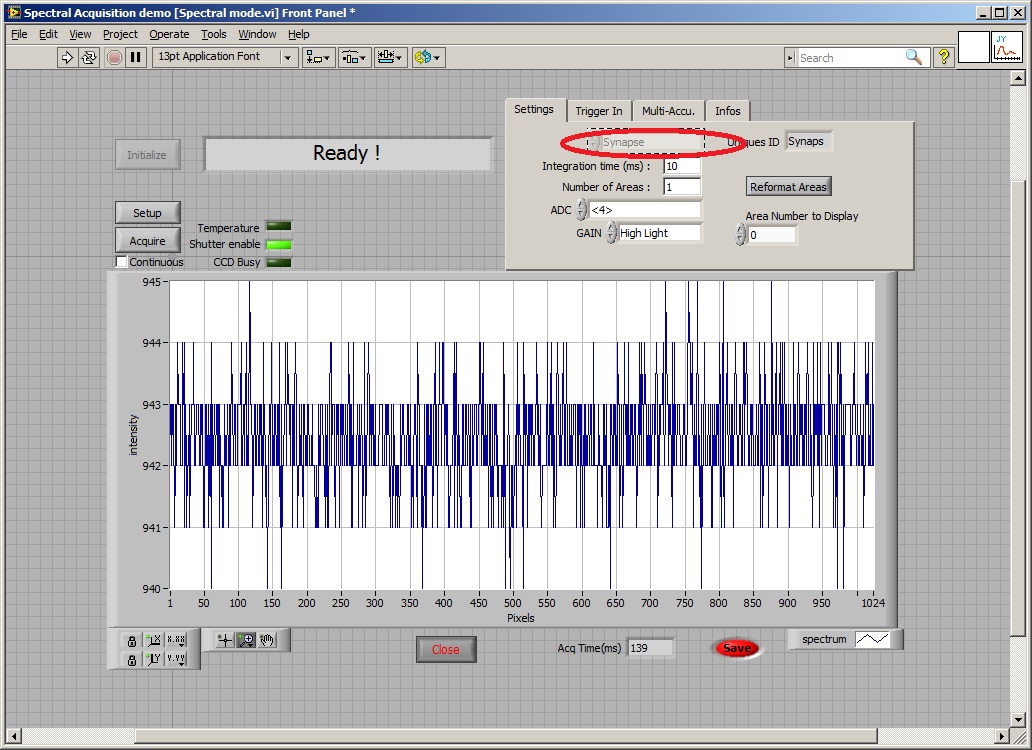- Subscribe to RSS Feed
- Mark Topic as New
- Mark Topic as Read
- Float this Topic for Current User
- Bookmark
- Subscribe
- Mute
- Printer Friendly Page
ActiveX control of a Horiba Jobin Yvon spectrometer iHR320 with Synapse CCD
Solved!05-14-2012 03:55 AM
- Mark as New
- Bookmark
- Subscribe
- Mute
- Subscribe to RSS Feed
- Permalink
- Report to a Moderator
During install of the spectrometer software a costumer specific resistry file is loaded.
In this file all the settings of the delivered spectrometer and detector (Synapse) are configured.
In this (probably exeptional) case the wrong configuration file/ settings were loaded.
In the registry I deleted all the detector keys.
In the software a program called config.exe (passwd:admin) appeared to create a new reg. detector key called: synapse when choosing 'auto detect' ccd.
I renamed this key to CCD1.
Then I had to create the 'synapse' key once more with config.exe without renaming this one.
After this start the official program (Labspec) once and close it. Apperanly some more reg.settings are changed.
And... LabviewVI is working.
(Tried various ways but so far this is the only reproducable way to connect)
05-14-2012 07:52 AM
- Mark as New
- Bookmark
- Subscribe
- Mute
- Subscribe to RSS Feed
- Permalink
- Report to a Moderator
@EmcV wrote:
During install of the spectrometer software a costumer specific resistry file is loaded.
In this file all the settings of the delivered spectrometer and detector (Synapse) are configured.
In this (probably exeptional) case the wrong configuration file/ settings were loaded.
In the registry I deleted all the detector keys.
In the software a program called config.exe (passwd:admin) appeared to create a new reg. detector key called: synapse when choosing 'auto detect' ccd.
I renamed this key to CCD1.
Then I had to create the 'synapse' key once more with config.exe without renaming this one.
After this start the official program (Labspec) once and close it. Apperanly some more reg.settings are changed.
And... LabviewVI is working.
(Tried various ways but so far this is the only reproducable way to connect)
Wow!
Thanks!
10-30-2012 10:03 PM
- Mark as New
- Bookmark
- Subscribe
- Mute
- Subscribe to RSS Feed
- Permalink
- Report to a Moderator
Thanks for your sharing. I have a ccd camera which can work well with the HR320 by the labspec5. However, it can not be control by the labview, there is no signal display in the labview at all. I don't why, could you help me based on your experience on these? Thanks!
10-31-2012 06:18 AM - edited 10-31-2012 06:45 AM
- Mark as New
- Bookmark
- Subscribe
- Mute
- Subscribe to RSS Feed
- Permalink
- Report to a Moderator
Not without more information.
Apperantly it works with Labspec5, so it's probably a complete system from HYJ.
What might be handy to know is the type of camera and what VI's you use.
Controlling the spectrometer and the CCD are different Vi's and both necessary for good measurements.
Did you download the vi's from their website?
If so, at what point the problem starts?
10-31-2012 12:23 PM
- Mark as New
- Bookmark
- Subscribe
- Mute
- Subscribe to RSS Feed
- Permalink
- Report to a Moderator
Thank you, I think the problem is the registry handle master and registry key, but I do not know how to find or correct the code and key...
11-01-2012 05:22 AM
- Mark as New
- Bookmark
- Subscribe
- Mute
- Subscribe to RSS Feed
- Permalink
- Report to a Moderator
Hi caiusdeng,
Still it might be handy to first give some additional information like the vi's you are using and camera type.
The next step is look in the 'block diagram' where the first problem occurs. 'highlight execution' light bulb.
Be aware that getting the ccd.vi working is the first simple step. The spectrum you will get is just some pixels and intensity.
Afterwards it have to be converted to wavelength. I'm not involved in that project anymore but they still seem to struggle with that.
11-16-2012 09:35 AM
- Mark as New
- Bookmark
- Subscribe
- Mute
- Subscribe to RSS Feed
- Permalink
- Report to a Moderator
The spectrometer we are using is the IHR550 and Synapse CCD, the vi is just download from the Horiba Jobin Yvon website, i think the version is 0.9.4, thank you very much for your help.
11-19-2012 05:41 AM
- Mark as New
- Bookmark
- Subscribe
- Mute
- Subscribe to RSS Feed
- Permalink
- Report to a Moderator
OK, that's step one.
In the New-Symphony-Synapse LV20101 map there are 2 llb files.
1) The global_lib.llb with the control vi's.
2) The User_lib.llb with some example vi's like: "Image mode.vi" , "Spectral mode.vi" and "version Number.vi"
You will probably notice these vi's are a little bit messy.
Now start the "Spectral mode.vi".
In frame 1: read detector uniq-id.vi gives registry info of the installed detector.
In frame 3: Initialize CCD.vi is responsible of activating the CCD.
When checking the block diagram (message one of this discussion) you have to check if and when the vi gives an error.
Let me know.
04-12-2013 04:16 PM
- Mark as New
- Bookmark
- Subscribe
- Mute
- Subscribe to RSS Feed
- Permalink
- Report to a Moderator
Hello all,
While I should probably make a new posting, my problem is almost identical to the one posted here (registry problems with horiba CCD detector).
EmcV wrote:In frame 1: read detector uniq-id.vi gives registry info of the installed detector.
read detector uniq-id.vi attempts to read the installed detector id by accessing the registry under HKEY_LOCAL_MACHINE, the remaining path is Software\Jobin Yvon\Components\Detectors
I browsed the registry using RegEdit from the command window and there is no Jobin Yvon folder in the path specified; it simply doesn't exist. (please note that I can use the detector with the SynerJY software sold by Horiba so I know it is installed correctly. I'm not using this software because my application requires more functionallity).
Any advice on fixing the registry entries would be greatly appreciated.
04-13-2013 04:14 AM
- Mark as New
- Bookmark
- Subscribe
- Mute
- Subscribe to RSS Feed
- Permalink
- Report to a Moderator
Dear pjr 1121,
I attached the working key of my registry.
In the key are two detectors; synapse and ccd1.
They both appear to work.
In the example program the CCD is set to Synapse by default. This name should match the registry name. So delete it and just make a string constant instead.
I don't know if in your software package the config.exe is available as well but if so use passwd: admin and use "auto detect ccd". After this the ccd was added in the registry.
At this link (http://code.google.com/p/coltonlab/source/checkout) they manged to get everything woking as well. It's quite some project (100Mb) with many instruments but for the spectrometer they managed to convert pixels to raman-shift.
Succes.