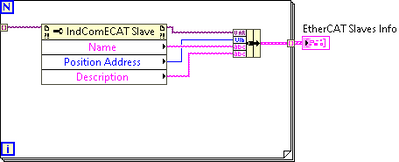- Subscribe to RSS Feed
- Mark Topic as New
- Mark Topic as Read
- Float this Topic for Current User
- Bookmark
- Subscribe
- Mute
- Printer Friendly Page
read an EtherCAT device address
Solved!01-22-2020 11:42 AM
- Mark as New
- Bookmark
- Subscribe
- Mute
- Subscribe to RSS Feed
- Permalink
- Report to a Moderator
Some EtherCAT devices have 3 rotary switches that you can use to set the device address. How do I find out what this address is from LabVIEW? I know if you daisy chain ethercat devices then the device number that shows up in LabVIEW is the order of the network connection. I'm not asking for that. This is a fixed address assigned by using the physical switches. I'm assuming there is an ethercat spec for defining this in an SDO somewhere.
Solved! Go to Solution.
02-04-2020 05:09 PM
- Mark as New
- Bookmark
- Subscribe
- Mute
- Subscribe to RSS Feed
- Permalink
- Report to a Moderator
I believe it's the "position address" property that you can read when you wire in an EtherCAT slave vairable to a property node. I believe you can drag the variable from the project or discover programmatically
02-05-2021 11:44 AM
- Mark as New
- Bookmark
- Subscribe
- Mute
- Subscribe to RSS Feed
- Permalink
- Report to a Moderator
No, I'm already aware of that property. This "position address" is not the one I'm looking for. That lists the address assigned to the device by the NI ECAT driver after it scans the network, which is different. For example, if you have 3 devices daisy-chained. Then the addresses are 1,2,3 (or 0,1,2).
03-02-2021 04:17 PM
- Mark as New
- Bookmark
- Subscribe
- Mute
- Subscribe to RSS Feed
- Permalink
- Report to a Moderator
To follow-up on this. I got a response from NI support. They claim that this feature is only required by FSoE (Functional Safety Over Ethercat). Their hardware doesn't support this ETG spec so therefore they cannot read the hardware ID. It would be nice for NI to support this capability as it's becoming more popular in industrial automation.