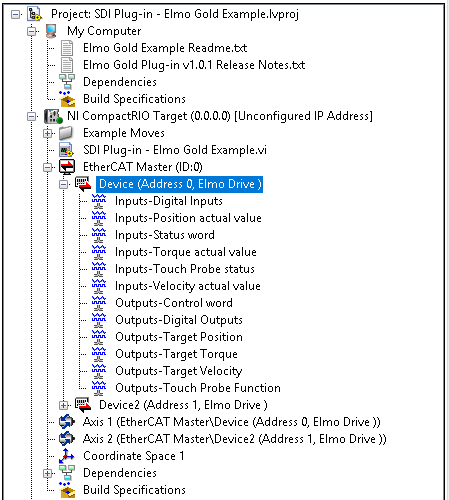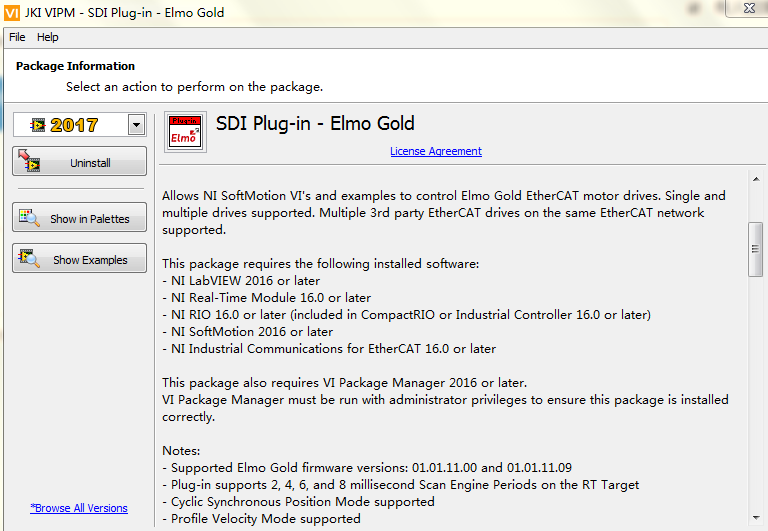- Subscribe to RSS Feed
- Mark Topic as New
- Mark Topic as Read
- Float this Topic for Current User
- Bookmark
- Subscribe
- Mute
- Printer Friendly Page
About NI Crio and Elmo twitter via EtherCat
Solved!04-26-2019 05:50 AM
- Mark as New
- Bookmark
- Subscribe
- Mute
- Subscribe to RSS Feed
- Permalink
- Report to a Moderator
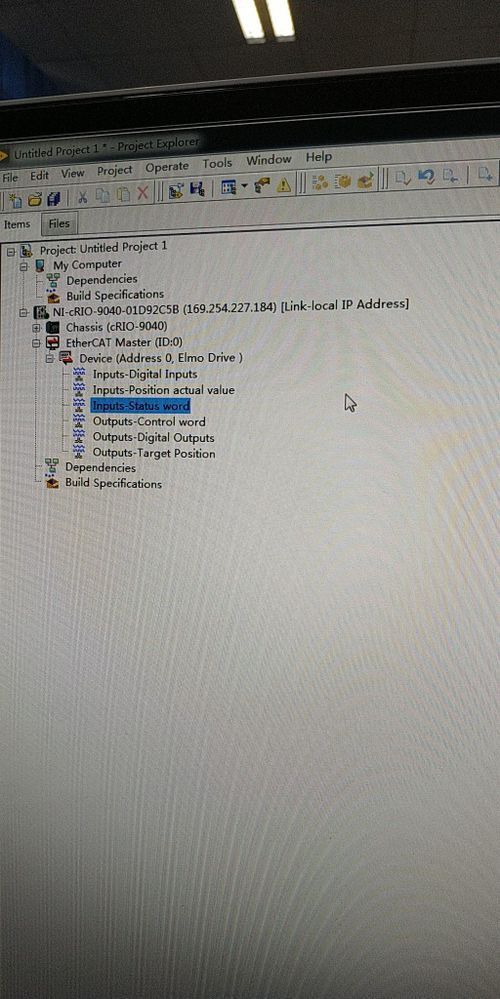 project of my system
project of my system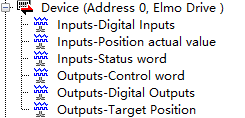 six I/O of Elmo device
six I/O of Elmo deviceSolved! Go to Solution.
05-09-2019 12:18 PM
- Mark as New
- Bookmark
- Subscribe
- Mute
- Subscribe to RSS Feed
- Permalink
- Report to a Moderator
As per the SDI compatibility documentation and the Elmo Gold SDI Plug-in's release notes, the Elmo drive does support Profile Velocity and Profile Torque modes. From your screenshots, it appears that the LabVIEW project is referencing the wrong ESI (.xml) file for the EtherCAT slave. This causes too few PDOs to be exposed from the drive. This is documented in the SDI Getting Started Guide in this note:
Because the SDI Plug-in includes a modified ESI file, do not import the manufacturer's default ESI file into LabVIEW. This may cause the EtherCAT slave to deploy with an object mapping incompatible with SDI.
To fix the issue, follow this procedure:
1. Go to the <Program Files (x86)>\National Instruments\Shared\IndComECAT\DD directory.
2. Delete the standard ESI file
3. Make sure the modified ESI file for SoftMotion is there (Elmo ECAT 00010420 V03_SM_V5.xml).
4. Delete the EtherCAT slaves in the LabVIEW Project.
5. Restart LabVIEW.
6. Re-add the EtherCAT slave
For reference, the example LabVIEW project included with the SDI Plug-in should expose the following PDOs under the Elmo drives:
05-09-2019 09:18 PM
- Mark as New
- Bookmark
- Subscribe
- Mute
- Subscribe to RSS Feed
- Permalink
- Report to a Moderator
Dear Karl,
Thank you very much for your reply and your reply is very helpful to me. But I can't find the modified ESI file for SoftMotion (Elmo ECAT 00010420 V03_SM_V5.xml). Could you send me the XML file?
My E-mail: 1030165708@qq.com
05-09-2019 09:22 PM
- Mark as New
- Bookmark
- Subscribe
- Mute
- Subscribe to RSS Feed
- Permalink
- Report to a Moderator
It is included with the SDI plugin. Please install it via VI Package Manager. Simply search for Elmo.
05-09-2019 09:52 PM
- Mark as New
- Bookmark
- Subscribe
- Mute
- Subscribe to RSS Feed
- Permalink
- Report to a Moderator
I have install the SDI Plug-in - Elmo Gold, but I don't find the the modified ESI file for SoftMotion (Elmo ECAT 00010420 V03_SM_V5.xml). I have searched on my computer, but I have not found it.

05-10-2019 07:30 AM
- Mark as New
- Bookmark
- Subscribe
- Mute
- Subscribe to RSS Feed
- Permalink
- Report to a Moderator
Are there any errors during installation of the VI Package? I would expect it to partially fail if not all files could be copied. One thing to try will be running VI Package Manager with Administrator privileges and then reinstalling, as this is required to write all files to disk.
05-13-2019 08:35 PM
- Mark as New
- Bookmark
- Subscribe
- Mute
- Subscribe to RSS Feed
- Permalink
- Report to a Moderator
04-26-2022 10:16 PM
- Mark as New
- Bookmark
- Subscribe
- Mute
- Subscribe to RSS Feed
- Permalink
- Report to a Moderator
Can you show the print screen of the XML file in the file?
What is the process for reinstalling VIPM?
Is the uninstallation process correct as shown?