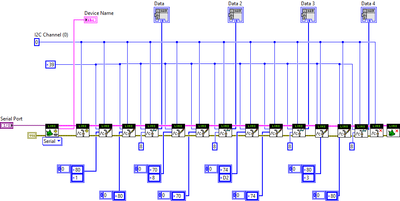- Subscribe to RSS Feed
- Mark Topic as New
- Mark Topic as Read
- Float this Topic for Current User
- Bookmark
- Subscribe
- Mute
- Printer Friendly Page
AS7341 10 channel spectrometer I2C
Solved!01-28-2022 06:49 AM - edited 01-28-2022 06:54 AM
- Mark as New
- Bookmark
- Subscribe
- Mute
- Subscribe to RSS Feed
- Permalink
- Report to a Moderator
Hi, I am trying to get the communication to work between Labview, Arduino, and AS7341.
I am first trying to get the LED to light up as this would show me the communication is working fine.
However, currently, I am unable, this is my first project using an Arduino together with Labview
the code is not optimized I wanted to see what is happening.
Something is going wrong but I am stuck at the moment.
It seems I can write data over the I2C and read Data and do not get any error messages
My code looks like this:
Solved! Go to Solution.
01-30-2022 02:47 PM
- Mark as New
- Bookmark
- Subscribe
- Mute
- Subscribe to RSS Feed
- Permalink
- Report to a Moderator
Hi,
You may need to set bit 4 (REG_BANK) of the CFG0 Register (Address 0xA9) before you write to registers in the range 0x60 to 0x74. You will need to clear bit 4 to access registers above 0x80.
The value you are writing to the LED Register (Address 0x74) may be too high for the LEDs on your module. Perhaps try a value of 0x84?
Cheers,
Andy.
01-31-2022 10:38 AM
- Mark as New
- Bookmark
- Subscribe
- Mute
- Subscribe to RSS Feed
- Permalink
- Report to a Moderator
Hi Andy, thank you very much I greatly appreciate you taking your time to help me out, this solved the issue,
I overlooked it while going through the datasheet.
I also adjusted the led current to be sure and started from the lowest setting.
Now continuing with the project, I have eight of these sensors that I will control through a TCA9548A.
Getting the 8th LED's on now works.
If I get this to work, I will upgrade further if possibly to 64 pcs.
Best regards
Stefaan