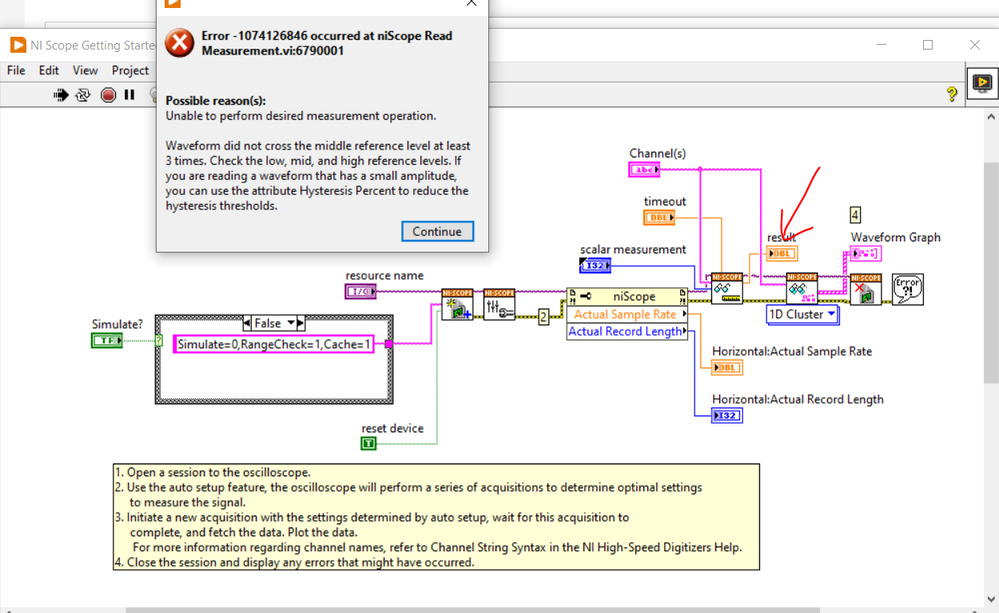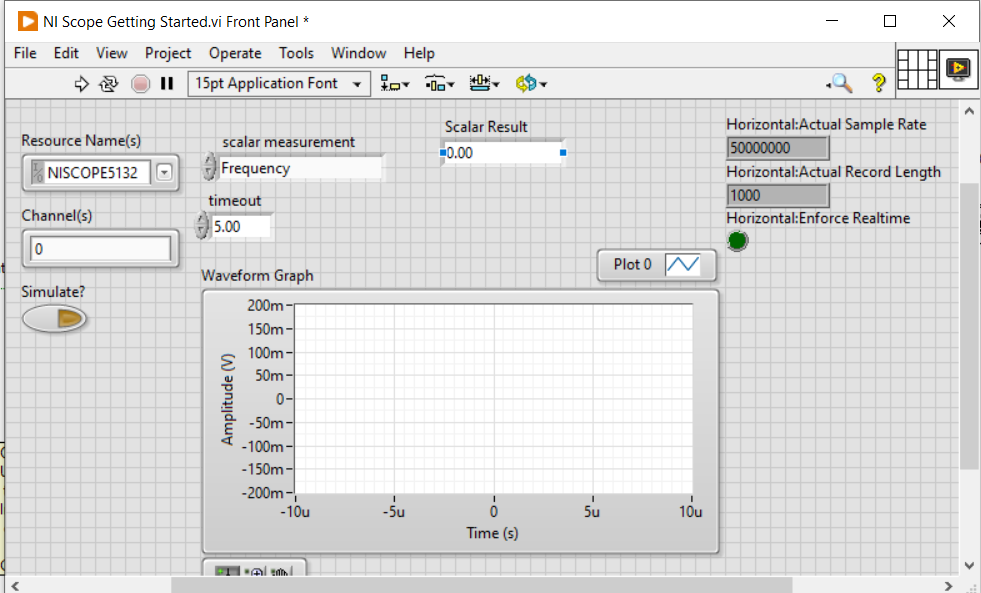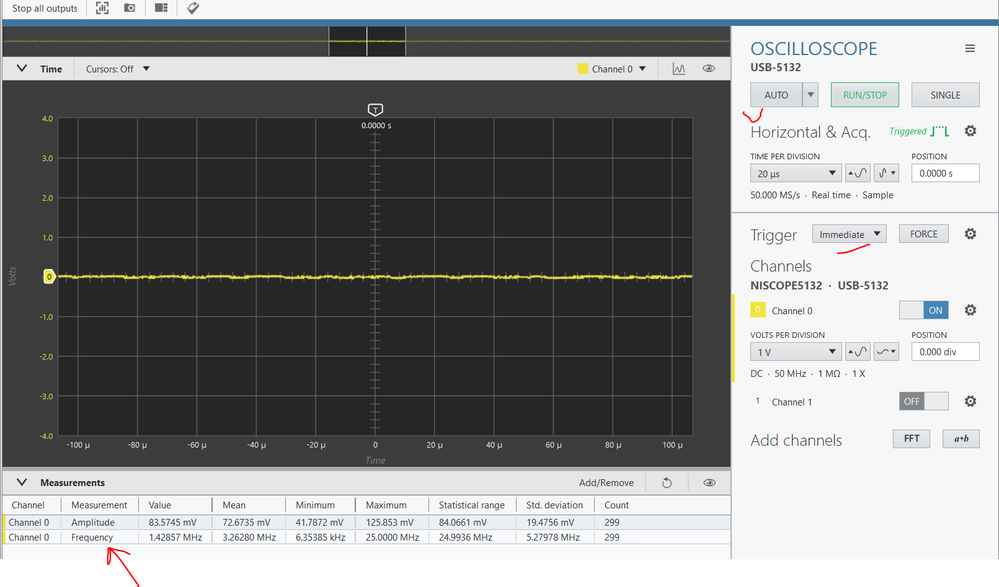- Subscribe to RSS Feed
- Mark Topic as New
- Mark Topic as Read
- Float this Topic for Current User
- Bookmark
- Subscribe
- Mute
- Printer Friendly Page
why can't I get frequency info from NI USB 5132
Solved!01-28-2010 12:36 PM
- Mark as New
- Bookmark
- Subscribe
- Mute
- Subscribe to RSS Feed
- Permalink
- Report to a Moderator
Hello
I use NI USB 5132 and try NI Scope example measurement library.
I wonder why I can not get frequency info of input signal.
Thanks
Solved! Go to Solution.
01-28-2010 03:38 PM
- Mark as New
- Bookmark
- Subscribe
- Mute
- Subscribe to RSS Feed
- Permalink
- Report to a Moderator
Can you measure frequency with the soft front panel? What programming language are you using and what functions? Do you see the waveform? What is the waveform (type, amplitude, expected frequency)?
01-29-2010 07:17 AM
- Mark as New
- Bookmark
- Subscribe
- Mute
- Subscribe to RSS Feed
- Permalink
- Report to a Moderator
01-29-2010 10:19 AM
- Mark as New
- Bookmark
- Subscribe
- Mute
- Subscribe to RSS Feed
- Permalink
- Report to a Moderator
Thanks for kind responses.
I am using LabVIEW 8.6 on Windows vista and an example called niScope EX Measurement Library.
I am measuring the frequency using a clone called niScope Multi Fetch Measurement Stats.
I am using a pulser producing 60 3V-pulses /sec. When using Soft front panel. sometime I can measure the frequency but sometimes it shows "error."
By the way, I can't see pulse signal from the example but I can see the signal using SCOPE soft front panel.
the error message says
Possible reason(s):
Driver Status: (Hex 0xBFFA2002)
Unable to perform desired measurement operation.
Waveform did not cross the middle reference level at least 3 times. Check the low, mid, and high reference levels. If you are reading a waveform that has a small amplitude, you can use the attribute Hysteresis Percent to reduce the hysteresis thresholds.
Please let me know if more info is needed
Thanks
Cynitha
01-29-2010 11:49 AM
- Mark as New
- Bookmark
- Subscribe
- Mute
- Subscribe to RSS Feed
- Permalink
- Report to a Moderator
In the soft panel, you will have to adjust the Time/Div and possibly the Volts/Div until you get a consistent result. Take note of the settings.
Based on what you used in the soft front panel, you need to modify the settings of the VI until you see a signal. If you don't see something there, then obviously you can't perform a measurement. Try some of the other examples to see if you can at least capture the waveform.
02-04-2010 10:17 AM
- Mark as New
- Bookmark
- Subscribe
- Mute
- Subscribe to RSS Feed
- Permalink
- Report to a Moderator
Thanks Dennis,
as I change the time/div to view more pulses on the indicator, there is no problem to get the frequency. 🙂
Cynitha
06-28-2021 01:30 AM
- Mark as New
- Bookmark
- Subscribe
- Mute
- Subscribe to RSS Feed
- Permalink
- Report to a Moderator
Hi cynitha,
Can you share the labview example which has worked for you to read Frequency?
I am facing same issue while measuring frequency with NI 5132 Scope. Using Instrument Softpanel which is kept in AUTO mode, I can see all the signals like Frequency , period etc. But while using a LabVIEW Example using AUTO config VI, I cannot get same results.
While doing scalar measurement, When I try to read Frequency, the following error pops up. I wonder, this LabVIEW AUTO setup should work same as its happening in instrument softpanel.
I also tried using vertical, horizontal, immediate trigger individual function to set time/div or Volt/div, but same issue.
Couple of Posts i reffered,https://forums.ni.com/t5/High-Speed-Digitizers/Setting-Time-Div-on-NI-5133/td-p/992368?profile.langu...
Any solution you can suggest?
Screenshot for reference.