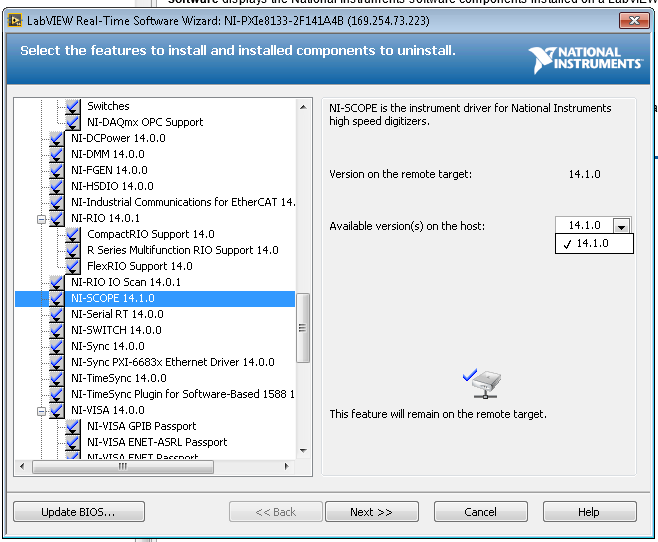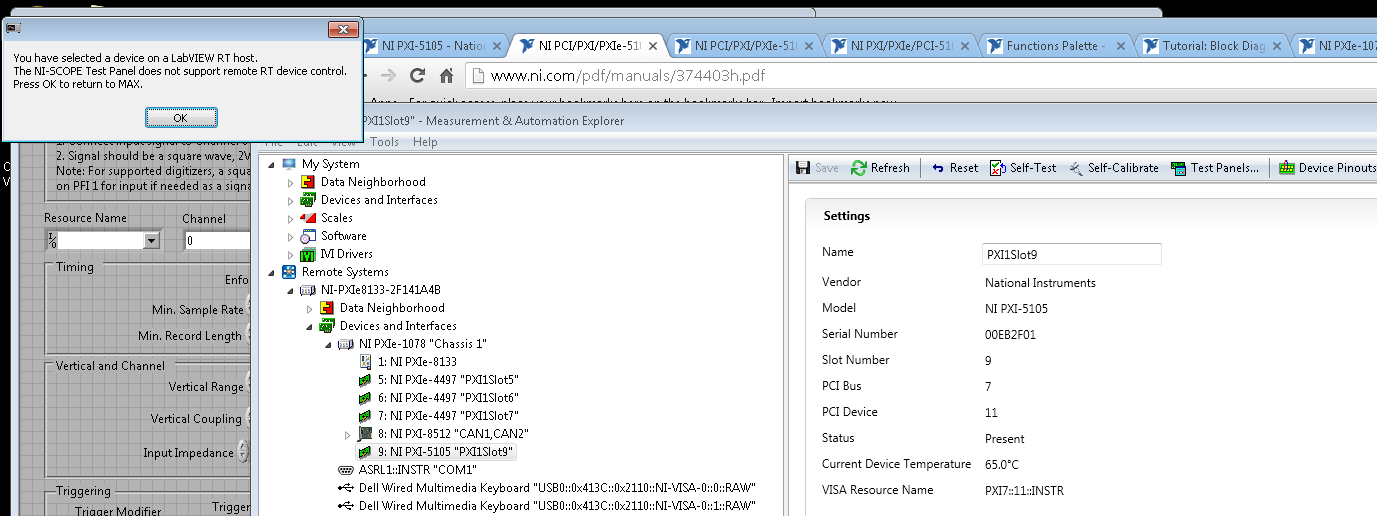- Subscribe to RSS Feed
- Mark Topic as New
- Mark Topic as Read
- Float this Topic for Current User
- Bookmark
- Subscribe
- Mute
- Printer Friendly Page
PXI 5105 driver mismatch and unable to be detected by NI-SCOPE SFP with NI-SCOPE 14.1 installed
Solved!03-10-2016 01:25 PM - edited 03-10-2016 01:28 PM
- Mark as New
- Bookmark
- Subscribe
- Mute
- Subscribe to RSS Feed
- Permalink
- Report to a Moderator
I am setting up test bench and just added a PXI-5105 card to my PXIe-1078 chassis.
I currently have NI-SCOPE 14.1 installed on both my host PC and RT Target.
When I attempt to launch the Test Panels in MAX i get the following error:
If I attempt to launch NI-Scope SFP, it does not detect the scope card:
The card seems to be showing up as normal in my Remote Systems in MAX.
For the host the NI-SCOPE Installation includes:
- Configuration Support 14.1
- Development Support 14.1
- Runtime 14.1.1
For the RT Target, the NI Scope Installation shows as 14.1.0.
I even checked in the Add/Software feature for the Remote System to see if a driver mismatch in fact was present:
I've also confirmed in the readme that PXI-5105 is supported in NI-SCOPE 14.1.
I'm kind of dead in the water on other ideas to investigate as to the system is not behaving appropriately with the new card. Any other suggested ways to investigate?
Solved! Go to Solution.
03-11-2016 08:08 AM
- Mark as New
- Bookmark
- Subscribe
- Mute
- Subscribe to RSS Feed
- Permalink
- Report to a Moderator
Have you tried the PXI-5105 card in a different slot in your chassis? If that doesn't work, you should try a clean reinstall of the NI-SCOPE driver on both your host computer and the target.
Have you been able to use the PXI-5105 before, or is this the first time you have tried to communicate with this card? If you have another chassis available that is compatible with the card, you should try installing the PXI-5105 in that chassis instead. These steps will help isolate the issue to either the software or hardware.
Applications Engineering
National Instruments
03-11-2016 09:39 AM
- Mark as New
- Bookmark
- Subscribe
- Mute
- Subscribe to RSS Feed
- Permalink
- Report to a Moderator
I reverted the NI-Scope Driver back to 14.0 on both the host and RT target. I know longer get the error about the driver mismatch.
It is showing up in MAX, but I'm still unable to detect it with NI-Scope SFP.
It now shows the following when I try to launch the Test Panels:
This is the first time I am trying to use the card in this system. The card is currently on loan from another team and had previously been working in their test set-up. The only difference between their set up and ours is they are running windows on their PXI chassis where as we are running Pharlap on the RT target and using a Windows host PC to develop our RT Target application.
The ultimate goal is to run our application in from the Windows host PC using Labview + Real Time Module.
03-11-2016 09:56 AM
- Mark as New
- Bookmark
- Subscribe
- Mute
- Subscribe to RSS Feed
- Permalink
- Report to a Moderator
Disregard I have found documentation stating that NI-Scope SFP does not support use of the high speed digitzers via a Labview RT Target: http://zone.ni.com/reference/en-XX/help/370592Y-01/digitizers/using_ni-scope_in_the_lv_rt_module/
I tried using some of the sample vi's provided from NI to initialize my scope but now I get the following error during initialization:
-1073807343, niScope Initialize.vi<ERR>Insufficient location information or the device or resource is not present in the system.
I provided the following resource name for initialization: PXI1Slot9, which the name of the device in max.
I'm using the sample vi attached.
03-11-2016 01:56 PM
- Mark as New
- Bookmark
- Subscribe
- Mute
- Subscribe to RSS Feed
- Permalink
- Report to a Moderator
I continued to play around with set up more and found that my VI was targetting my Windows host instead of the RT Target. I'm nowable to see my 5105 scope card now via Labview + RTM. Thanks for tolerating a newbie.