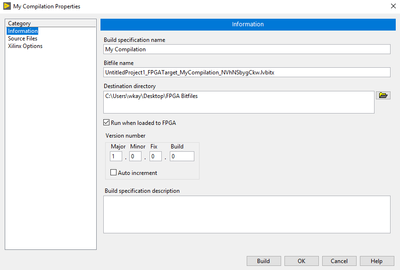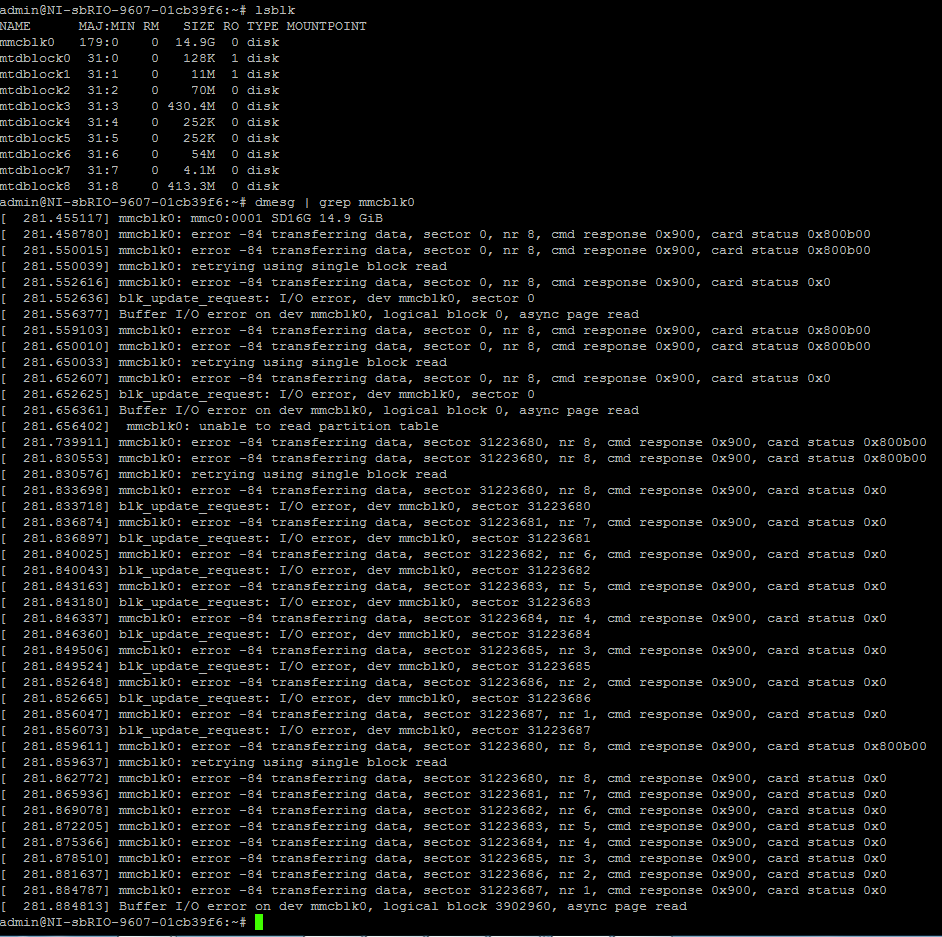- Subscribe to RSS Feed
- Mark Topic as New
- Mark Topic as Read
- Float this Topic for Current User
- Bookmark
- Subscribe
- Mute
- Printer Friendly Page
SD Card Peripheral on sbRIO-9607
01-22-2019 07:40 PM
- Mark as New
- Bookmark
- Subscribe
- Mute
- Subscribe to RSS Feed
- Permalink
- Report to a Moderator
Hi,
I'm trying to use the SDIO Clip on sbRIO 9607 to get SD card supported. However, I'm running into a weird issue. According to the available documents that I can find, there is no limitation on the DIO pin assignment. When I was doing an evaluation with NI 9694, I used the following pin mapping and got it work well during my test.
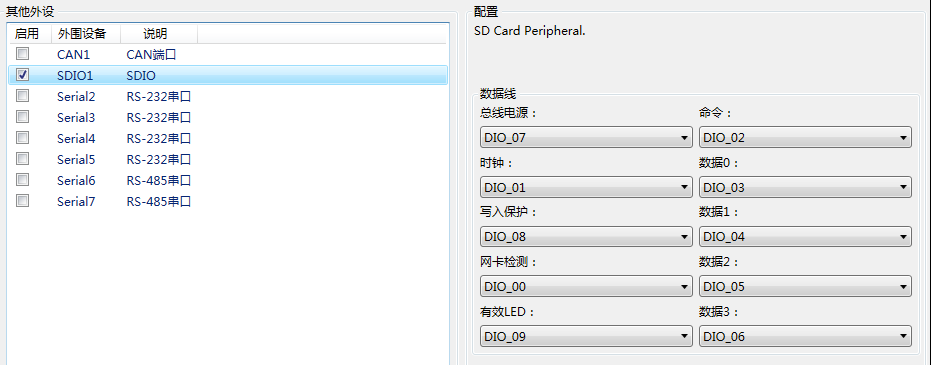
Then, I tried several other pin mapping schemes and found that some could work, some couldn't and some could work occasionally. Meanwhile, another weird thing is that a same bitfile could make sbRIO A work while fail on sbRIO B.
I'm wondering whether anybody can shed a light on me about this issue. Is there any limitation or guidance to make SDIO work stably?
Thanks,
Richie
01-24-2019 03:56 PM
- Mark as New
- Bookmark
- Subscribe
- Mute
- Subscribe to RSS Feed
- Permalink
- Report to a Moderator
Hi Richie,
Have you made sure to load the bitfile from flash memory? This is necessary to make sure the SD card is available before the OS boots. Otherwise the SD card won't mount at boot. It's possible that this was done with your original evaluation but not in this new test.
Make sure to compile the bitfile with the "Run when loaded to FPGA" option checked in the compilation properties then load the bitfile to flash memory. The documentation for that process can be found here: http://zone.ni.com/reference/en-XX/help/371599N-01/lvfpgahelp/downloading_fpga_vi_to_flash/
This might not be the root issue in your case, but it's a common sticking point that is worth checking first.
Regards,
Will
National Instruments
01-25-2019 08:10 AM
- Mark as New
- Bookmark
- Subscribe
- Mute
- Subscribe to RSS Feed
- Permalink
- Report to a Moderator
01-25-2019 11:09 AM
- Mark as New
- Bookmark
- Subscribe
- Mute
- Subscribe to RSS Feed
- Permalink
- Report to a Moderator
Hi Richie,
You're correct, I should have said that the SD card reader would not be seen at boot rather than the card itself since the CD line will handle hot plugging the card. I'm more concerned with the card reader and associated circuitry, including things like the pull up on CD being correctly connected through the CLIP at boot.
Will
01-28-2019 08:52 AM - edited 01-28-2019 09:18 AM
- Mark as New
- Bookmark
- Subscribe
- Mute
- Subscribe to RSS Feed
- Permalink
- Report to a Moderator
Hi, Will,
I'm trying to follow your instructions to load the bitfile from flash today. However, my Device Settings tab is disabled for my 9607 target. Any hint? BTW, because I cannot make the settings on Device Settings tab, I'm sure that my bitfile is not loaded and run on boot.
Thanks,
Richie
01-28-2019 01:43 PM
- Mark as New
- Bookmark
- Subscribe
- Mute
- Subscribe to RSS Feed
- Permalink
- Report to a Moderator
Hi Richie,
That tab isn't available for Zynq-based targets. Instead, the "Run when loaded to FPGA" option must be selected in the compilation properties. Could you try setting it from here then rebuilding?
Sorry for not making this step clear in my original post.
Best,
Will
01-29-2019 02:36 AM
- Mark as New
- Bookmark
- Subscribe
- Mute
- Subscribe to RSS Feed
- Permalink
- Report to a Moderator
Hi, Will
No need to say sorry. You are always giving promising guide to me.
I've tried to rebuild the bitfile with this option on. But it turns out this does not help a lot. Or I'd say, the behavior is unstable. Sometimes, it works; sometimes, it does not work. I cannot tell when it's happy or unhappy. 😞
I'm now using LV FPGA 2016. Do you think there was any potential bug that might affect it? Do you have any other suggestion on what I could try for further investigation?
Thanks,
Richie
01-29-2019 12:22 PM
- Mark as New
- Bookmark
- Subscribe
- Mute
- Subscribe to RSS Feed
- Permalink
- Report to a Moderator
Hey Richie,
I'm curious whether it's an issue if you try manually mounting the SD card rather than relying on it to auto-mount at boot. Have you tried that? Does it show up at all when you run the "lsblk" command? It should be labeled as mmcblk0.
It might also be useful to run "dmesg" to see if there's any sign of mmcblk0.
-Will
01-30-2019 02:05 AM - edited 01-30-2019 02:12 AM
- Mark as New
- Bookmark
- Subscribe
- Mute
- Subscribe to RSS Feed
- Permalink
- Report to a Moderator
Hey, Will
I'm using the SD card as a temporary storage to compensate for 512 MB flash storage. I just want the SD card to be recognized correctly and stably after my rtexe starts to run.
I've tried your recommended command. Please check out the dialog below. It seems that the card is recognized but the data transfer cannot be completed promptly. I suppose that there is some issue in the HW connection. Do you have any idea on this error and any recommendations for me?
My point of view is that the handshaking signals for the reader work well while there is something wrong with the data channel. There should be something wrong on HW connection, such as pull-up resistors are missing.
Thanks,
Richie
02-04-2019 12:31 PM
- Mark as New
- Bookmark
- Subscribe
- Mute
- Subscribe to RSS Feed
- Permalink
- Report to a Moderator
Hi Richie,
Thanks for the additional info. I agree that there could be a hardware connection issue based on these results. I assume you've copied the SDIO circuit from the 9607 RMC design guide, correct? Could you share the SD portion of your schematic and PCB layout? Maybe there's a discrepancy there. If you aren't comfortable sharing that information publicly feel free to private message me.
Best,
Will