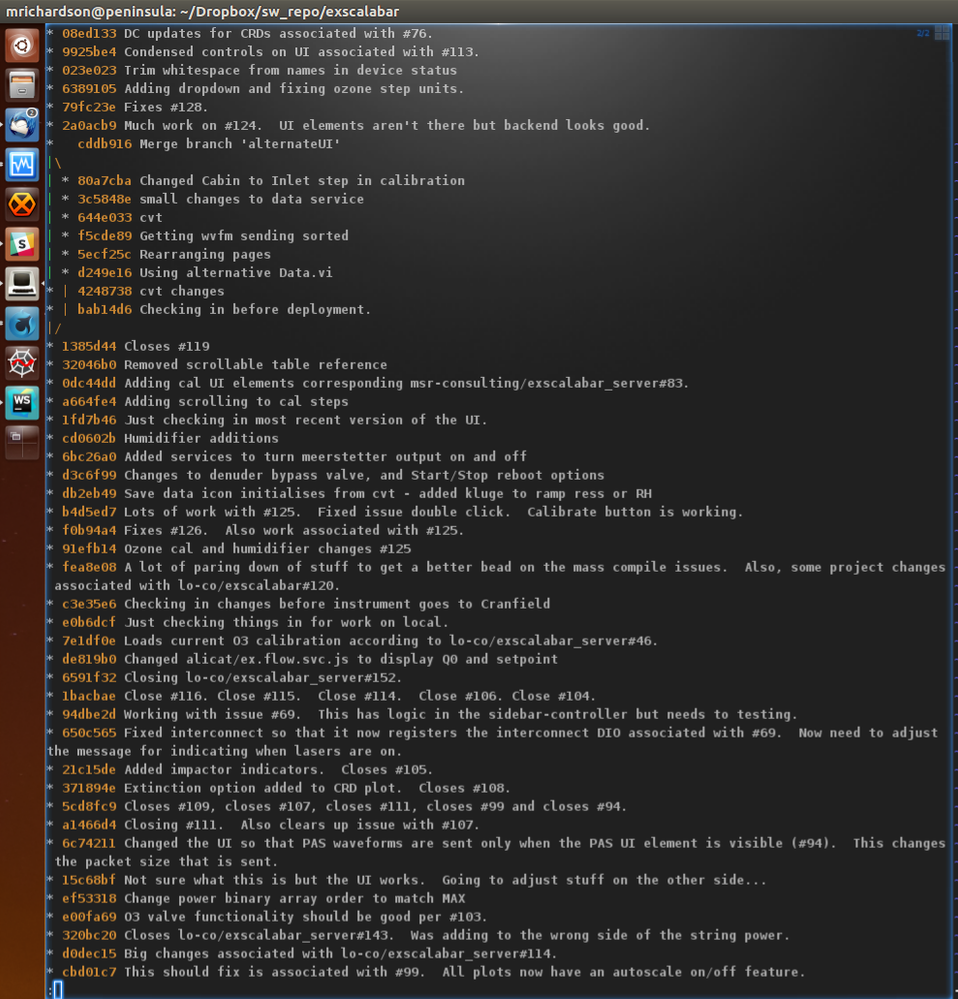- Subscribe to RSS Feed
- Mark Topic as New
- Mark Topic as Read
- Float this Topic for Current User
- Bookmark
- Subscribe
- Mute
- Printer Friendly Page
best tool for GIT ?
01-07-2018 12:05 PM
- Mark as New
- Bookmark
- Subscribe
- Mute
- Subscribe to RSS Feed
- Permalink
- Report to a Moderator
is it TortoiseGIT ?
http://delacor.com/configuring-hg-or-git-to-use-labview-compare-and-labview-merge/
Or SourceTree ?
http://blog.endigit.com/2017/11/using-labviews-diff-tool-with-sourcetree.html
thank
01-08-2018 03:50 AM - edited 01-08-2018 03:50 AM
- Mark as New
- Bookmark
- Subscribe
- Mute
- Subscribe to RSS Feed
- Permalink
- Report to a Moderator
There is also a 3rd party add-on tool for LabVIEW, Git4G from Data Ahead available through the VIPM, 30 day evaluation license then Single-user version 49 euros plus VAT.
I am currently using Tortoise SVN, I have TSVN add-on installed, I am looking at moving over to GIT due to company pressure. Still investigating at this stage.
01-08-2018 08:11 AM
- Mark as New
- Bookmark
- Subscribe
- Mute
- Subscribe to RSS Feed
- Permalink
- Report to a Moderator
I currently use tortoiseGIT as I have got used to managing it all through the windows explorer.
That said I had an intern use sourcetree and it looks pretty neat. Last time I tried the LabVIEW tools wouldn't correctly integrate but I think that is solved now so I will take another look.
========
CLA and cRIO Fanatic
My writings on LabVIEW Development are at devs.wiresmithtech.com
01-08-2018 08:17 AM
- Mark as New
- Bookmark
- Subscribe
- Mute
- Subscribe to RSS Feed
- Permalink
- Report to a Moderator
I used to use Git Tower on my Mac. My Windows VMs would access the repositories as a virtual network share. Recently, I found that it's much(!) faster to have the LabVIEW source code on the VI's "local" hard disk instead of accessing it via network share. So currently, I use Git Tower for Windows.
I tried SourceTree, but I like the UI of Tower better. I also prefer it to TortoiseGit, which a lot of my customers use.
DSH Pragmatic Software Development Workshops (Fab, Steve, Brian and me)
Release Automation Tools for LabVIEW (CI/CD integration with LabVIEW)
HSE Discord Server (Discuss our free and commercial tools and services)
DQMH® (The Future of Team-Based LabVIEW Development)
01-08-2018 10:14 AM
- Mark as New
- Bookmark
- Subscribe
- Mute
- Subscribe to RSS Feed
- Permalink
- Report to a Moderator
I am not trying to be facetious, but why not just use the command line. It is simple, requires no external tools, is fast and is portable. The basic commands that you need are
* git clone [repo]
* git commit - m "your message here"
* git reset --hard HEAD (for when something goes terribly wrong)
* git status
And then, when you want to get really crazy there is a ton of documentation at https://git-scm.com/.
I run my LV instance in a VM hosted on a linux machine with all of the files sitting on a local dropbox folder and accessed via a network share using samba and have not had any issues with speed as noted by @joerg.hampel.
01-08-2018 01:00 PM
- Mark as New
- Bookmark
- Subscribe
- Mute
- Subscribe to RSS Feed
- Permalink
- Report to a Moderator
I do use the command line for things I don't need very often, like creating bundles. Still, I prefer the graphical user interface: I find it easier to get an overview of things, I find it easier to browse different repositories, I find that I'm quicker with things like creating tags (as I don't have to type the commands)... But that's all only my personal preference.
As to the strangely slow file access on network shares: I am using VMware Fusion 8.5.9 on Mac OS 10.13.2. My virtual machines run both Windows 7 and Windows 10. When I say that files are accessed via network share, I really meant that I'm using VMware's "Shared Folders" feature. I *think* that in the past, there was no speed penalty, and I can't exactly say when things started to get slow. The quick fix was to copy my projects to the local hard disk. Other VMware users report the same behaviour, and that eg. Parallels is much faster in that respect, so I might try another virtualisation product in the future. Another solution might be to use industry standards like Samba instead.
So, to clarify, I didn't mean to insinuate anything. It was just a comment as to why I switched from Tower for Mac to Tower for Windows.
DSH Pragmatic Software Development Workshops (Fab, Steve, Brian and me)
Release Automation Tools for LabVIEW (CI/CD integration with LabVIEW)
HSE Discord Server (Discuss our free and commercial tools and services)
DQMH® (The Future of Team-Based LabVIEW Development)
01-08-2018 03:37 PM - edited 01-08-2018 03:38 PM
- Mark as New
- Bookmark
- Subscribe
- Mute
- Subscribe to RSS Feed
- Permalink
- Report to a Moderator
I use SourceTree and like it a lot. The interface is clean and fairly simple, while still providing access to more advanced Git functionality when it is needed. Easy integration with Atlassian's Bitbucket hosting is a bonus.
I haven't really used TortoiseGit, but I have used TortoiseSVN in the past. Having the main interaction be through Windows explorer doesn't seem like a good solution when using Git.
Being a graphical programmer, I have slightly less than zero interest in memorizing a bunch of command line instructions when I have access to tools that present information in a well-thought-out manner.
01-08-2018 04:02 PM
- Mark as New
- Bookmark
- Subscribe
- Mute
- Subscribe to RSS Feed
- Permalink
- Report to a Moderator
@D_Hooks wrote:
Being a graphical programmer, I have slightly less than zero interest in memorizing a bunch of command line instructions when I have access to tools that present information in a well-thought-out manner.
Ha! This is a fairly provocative statement, so I can't help but respond (I will try not to drag this thread down into a rabbit-hole). I think that you might be fairly surprised at how efficient you can become by "memorizing a bunch of command line instructions". git is a wonderful tool that was developed for the command line. If you are using git bash on Windows (or, if you use one of the new linux bash tools on Windows) you will find that the information is expressed in a very well thought out manner. Here is a tree of one of my git repos that was retrieved without having to hunt through a bunch of windows to find the right folder:
Tbh I am not sure exactly how you improve on this.
It is true that if you are a LabVIEW programmer, then you are a graphical programmer. But, that doesn't mean that you have to be a slave to the mouse. The git paradigm is not inherently graphical - this is an opportunity for a developer (who should be comfortable with a computer regardless of the method by which they interact with it) to develop skills outside of the gui. And it is one of the instances where I can guarantee the command line will be faster and more intuitive than any graphical interface once you become familiar with it. A good analogy for this is the use of quickdrop vs the graphical menus - someone who is familiar with quickdrop will code considerably more efficiently than someone who uses the right click menus.
But, obviously, anyway you choose to use it, it is just great that you use a repo. But, realize the overwhelming majority of the programming population in the world uses some kind of scm. And most could care less about graphical interfaces for good reason. So, using the command line is a skill that transfers well when/if you decide to do move on to something different.
01-09-2018 02:05 AM
- Mark as New
- Bookmark
- Subscribe
- Mute
- Subscribe to RSS Feed
- Permalink
- Report to a Moderator
thank you for all those informations
I will start using tortoiseGIT and see if it suits me![]()
02-01-2018 02:34 PM
- Mark as New
- Bookmark
- Subscribe
- Mute
- Subscribe to RSS Feed
- Permalink
- Report to a Moderator
I downloaded the trial version of the Git4G add-on. Another git tool I tried had the option of switching branches (and reloading the project automatically) right from the Project Explorer. Am I correct that with Git4G to do this I must close the project, manually checkout the desired branch, then re-open the project? I was hoping for a more automated solution.