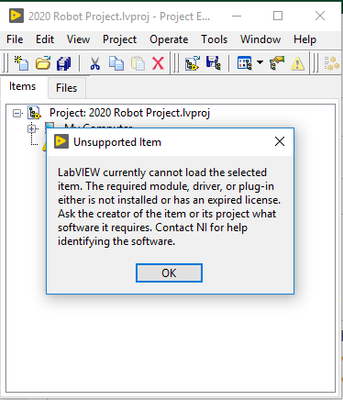- Subscribe to RSS Feed
- Mark Topic as New
- Mark Topic as Read
- Float this Topic for Current User
- Bookmark
- Subscribe
- Mute
- Printer Friendly Page
License Expired
Solved!02-19-2021 12:22 PM - edited 02-19-2021 12:32 PM
- Mark as New
- Bookmark
- Subscribe
- Mute
- Subscribe to RSS Feed
- Permalink
- Report to a Moderator
I added the FRC tools to the computer that I use for work last year. Everything went fine. Now this year it seems things have stopped working. The NT tables stopped printing data. The rest of the non-FRC code is working great. I am not having issues with the WPI library files not opening. Other than the issues with trying to open a new robot project I would never know that something is wrong.
It wasn't until I tried to make a roborio project that I suspected what the problem was. I get this error:
Given this I tried to uninstall the FRC tools and install the 2021 version. I continue to get this problem no matter what I do. Any thoughts on how I fix this without having to uninstall my work version of LabVIEW 2019 and install the FRC LabVIEW release? If the license for the FRC tool expired would the NT tables stop working? Is the license for FRC tied to LabVIEW 2019 somehow and not just to the FRC game tools?
Thanks for any help with this issue.
GHSP
Solved! Go to Solution.
02-19-2021 01:50 PM
- Mark as New
- Bookmark
- Subscribe
- Mute
- Subscribe to RSS Feed
- Permalink
- Report to a Moderator
Yes, the license is tied to LabVIEW as a whole rather than just the FRC Game Tools.
As a starting point, can you open NI License Manager and take a screenshot of the Local Licenses tab. That will let me see what is/isn't activated. It should also tell us what is/isn't installed. Given the error brings up license or missing, that should help get an idea of what we're needing to do to get you up and running.
02-19-2021 02:27 PM - edited 02-19-2021 02:51 PM
- Mark as New
- Bookmark
- Subscribe
- Mute
- Subscribe to RSS Feed
- Permalink
- Report to a Moderator
I have a network license for everything from work. I get every version of LabVIEW, Vision, reatime, etc from my network license. I don't have any local licenses on my computer. All of the NT server stuff was working and then magically stopped about a week ago. I didn't think about the license expiring until last night when we tried to add a LabVIEW roborio project to a roborio so I could start trouble shooting why I am not seeing data on the NT tables in the Java code.
So I guess I need to know if:
- Will the NT tables stop working if the FRC license expires?
- If LabVIEW 2019 is licensed, does the FRC game tools stop working?
- Is there something that would tell me that? The only way I found this was because of the robot project.
- When I am using the WPI library stuff I do not get an error and the VI's are visible and not greyed out or anything.
- I can send you the code for what I am doing if you want to take a look if you think you could help out.
Some background. I am a LabVIEW programmer and have been for over 20 years. I do this stuff everyday. I am building a LabVIEW based vision system that is installed on a PC that you add to your robot. Right now I am using an HP mini computer. I have two USB cameras connected to this computer. One is for the port target and the other is for finding balls. The port camera is running at 230ish FPS with the vision processing and providing the angle and distance to the port targets. This software also sets up a TCP connection to the dashboard to provide pictures to the dashboard. All of the TCP and vision stuff is working great. The easiest way for me to get the target information to the roboRIO is to use the NT tables. I set up an NT table client on the PC that is running the vision software. I then pass the distance and angle data info to the NT tables so the Java program running on the robot can get the info and change the targeting for our robot. I would normally just set up a loop in LabVIEW and use my own tread to do this communication but I want to make this code so any team in FRC can use it after this year. The NT tables quit updating so I am now trouble shooting this. That is why I am here.
GHSP
02-20-2021 07:12 PM
- Mark as New
- Bookmark
- Subscribe
- Mute
- Subscribe to RSS Feed
- Permalink
- Report to a Moderator
@aeastet wrote:
So I guess I need to know if:
- Will the NT tables stop working if the FRC license expires?
The NT tables should be hosted on the roboRIO. If you've got them running, they're a part of the image rather than the licensed software. That's how they're able to work with non-LabVIEW teams. We shouldn't see them stop working (or start) based on the LabVIEW license.
- If LabVIEW 2019 is licensed, does the FRC game tools stop working?
It's more the opposite. Without LabVIEW 2019 licensed, the LabVIEW based game tools won't work. The standalone applications (driver station, for example) work independent of a license.
- Is there something that would tell me that? The only way I found this was because of the robot project.
We found something. But given it doesn't seem to be the same root cause, I'd want to understand what that cause is before suggesting more obvious ways to notice the issue.
- When I am using the WPI library stuff I do not get an error and the VI's are visible and not greyed out or anything.
This makes it sound like you're doing fine with the licensing.
- I can send you the code for what I am doing if you want to take a look if you think you could help out.
If the problem is code based, I'd expect you could create a default project, send that to the roboRIO, and see the behavior disappear. That's likely quicker for you than sharing the code and having someone jump in to work with it. It also makes a pretty immediate data point suggesting code matters or doesn't.
__________________________________________________
If I understand correctly, the team you're working with is a Java team. You have LabVIEW experience so you're trying to troubleshoot with LabVIEW. You're not using the team's LabVIEW SN. If you have LabVIEW, Real-Time Module, and Vision on your license I'd expect you'd be able to handle most of what you're trying to look at. I can look into what else is on the license if you're concerned you're missing something. You can also try to activate the software using the team's SN.
One thing to consider, did you install LabVIEW from your work usage or from the suite provided to teams? There are a couple of FRC specific components that I'm not sure if they install from the LabVIEW Software for FRC download or the FRC Game Tools. You might consider trying to install the LabVIEW Software for FRC. If you already have the components installed, they'll be skipped. If they need to be added, that might help.
I'd also be curious which driver versions you're using. The FRC software is typically tested on a single software stack. There has been times in the past (2015 comes to mind) when updated drivers have caused issue with the software stack.
Am I right to assume the team is using Java? If not, what was the troubleshooting mention of Java meaning?
A couple of other general troubleshooting thoughts. Have you tried multiple roboRIOs? Have we tried to re-image the roboRIO? If the problem is showing on Java as well as LabVIEW, I'd want to make sure nothing is off on the roboRIO itself.
02-22-2021 07:15 AM
- Mark as New
- Bookmark
- Subscribe
- Mute
- Subscribe to RSS Feed
- Permalink
- Report to a Moderator
OK so over the weekend I had time to try a few things on the robot. I did bit the bullet and remove my network version of LabVIEW 2019 and install the FRC version of 2019. I then installed the FC game tools and I was back up and running again. Since I have a network license for all versions of LabVIEW I was not given the chance to use the serial number for LabVIEW that was provided to our team for this year.
I had a good version of LabVIEW 2019 and everything seemed to be working. I could even build a robot project now with out getting the error from my first post. I thought I would be fine moving forward. I tried to build the vision code one more time and installed the exe on the vision computer. Once again I did not get communication through the NT tables. I got some of the students on the team to remove and reinstall LabVIEW on the vision computer thinking that maybe it was having the same issues that my computer was having. We reinstalled LabVIEW and the FCR game tools. I tried to start the vision app that I built on my computer and it still did not work. I then built an old version of the code that I had on the vision computer and it was working. I then moved the newer version of the code from my computer to the vision computer and built that version. Once I did that everything was working again.
My guess is there is something going on with the network license and the FRC software. It appears that everything is working but when I build code something is not building correctly. I can at least move forward with development. I will just have to make sure that I move the code to the vision computer and build it there.
GHSP