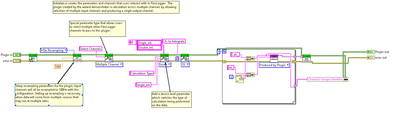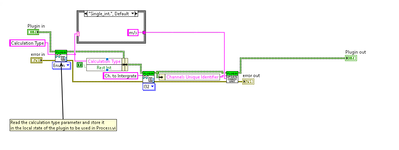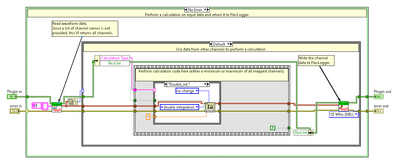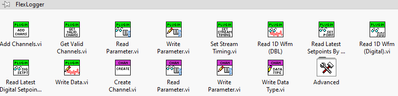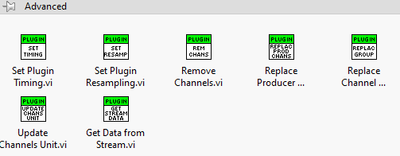- Subscribe to RSS Feed
- Mark Topic as New
- Mark Topic as Read
- Float this Topic for Current User
- Bookmark
- Subscribe
- Mute
- Printer Friendly Page
Set number of channels used by plugin
Solved!05-06-2021 09:06 AM
- Mark as New
- Bookmark
- Subscribe
- Mute
- Subscribe to RSS Feed
- Permalink
- Report to a Moderator
Hi.
I made a plugin for integrating my acceleration signal, but I have trouble making it so I can choose the number of channels I what it to create with the plugin.
So in my initialize.vi(see below) I set it up so I can choose the number of channels during configuration. That is the "Ch. to Intergrate" which in my first code was used in the configuration were the loop for the create channel was, but I get the error that it is not a unique name so I have hard coded it here for 3 channels which work but sometimes I need 12 channels or more so I thought of just hard code that but then I found that the number of channels I create have to match the number of channels I need to integrate over.
So how can I make the code so I can create channels based on my choice in the configuration window in Flexlogger so I don't have to hard code it?
initialize.vi
Configure.vi
Process.vi
Solved! Go to Solution.
05-06-2021 11:05 AM
- Mark as New
- Bookmark
- Subscribe
- Mute
- Subscribe to RSS Feed
- Permalink
- Report to a Moderator
I think what you want is described in depth on page 25 of the PDK Manual "Alternative Configuration—Dynamic Channel Number with Individual Settings". I attached the latest PDK manual in case you have an older manual that doesn't have this updated example in the documentation.
Hope this helps,
Brad
05-06-2021 12:05 PM
- Mark as New
- Bookmark
- Subscribe
- Mute
- Subscribe to RSS Feed
- Permalink
- Report to a Moderator
Hi
Thanks,
Yes I am using 1.2 so didn't have that info:(
But I more or less came up with it my self during the day and was going back here to write I kinda fixed it, but I'll try 1.3 and see if theis is more stable.
05-06-2021 12:39 PM
- Mark as New
- Bookmark
- Subscribe
- Mute
- Subscribe to RSS Feed
- Permalink
- Report to a Moderator
HI
Just an update. I only have labview 2019 and it seems that the Flexlogger dev kit 1.3 is for labview 2020 so no luck for me there but then as I wrote before I made it work in 1.2 but it has some limitations.
05-07-2021 08:14 AM
- Mark as New
- Bookmark
- Subscribe
- Mute
- Subscribe to RSS Feed
- Permalink
- Report to a Moderator
Even if you have an earlier version of PDK, the images in the manual I attached should still apply for your version and I think all the VIs mentioned in the manual are available in the older PDK.
05-07-2021 08:27 AM
- Mark as New
- Bookmark
- Subscribe
- Mute
- Subscribe to RSS Feed
- Permalink
- Report to a Moderator
Hi
I try creating that code but ran in to some missing vi's.
I think it was the get chan. but I I think I found a workaround for that but the other thing is the instances for" write parameter". Here I don't have the option for multiple channels