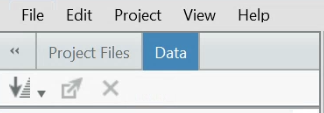- Subscribe to RSS Feed
- Mark Topic as New
- Mark Topic as Read
- Float this Topic for Current User
- Bookmark
- Subscribe
- Mute
- Printer Friendly Page
Remove files from Flexlogger data file explore
Solved!09-27-2021 09:11 AM
- Mark as New
- Bookmark
- Subscribe
- Mute
- Subscribe to RSS Feed
- Permalink
- Report to a Moderator
Hi
I have been using Flexlogger(2019 R4.1) with the same project for a long time and the files in the datafile-explore are starting to build up. It makes Flexlogger take a long time for starting up.
I tried changing the directory in which Flexlogger is saving the files but it looks like Flexlogger remembers the location of the other files and still loads them into the datafile-explore at startup.
Is there any way of dissociating the files so Flexlogger only looks in the selected folder for saving files?
Solved! Go to Solution.
09-27-2021 12:41 PM - edited 09-27-2021 12:41 PM
- Mark as New
- Bookmark
- Subscribe
- Mute
- Subscribe to RSS Feed
- Permalink
- Report to a Moderator
If you don't want to delete the files, but just remove them from FlexLogger data pane, select the files in FlexLogger (you can select a file at the top of the list and press shift while clicking on one at the end to select multiple files). Then right click on the selected list and choose Remove to remove the files from the list without deleting them.
Hope this helps,
Brad
09-27-2021 12:58 PM
- Mark as New
- Bookmark
- Subscribe
- Mute
- Subscribe to RSS Feed
- Permalink
- Report to a Moderator
Thanks, That was what I was looking for:)