From Friday, April 19th (11:00 PM CDT) through Saturday, April 20th (2:00 PM CDT), 2024, ni.com will undergo system upgrades that may result in temporary service interruption.
We appreciate your patience as we improve our online experience.
From Friday, April 19th (11:00 PM CDT) through Saturday, April 20th (2:00 PM CDT), 2024, ni.com will undergo system upgrades that may result in temporary service interruption.
We appreciate your patience as we improve our online experience.
02-09-2010 10:22 AM
The cFP2220 target is running 6.0.5 Aug 2009. However the problem does not seem to be relatated to the target, LabVIEW also crashes if adding a target that is not "online". It crases even if importing Fieldpoint configurations into a blank project. Browsing remote targets is not possible using the wizard, although I currently have 3 on my local subnet. In MAX all target can be seen without any problems. I repaird and then reinstalled LVRT without any success. I have installed the LVRT f2 patch without any success. Firewalls etc. are naturally turned off.
/søren
02-10-2010 10:27 AM
Hi soren,
Can you upgrade to FieldPoint 6.0.6 and see if that makes a difference? It seems that something may be corrupt in either your LabVIEW or FieldPoint installation. Have you installed anything else recently, such as drivers or other software? Have you ever been able to see your cFP-2220 in your project or successfully import a FieldPoint configuration file? If so, what has changed from then until now?
Thank you for choosing National Instruments.
Aaron P
National Instruments
Applications Engineer
02-11-2010 04:06 AM
Hi,
Be aware that Fieldpoint 6.0.6 seems to require LabVIEW 8.6.1 or LabVIEW RT 9.0.1 (that has not yet been distributed via disks yet or on NI's update site). Other versions of LabVIEW might also be supported. My copy of MAX does not have an install option for LabVIEW 9.0.
Is there a link to get the 9.0.1 updates? I understand that the DVD's might be late in shipping in some areas.
Cheers
Stephen
02-11-2010 10:31 AM
Hi Stephen,
Stephen Moore wrote:
Be aware that Fieldpoint 6.0.6 seems to require LabVIEW 8.6.1 or LabVIEW RT 9.0.1 (that has not yet been distributed via disks yet or on NI's update site). Other versions of LabVIEW might also be supported.
I'm a little confused by your post. According to the FieldPoint 6.0.6 Readme:
This table shows only major versions but includes all maintenance releases.
| NI-Fieldpoint | Supported LabVIEW Versions |
|---|---|
| 6.0 | 7.1/8.0/8.2/8.5 |
| 6.0.1 | 7.1/8.0/8.2/8.5 |
| 6.0.2 | 7.1/8.2/8.5/8.6 |
| 6.0.3 | 7.1/8.2/8.5/8.6 |
| 6.0.4 | 7.1/8.2/8.5/8.6 |
| 6.0.5 | 8.2/8.5/8.6/2009 |
| 6.0.6 | 8.2/8.5/8.6/2009 |
which means that it provides support for LabVIEW 8.2, 8.2.1, 8.5, 8.5.1, 8.6, 8.6.1, 2009, and 2009 SP1, so you shouldn't need LabVIEW 2009 SP1.
Stephen Moore wrote:
My copy of MAX does not have an install option for LabVIEW 9.0.
Can you elaborate a little more on "My copy of MAX does not have an install option for LabVIEW 9.0."?
Thanks!
Thank you for choosing National Instruments.
Aaron P
National Instruments
Applications Engineer
02-11-2010 10:46 AM
Hi Aaron.
As you can see I am unable to install 6.0.6 into LabVIEW 2009, it is asking for LabVIEW 9.0.1!
It will work with LabVIEW 8.6.1.
Cheers
Stephen
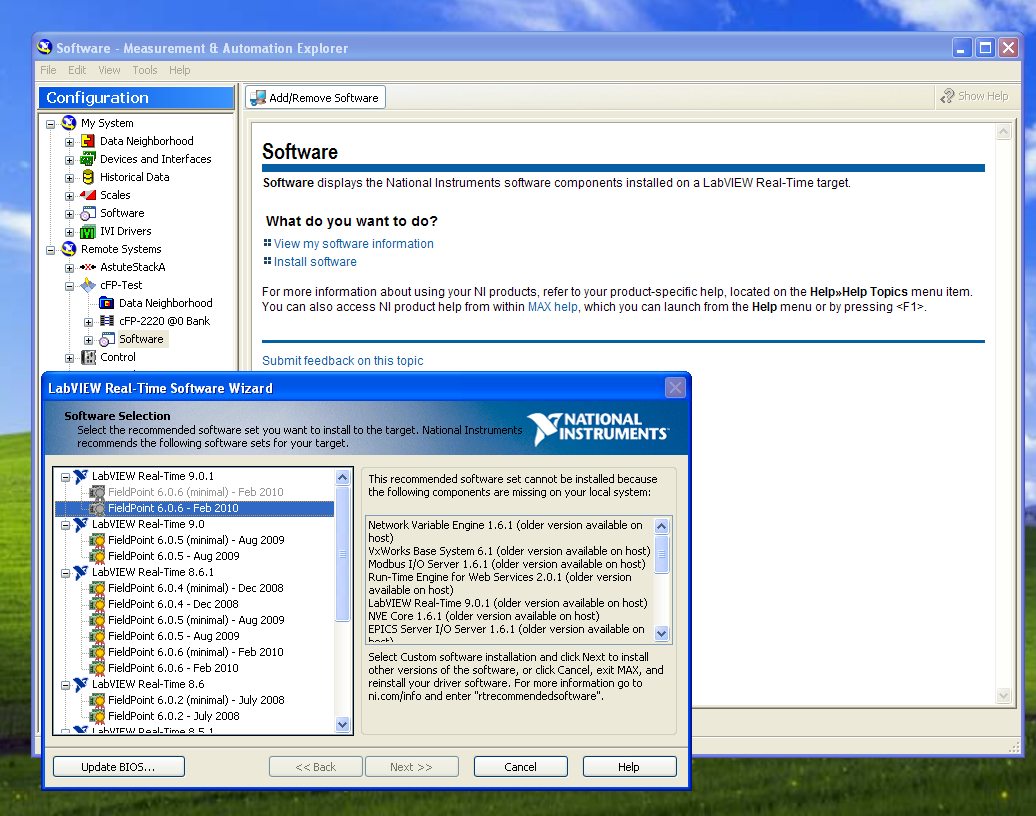
02-11-2010 11:54 AM
Hi Stephen,
Thank you for posting that screenshot. I have since verified the same behavior on my computer as well. I am investigating this to see if this is a bug. Thank you for bringing this to our attention.
Aaron P
National Instruments
Applications Engineer
02-12-2010 03:18 PM
Hi Stephen,
I filed a Corrective Action Request for this bug (207824). It looks like the recommended software set for LabVIEW 2009 and FieldPoint 6.0.6 is incorrect. However, there is a workaround. You can still manually select to install FieldPoint 6.0.6 if you choose to peroform a "Custom software installation"...
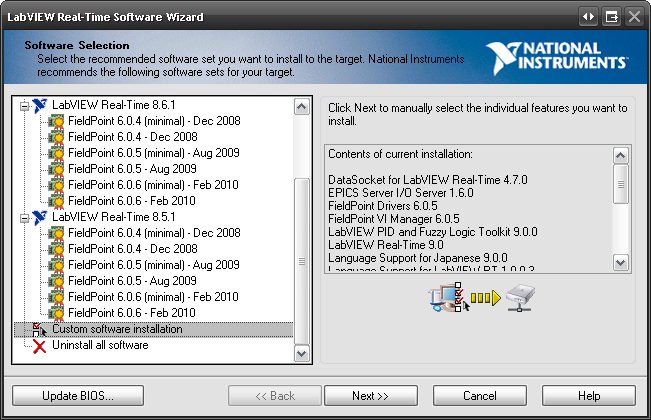
then click Next, then click Yes, and then select to "Reinstall this feature"for FieldPoint Drivers 6.0.5...
Make sure that 6.0.6 is selected in the drop down box for "Avaliable versions(s) on the host:". You should also do the same for FieldPoint VI Manager 6.0.5. Then click Next to proceed with the installation. Hope this helps and thanks again for bringing this to our attention!
soren: How is your issue coming along?
Aaron P
National Instruments
Applications Engineer
02-13-2010 04:56 PM
A new version of software... a new version of hardware... In my department, I know no single setup that will run under the same version, or hardware version. That's means, if an old hardware fails (by age), we have to rewrite the program, because it can't be used in a newer version. Also, you have to be careful by the capebilities... The fieldpoint-card may able to process x samples a second (as descriped in manual), make sure the cpu can handle it! We spent many of euros on a fieldpoint that didn't meet our goal, but in the first, according to NI, it had to work... . Suggestion of NI: buy a Compact Rio... (Like a said... new version, new hardware...)
At the Lab for Chemical Engineering we changed from NI to Siemens, the expensive cRIO is getting dusted.
NI is re-inventing the warm water!
Best regards,
a not so happy customer.
02-15-2010 08:55 AM
Tellybobs,
You should read the whole request before you post something that isn't helpful and misses the topic.
The hardware is still supported and will be for a long time. However the current driver somehow fails to provide the easy installation feature.
The workaround would be to install the driver manually, which isn't a big deal.
Besides NI tragets are mostly controller targets able to execute program code and a growing feature set or expandable I/O might require driver updates from time to time, compared to your Siemens PLC which has a fixed feature set and most likely doesn't allow for remote programming or interchangeable I/O.
You should talk to someone from NI so we could learn from your experiences and figure a way to dust your NI hardware.
DirkW
06-20-2012 11:47 AM
Reviving this old thread because this same problem seems to be present for newer versions of LV. I have LV2011SP1f1, fieldpoint 6.0.9 driver installed as well. doing an "add new devices" to a project file and picking a fieldpoint, whether new or existing,still immediately crashes LV2011. I have no problem opening projects created in previous versions.