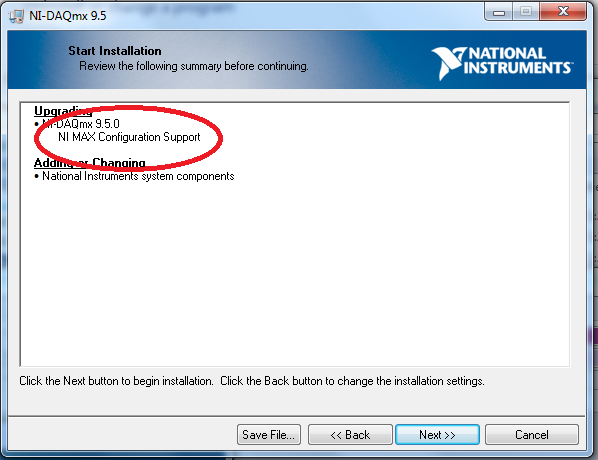- Subscribe to RSS Feed
- Mark Topic as New
- Mark Topic as Read
- Float this Topic for Current User
- Bookmark
- Subscribe
- Mute
- Printer Friendly Page
9171 driver installation problem with LV 8.5.1 and NIDAQ9.3
Solved!03-29-2012 08:42 AM
- Mark as New
- Bookmark
- Subscribe
- Mute
- Subscribe to RSS Feed
- Permalink
- Report to a Moderator
Solved! Go to Solution.
03-30-2012 04:59 AM
- Mark as New
- Bookmark
- Subscribe
- Mute
- Subscribe to RSS Feed
- Permalink
- Report to a Moderator
03-30-2012 01:08 PM
- Mark as New
- Bookmark
- Subscribe
- Mute
- Subscribe to RSS Feed
- Permalink
- Report to a Moderator
First, why did you post your question in the compact Fieldpoint forum? It has nothing to do with compactDAQ.
DAQmx 9.4 will not work with LabVIEW 8.5. See NI-DAQ and LabVIEW Version Compatibility (for Windows). So I hope your attempts to try to install DAQmx 9.4 and sneak it into your LV 8.5 installation didn't corrupt things. Did you try uninstalling LV 9.4 before reinstalling 9.3?
So now we know you need DAQmx 9.3 to work in LV 8.5. And yes according to your readme, it should work with the cDAQ 9171 where it says:
"USB-9xxx Devices
Unplug your USB-9xxx and plug it back in or power the USB device down and up after upgrading NI-DAQmx. If the USB-9xxx is connected to a USB hub, make sure to disconnect the USB-9xxx from the hub, not the hub from the computer. Disconnecting power from the USB device causes installed devices to load the correct version of the firmware."
You say your device is not working with DAQmx 9.3, but you haven't given any details on how it is not working. Do you see it in Windows device manager? Do you see it in MAX?
My guess is that you never correctly reinstalled DAQmx9.3 because you never really uninstalled DAQmx9.4.
03-30-2012 02:09 PM - edited 03-30-2012 02:09 PM
- Mark as New
- Bookmark
- Subscribe
- Mute
- Subscribe to RSS Feed
- Permalink
- Report to a Moderator
Hi Olli,
Sorry for the inconvenience, however DAQmx 9.3 does not support 9171. This is error in our documentation. It was first supported in 9.4. However I do have a workaround for you. It involves installing DAQmx 9.4/9.5's core components with DAQmx 9.3 LabVIEW support:
1) Uninstall all versions of DAQmx
2) Install DAQmx 9.3 Full and reboot
3) Run the DAQmx 9.4/9.5 installer
a. Select Custom then click Next
b. For "Application Development Support" select "Do not install this feature"
c. Click through the next few menus until you get to "Start Installation." Make sure that Application Development Support is NOT under the Upgrading section
d. Continue the install as normal and reboot.
5) The DAQmx palette should be in LabVIEW 8.5.1
Please let me know if you have any question. Again I apologize for the error.
National Instruments
Software Engineer
04-02-2012 06:47 AM
- Mark as New
- Bookmark
- Subscribe
- Mute
- Subscribe to RSS Feed
- Permalink
- Report to a Moderator
09-25-2012 11:07 PM - edited 09-25-2012 11:08 PM
- Mark as New
- Bookmark
- Subscribe
- Mute
- Subscribe to RSS Feed
- Permalink
- Report to a Moderator
Hello,
Thanks for your reply on this topic. When I go to follow your workaround instructions to get the cDAQ-9171 to work properly with LabView 8.5.1, the installer for DAQmx 9.4 gives the following ominous message:
LabVIEW Version Unsupported by NI-DAQmx
This installer has detected that you have a version of LabVIEW that is not supported by NI-DAQmx. Please refer to the feature tree in this installer to see which versions of LabVIEW are supported by NI-DAQmx in this release. This installer will remove NI-DAQmx LabVIEW support (if present) from any unsupported versions of LabVIEW.
Any ideas?
Thanks!